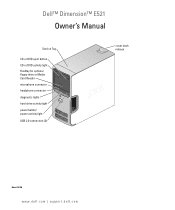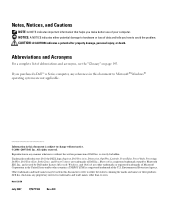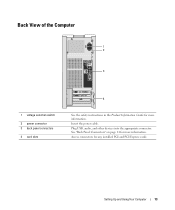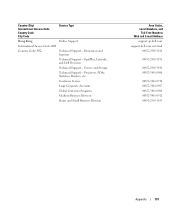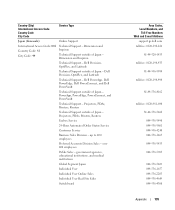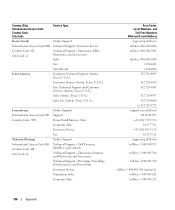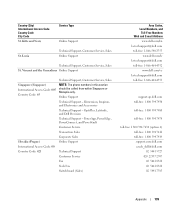Dell Dimension E521 Support Question
Find answers below for this question about Dell Dimension E521.Need a Dell Dimension E521 manual? We have 2 online manuals for this item!
Question posted by Anonymous-40588 on October 18th, 2011
Where Do You Plug A Mic In At On The E521?
The person who posted this question about this Dell product did not include a detailed explanation. Please use the "Request More Information" button to the right if more details would help you to answer this question.
Current Answers
Related Dell Dimension E521 Manual Pages
Similar Questions
How To Connect A Power Supply To A Dell Dimension E521
(Posted by jesusid 10 years ago)
Dell Dimension E521
no pic on monitor and is flashing no's 3 and 4
no pic on monitor and is flashing no's 3 and 4
(Posted by jjonnellie 10 years ago)
I Have A Dell Inspiron One 19 All In One Computer (no Tower) Black Screen.
when I turn it on I hear the start up music play but nothing on the screen. there are no Amber light...
when I turn it on I hear the start up music play but nothing on the screen. there are no Amber light...
(Posted by trishaj2010 11 years ago)
How Should The Component Sit Inside The Power Supply Of A Dell Dimension E521
one of the supply components has come away from its mooring? it has a rubber coated top and a plast...
one of the supply components has come away from its mooring? it has a rubber coated top and a plast...
(Posted by puffermacduff 11 years ago)