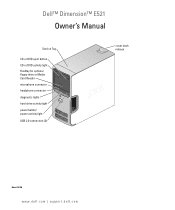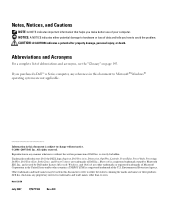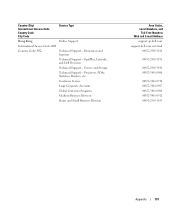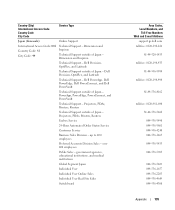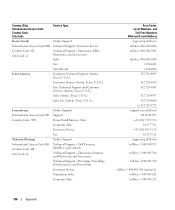Dell Dimension E521 Support Question
Find answers below for this question about Dell Dimension E521.Need a Dell Dimension E521 manual? We have 2 online manuals for this item!
Question posted by jesusid on January 10th, 2014
How To Connect A Power Supply To A Dell Dimension E521
The person who posted this question about this Dell product did not include a detailed explanation. Please use the "Request More Information" button to the right if more details would help you to answer this question.
Current Answers
Related Dell Dimension E521 Manual Pages
Similar Questions
How To Connect Power Supply On Dell Precision 690
(Posted by nalcKate2 10 years ago)
How To Perform A System Restore For A Dell Dimension E521
(Posted by nkelozatn 10 years ago)
How Should The Component Sit Inside The Power Supply Of A Dell Dimension E521
one of the supply components has come away from its mooring? it has a rubber coated top and a plast...
one of the supply components has come away from its mooring? it has a rubber coated top and a plast...
(Posted by puffermacduff 11 years ago)
Power Supply
I have a dimension e521 pc and i HAVE TO REPLACE THE PWR SUPPLY nh483
I have a dimension e521 pc and i HAVE TO REPLACE THE PWR SUPPLY nh483
(Posted by rajemmott12371 12 years ago)