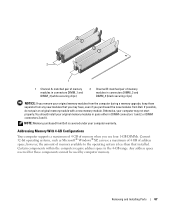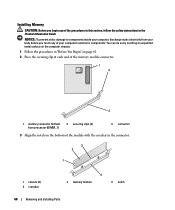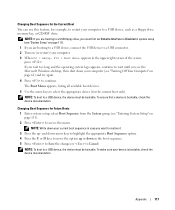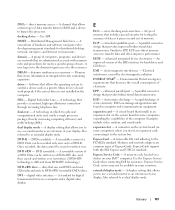Dell Dimension E521 Support Question
Find answers below for this question about Dell Dimension E521.Need a Dell Dimension E521 manual? We have 2 online manuals for this item!
Question posted by bobspong on December 19th, 2013
Dell E521 Wont Boot With Memory In 3 & 4 Memory Connector
The person who posted this question about this Dell product did not include a detailed explanation. Please use the "Request More Information" button to the right if more details would help you to answer this question.
Current Answers
Related Dell Dimension E521 Manual Pages
Similar Questions
T7400 Sencond Processor Wont Boot
I recentry added a 2nd 3ghz processor to the board and heat sync, when I booted I could see both p...
I recentry added a 2nd 3ghz processor to the board and heat sync, when I booted I could see both p...
(Posted by adamhatjoullis 2 years ago)
How To Connect A Power Supply To A Dell Dimension E521
(Posted by jesusid 10 years ago)
Dell Dimension E521
no pic on monitor and is flashing no's 3 and 4
no pic on monitor and is flashing no's 3 and 4
(Posted by jjonnellie 11 years ago)
Dell Dimension 4700 Wont Boot Up
Dell Dimension 4700 wont boot up. Diagnostic lights are a-green b-green c-amber d-amber
Dell Dimension 4700 wont boot up. Diagnostic lights are a-green b-green c-amber d-amber
(Posted by chuckC 12 years ago)