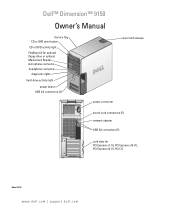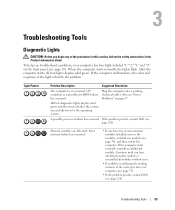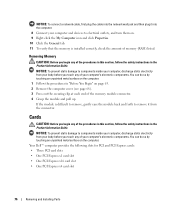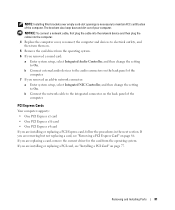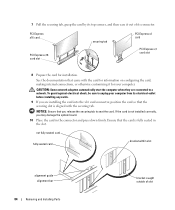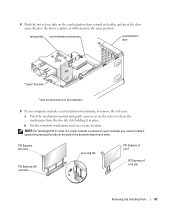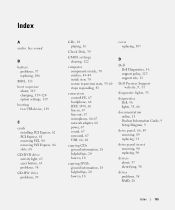Dell Dimension 9150 Support Question
Find answers below for this question about Dell Dimension 9150.Need a Dell Dimension 9150 manual? We have 2 online manuals for this item!
Question posted by rkorte1 on September 25th, 2012
Boot Problems
Current Answers
Answer #1: Posted by NiranjanvijaykumarAtDell on September 26th, 2012 4:58 AM
I am from Dell Social Media and Community.
This may be caused, if the message is stored in the Bios. Check the Error Message Log in Bios and delete if there are any.
If the issue persists, reset the Bios from either resetting the BIOS using the jumper on the motherboard or remove the CMOS battery for a couple of minutes then reinsert it or flash your system's BIOS to the latest version.
Follow the link below to find the service manual for Dimension 9150
http://support.dell.com/support/edocs/systems/dim9150/en/sm/index.htm
Let me know if you need any further assistance. I will be glad to assist.
Dell-Niranjan
NiranjanAtDell
Dell Inc
Related Dell Dimension 9150 Manual Pages
Similar Questions
when windows disk xp/7 is incerted and i turned on my pc and pressing F12 and selecting boot from cd...