Dell Dimension 8300 Support Question
Find answers below for this question about Dell Dimension 8300.Need a Dell Dimension 8300 manual? We have 2 online manuals for this item!
Question posted by philipmclernon on February 19th, 2012
Where Is The Hard Drive - Diagram
The person who posted this question about this Dell product did not include a detailed explanation. Please use the "Request More Information" button to the right if more details would help you to answer this question.
Current Answers
There are currently no answers that have been posted for this question.
Be the first to post an answer! Remember that you can earn up to 1,100 points for every answer you submit. The better the quality of your answer, the better chance it has to be accepted.
Be the first to post an answer! Remember that you can earn up to 1,100 points for every answer you submit. The better the quality of your answer, the better chance it has to be accepted.
Related Dell Dimension 8300 Manual Pages
Owner's Manual - Page 1


Dell™ Dimension™ 8300 Series
USB 2.0 connectors (2) headphone connector
Service Tag
power connector voltage selection switch serial connector keyboard connector center/LFE connector line-out connector microphone connector USB 2.0 connectors (6)
CD or DVD activity light CD or DVD drive eject button floppy drive eject button* floppy drive light* hard drive light power button
*On ...
Owner's Manual - Page 4


... Turning Off Your Computer 27
2 Solving Problems
Finding Solutions 30 Finding Help Information 32 Battery Problems 32 Drive Problems 33
Floppy drive problems 33 CD drive problems 34 Problems writing to a CD-RW drive 34 DVD drive problems 35 Hard drive problems 35 E-Mail, Modem, and Internet Problems 35 Error Messages 37 General Problems 38 The computer...
Owner's Manual - Page 6


... 4-GB Configurations 88 Installing Memory 88 Adding or Replacing the AGP Card 91 Removing an AGP Card 91 Installing an AGP Card 92 Adding a Second Hard Drive 93 Adding a Floppy Drive 96 Removing the Front-Panel Insert 97 Installing a Floppy...
Owner's Manual - Page 14


... • How to clean my computer • How to use Windows XP • Documentation for my computer • Documentation for devices (such
as memory,
the hard drive, and the operating system • Customer Care - Drivers, patches, and software updates • Reference - Troubleshooting hints and tips, articles from technicians,
and online courses •...
Owner's Manual - Page 25


...automatically ejects. How to Copy a CD or DVD
NOTE: If you have a DVD/CD-RW combo drive and you have inserted your source CD or DVD and click Copy. The computer copies the data on...→RecordNow!→RecordNow!. 2 Click either the audio tab or the data tab, depending on your computer hard drive. Open Sonic RecordNow, click the question mark icon in the upper-right corner of a CD or DVD...
Owner's Manual - Page 35
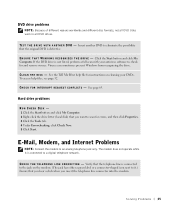
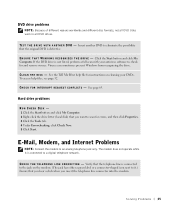
... the modem. Verify that the telephone line is connected to an analog telephone jack only. Solving Problems 35 Hard drive problems
RUN CHECK DISK - 1 Click the Start button and click My Computer. 2 Right-click the drive letter (local disk) that you hear a click when you want to eliminate the possibility that the original...
Owner's Manual - Page 40


... files, exit any open programs, and then shut down your computer exhibits one or more information about their computers and gain access to check the hard drive, floppy disks, or CDs.
Owner's Manual - Page 55
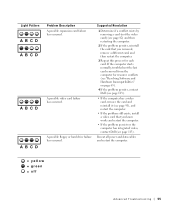
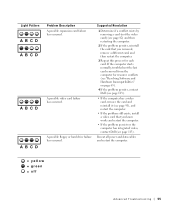
A possible floppy or hard drive failure has occurred. Suggested Resolution
1 Determine if a conflict exists by removing a card (not the video card) (see page 82) and then restarting the computer.
2 If ...
Owner's Manual - Page 57
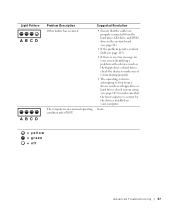
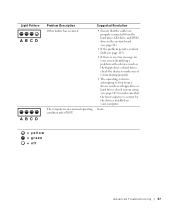
...to make sure it is functioning properly.
• The operating system is attempting to boot from the hard drive, CD drive, and DVD drive to the system board (see page 81).
• If the problem persists, contact Dell (see ... a problem with a device (such as the floppy drive or hard drive), check the device to make sure that the cables are properly connected from a device (such as a floppy...
Owner's Manual - Page 58


Start the Dell Diagnostics from either your hard drive (see page 58) or from your ResourceCD (see page 59). Then shut down (see the Windows desktop. www.dell.com | support.dell.com...result in "Solving Problems" (see page 29) and run the Dell Diagnostics from the Dell Dimension ResourceCD (see a message stating that tell you whether tests completed successfully • Receive error ...
Owner's Manual - Page 66


... perform all data files on your computer before you to resolve a hardware conflict on your hard drive. Therefore, do so.
If Device Driver Rollback does not resolve the problem, then use ...System Restore (see page 62). Use the ResourceCD to return your primary hard drive. After you reinstall the operating system, you need to do not reinstall Windows XP unless...
Owner's Manual - Page 67


... to select the highlighted partition (recommended), and follow the instructions on the size of the hard drive and the speed of your name and organization (optional) in the Personalize Your Software screen, and...data, type r to select the repair option, and remove the CD. 4 If you see the Windows desktop, and then shut down the computer and try again. 5 Press the arrow keys to select CD-ROM...
Owner's Manual - Page 69


SECTION 4
Adding Parts
Front and Back View of the Computer Reattaching the Front Door and Hinge Arms Opening the Computer Cover Looking Inside Your Computer Installing and Removing Cards Adding Memory Adding or Replacing the AGP Card Adding a Second Hard Drive Adding a Floppy Drive Closing the Computer Cover
Owner's Manual - Page 71


... you access the Dell Support website or call technical support. It is recommended that you remove the floppy disk from the drive.
5 hard drive light 6 power button
(On computers with an optional floppy drive.)
4 floppy-drive light button The floppy-drive light is on when the computer reads data from or writes data to the floppy...
Owner's Manual - Page 80


....dell.com | support.dell.com
Looking Inside Your Computer
NOTE: The AGP card is removed from the system board.
drive cables power cables
computer cover* (page 78 and page 100)
power supply
hard drive (page 93)
filler brackets for empty card slots (4) (page 82)
system board (page 81)
*Depending on the types of...
Owner's Manual - Page 81


... connector (FLOPPY)
main power connector (MAIN POWER)
memory module connectors (DIMM3, DIMM4) page 87
memory module connectors (DIMM1, DIMM2) page 87
hard drive connector (PRI IDE)
CD drive connector (SEC IDE)
microprocessor fan connector (FAN2)
microprocessor connector (CPU_0)
battery socket (BATTERY) page 110
password jumper (PASSWORD)
front-panel connector (FRONT_PANEL)
SCSI LED header...
Owner's Manual - Page 93
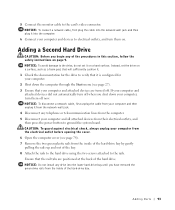
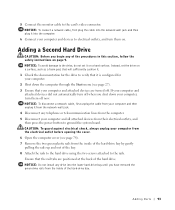
...and attached devices are positioned at the back of the bay. 8 Attach the rails to the hard drive using the two screws attached to verify that it is configured for your computer. 2 Shut down ...the network wall jack and then plug it from the network wall jack. 4 Disconnect any of the hard-drive bay. CAUTION: To guard against electrical shock, always unplug your computer, turn them on page 9....
Owner's Manual - Page 94


... the back of the first hard drive.
10 Gently slide the new hard drive into the lower bay until you hear a click.
d Reconnect the power and hard-drive cables to the drive. rail tabs (2) second hard drive in upper bay first hard drive in the two green rail tabs and pull the first hard drive out of the first hard drive. NOTICE: Match the colored...
Owner's Manual - Page 108
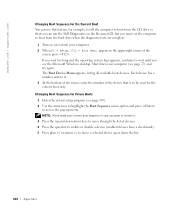
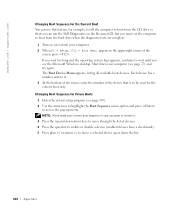
..., F12 = Boot Menu appears in case you see the Microsoft Windows desktop. NOTE: Write down -arrow keys to move through the list of the device that you can use this feature, for example, to tell the computer to boot from the hard drive when the diagnostic tests are complete.
1 Turn on the ResourceCD...
Owner's Manual - Page 145


...See monitor service tag number, 71 settings
system setup program, 106
setup diagram, 13
shutting down your computer, 27
software conflicts, 65 Hyper-Threading...58 diagnostic lights, 54 drives, 33 DVD drive, 35 e-mail, 35 error messages, 37 finding solutions, 30 floppy drive, 33 general, 38 hard drive, 35 hardware, 40 IEEE 1394, 41 Internet, 35 keyboard, 42 modem, 35 monitor hard to read, 50 monitor...
Similar Questions
I Installed An 120g Ssd Drive, How Can I Change The Controller To Ahci?
(Posted by erndlc 9 years ago)
How To Remove A Hard Drive From Dell Dimension E520
(Posted by ehabpura 10 years ago)
How To Add Second Hard Drive To Dell Dimension 8300
(Posted by paMas 10 years ago)
Accidentyl Erased The Disk Drive For Dell Dimension 8350. How Do Odtain Copy Or
(Posted by irret1224 13 years ago)

