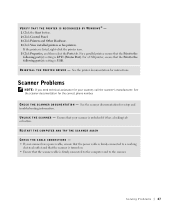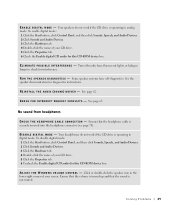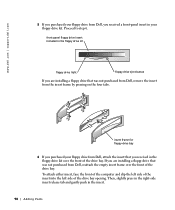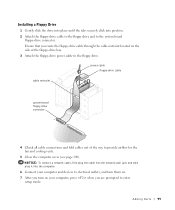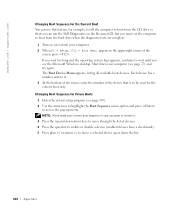Dell Dimension 8300 Support Question
Find answers below for this question about Dell Dimension 8300.Need a Dell Dimension 8300 manual? We have 2 online manuals for this item!
Question posted by erndlc on March 27th, 2015
I Installed An 120g Ssd Drive, How Can I Change The Controller To Ahci?
Current Answers
Answer #1: Posted by shri1987 on March 28th, 2015 9:52 AM
My name is Shrikanth and I work for the Social Media and Community Team at Dell. You will not be able to change the controller mode to AHCI because there is no option in your bios. You can only change the drive configuration and hard drive sequence.
Thanks and regards
Shrikanth G
Social Media and Community Professional
Order Status : http://dell.to/1mpzOt7
Download Drivers : http://dell.to/1pkzznO
-ShrikanthAtDell
Related Dell Dimension 8300 Manual Pages
Similar Questions
I am installing a M.2 2280 MVMe SSD drive into my Dell 24 5475 All-In-One. I have the manual, but it...