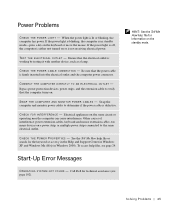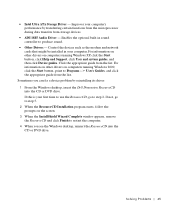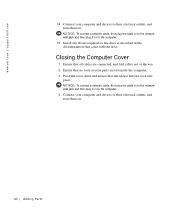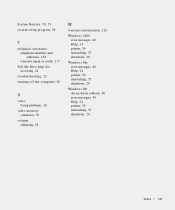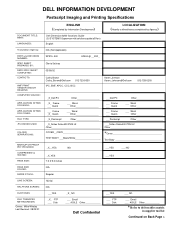Dell Dimension 8200 Support Question
Find answers below for this question about Dell Dimension 8200.Need a Dell Dimension 8200 manual? We have 1 online manual for this item!
Question posted by Kruzen on May 24th, 2013
I Have A Dell Deminsion 8200. It Does Not Load Windows Or Reconizes Any Devices,
Current Answers
Answer #1: Posted by TommyKervz on May 24th, 2013 4:20 AM
http://www.911forpcs.com/dedi43posu.html
And yes, replacing the PSU, if suspected, would be a good place to start the troubleshooting as all could be owing to it -
The Machine's System Solutions Guide is available for download on the link below (for additional referrence) -
http://www.helpowl.com/manuals/Dell/Dimension8200/105695
Hope this helps
Answer #2: Posted by RathishC on May 25th, 2013 8:17 PM
The green led light on the motherboard indicates that the motherboard is receiving power and it is normal.
As rightly mentioned by Kerv, the normal watts for PSU are 300 Watts. I would request you to kindly let me know the status light of the power button and if your computer is able boot to windows.
Restart the computer and keep tapping F12, which will take you to “One Time Boot Menu”. Choose diagnostics and let me know the error which you are getting.
Also, please elaborate on the issue you are facing so that I can assist you in a better manner.
Do respond for further assistance.
Thanks & Regards
Rathish C
#iworkfordell
Related Dell Dimension 8200 Manual Pages
Similar Questions
Desktop will not load Windows 7. Tried running the Dell suggested PSA Diagnostics. Screen will flash...
I removed the battery, took cover off PWD on motherboard, rebooted between. CMOS showspassword not s...
can i upgrade dell dimesion 8200 for gaming