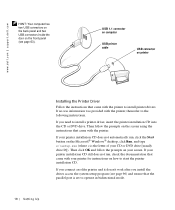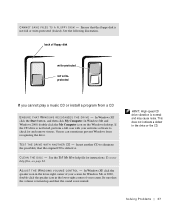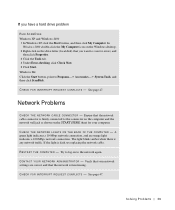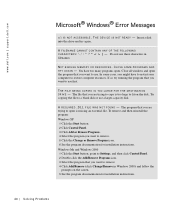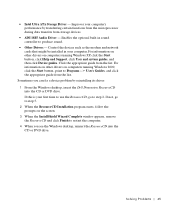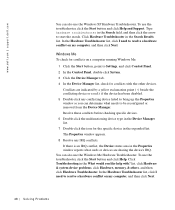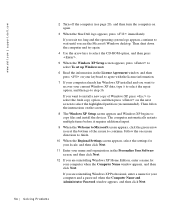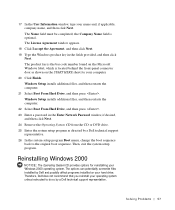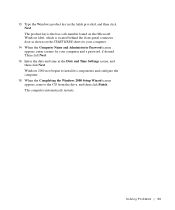Dell Dimension 8200 Support Question
Find answers below for this question about Dell Dimension 8200.Need a Dell Dimension 8200 manual? We have 1 online manual for this item!
Question posted by inokindo on June 4th, 2013
I Want To Remove The Password For Boot Of Windows
Current Answers
Answer #1: Posted by prateekk007 on June 5th, 2013 1:20 AM
Please try the steps mentioned in the below link and see if it helps”:
Please let me know if further help is required.
For easy access to drivers, manuals and product updates, please visit our Support Site .
Thanks & Regards
Prateek K
Related Dell Dimension 8200 Manual Pages
Similar Questions
when windows disk xp/7 is incerted and i turned on my pc and pressing F12 and selecting boot from cd...
The motherboard has a green Led light in the middle of the board, is that normal to be on? My power ...