Dell Dimension 4700C Support Question
Find answers below for this question about Dell Dimension 4700C.Need a Dell Dimension 4700C manual? We have 2 online manuals for this item!
Question posted by nhmd on July 13th, 2014
Computer Does Not Boot To Windows After The Recovery Partition On Dell
dimension 4700c
Current Answers
There are currently no answers that have been posted for this question.
Be the first to post an answer! Remember that you can earn up to 1,100 points for every answer you submit. The better the quality of your answer, the better chance it has to be accepted.
Be the first to post an answer! Remember that you can earn up to 1,100 points for every answer you submit. The better the quality of your answer, the better chance it has to be accepted.
Related Dell Dimension 4700C Manual Pages
Owner's Manual - Page 2


...subject to Microsoft® Windows® operating systems are trademarks of Microsoft Corporation. Intel, Pentium, and Celeron are registered trademarks of Dell Inc.; Dell Inc. NOTICE: A... than its own. disclaims any proprietary interest in this text: Dell, the DELL logo, Inspiron, Dell Precision, Dimension, OptiPlex, Latitude, PowerEdge, PowerVault, PowerApp, DellNet, and PowerConnect...
Owner's Manual - Page 5


3 Troubleshooting Tools
Diagnostic Lights 43
Dell Diagnostics 46 When to Use the Dell Diagnostics 46 Dell Diagnostics Main Menu 47
Drivers 48 What Is a Driver 48 Identifying Drivers 48 Reinstalling Drivers 49
Resolving Software and Hardware Incompatibilities 50
Restoring Your Operating System 50 Using Microsoft Windows XP System Restore 50
4 Removing and Installing Parts
Before...
Owner's Manual - Page 6


Only 94 Definition of "Dell-Installed" Software and Peripherals 94 Definition of "Third-Party" Software and Peripherals 95
6
Contents... Cover 80
5 Appendix
Specifications 81
System Setup 85 Overview 85 Entering System Setup 86 System Setup Options 87 Boot Sequence 90
Clearing Forgotten Passwords 91
Clearing CMOS Settings 92
Cleaning Your Computer 93 Computer, Keyboard, and Monitor ...
Owner's Manual - Page 9


...on your computer.
•Use the Service Tag to identify your computer when you use support.dell.com or contact technical support.
•Enter the Express Service Code to set up my ...computer
Setup Diagram
• Express Service Code and Service Tag • Microsoft® Windows® License Label
Express Service Code and Product Key Label
These labels are located on your call...
Owner's Manual - Page 10


... or phrase that describes your problem and click the arrow
icon. 3 Click the topic that describes your region to use Windows XP • Documentation for my computer • Documentation for my computer
Dell Support Website - Troubleshooting hints and tips, articles from technicians, and
online courses • Community Forum - Drivers, patches, and software...
Owner's Manual - Page 16


...doubling the amount of viewable work space. The Microsoft® Windows® desktop displays on the monitor.
2 Enable clone mode or extended desktop mode in the Help and Support Center (click the Start .... Do not plug a network cable into the modem connector on the computer.
www.dell.com | support.dell.com
3 Connect the other end of the S-video cable to the S-video input connector...
Owner's Manual - Page 18


...8226; Cable modem connections that provide high-speed Internet access through your local cable TV line. www.dell.com | support.dell.com
• DSL connections that provide high-speed Internet access through your existing telephone line.
The New...2 Double-click the MSN Explorer or AOL icon on the Microsoft® Windows® desktop. 3 Follow the instructions on the screen to step 6.
Owner's Manual - Page 21
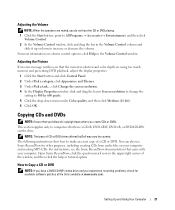
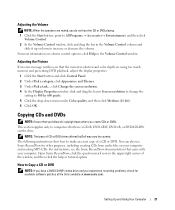
... the
setting to 800 by country. NOTE: The types of the window, and then click the help or tutorial option. Open Sonic RecordNow, click the question mark icon in the upper-right corner of CD or DVD drives offered by Dell may vary by 600 pixels. 5 Click the drop-down to All...
Owner's Manual - Page 22


...(including high-speed CD-RWs), DVD+Rs, and DVD+RWs. Helpful Tips
• Use Microsoft® Windows® Explorer to drag and drop files to a CD-R or CD-RW disc only after you start ... available DVD players for more information). The computer copies the data on CDs. www.dell.com | support.dell.com
Currently, five DVD-writable disc formats are correct and click Copy.
The computer ...
Owner's Manual - Page 24


... choose a scheme from hibernate mode, the desktop is called a scheme. If you require
minimal... tab, Advanced tab, and Hibernate tab. To access the Power Options Properties window:
1 Click the Start button and click Control Panel. 2 Under Pick a...drive and then completely turning off the hard drive. www.dell.com | support.dell.com
Hibernate Mode
Hibernate mode conserves power by copying system...
Owner's Manual - Page 26


www.dell.com | support.dell.com
(SP1) or later operating system because Windows XP is optimized to Processors. While many programs can enable or...right-click My Computer, and then click Properties.
2 Click Hardware and click Device Manager.
3 In the Device Manager window, click the plus (+) sign next to take advantage of Hyper-Threading technology. For more information on accessing system setup,...
Owner's Manual - Page 31


...-click the corresponding drive letter in the system. Contact Dell (see page 96). IEEE 1394 Device Problems
CAUTION: ...assign a drive for the Media Card Reader. 6 Click OK to a drive even if no media is mapped to a network drive, Windows XP does not automatically assign a drive letter to insert media. Each of the procedures in this section, follow the safety instructions located in ...
Owner's Manual - Page 32


... the computer, and try using the keyboard. See page 50. www.dell.com | support.dell.com
ENSURE THAT THE IEEE 1394 DEVICE IS RECOGNIZED BY WINDOWS - 1 Click the Start button and click Control Panel. 2 Click ...device. If your computer. • Check the cable connector for your IEEE 1394 device is listed, Windows recognizes the device.
The computer does not start up
C H E C K T H E D...
Owner's Manual - Page 46


... see page 53) and try again. 3 When the boot device list appears, highlight Boot to Use the Dell Diagnostics
If you experience a problem with a device (such as the floppy drive or hard drive);
When to Utility Partition and press .
46
Troubleshooting Tools www.dell.com | support.dell.com
Light Pattern ABCD
Problem Description Another failure has...
Owner's Manual - Page 86


...each option. Press to make your computer. 2 When the blue DELL™ logo appears, press immediately. www.dell.com | support.dell.com
Before you use system setup, it is recommended that option... about each of the system setup window. Then shut down the system setup screen information for your computer (see the Microsoft® Windows® desktop. and down the list with the...
Owner's Manual - Page 88


... be noisier, but does not recognize a USB storage device. DEP is not affected. Only Windows system binaries are covered by the drive
manufacturer. • Performance -
The hard drive operates ... -
The No Boot option enables a USB controller, but its performance is enabled by DEP with this option appears in the operating system. www.dell.com | support.dell.com
USB Controller ...
Owner's Manual - Page 90


... page 62). 2 Turn on (or restart) your computer (see the Microsoft Windows desktop. This option disables or enables keyboard error reporting when the computer starts.
Insert the memory device into a USB port and restart the computer. NOTE: To boot to the boot menu. If you wait too long and the operating system logo appears...
Owner's Manual - Page 92


www.dell.com | support.dell.com
4 Connect your computer and monitor to electrical outlets, and turn them on. 5 After the Microsoft® Windows® desktop appears on your computer, shut down the computer
(see page 53). 6 Turn off the monitor and disconnect it from the electrical outlet. 7 Disconnect the computer ...
Owner's Manual - Page 116


T
technical support policy, 94
troubleshooting Dell Diagnostics, 46 diagnostic lights, 43 Hardware Troubleshooter, 50 Help and Support Center, 10 restore to previous operating state, 50 tips, 27
TV connect to computer, 15
U
USB booting to devices, 90
V
video problems, 40
volume adjusting, 39
W
Windows XP Device Driver Rollback, 49 Hardware Troubleshooter, 50 Help and...
Setup Diagram - Page 2


...speakers. Dell, the DELL logo, and Dimension are registered trademarks of Dell Inc.; Dell disclaims any manner whatsoever without notice. © 2004 Dell Inc....Windows operating
system, click Microsoft Windows XP Tips. To view your Owner's Manual : Doubleclick the owner's manual icon on the computer and monitor.
7
Connect other information about your Microsoft® Windows® desktop...
Similar Questions
Where Is The Harddrive On A Dell Dimension 4700c
(Posted by sweetbelfag 10 years ago)
How Reload Dell Optiplex 380 From Windows Recovery Partition
(Posted by rwcjane 10 years ago)

