Dell Dimension 4700C Support Question
Find answers below for this question about Dell Dimension 4700C.Need a Dell Dimension 4700C manual? We have 2 online manuals for this item!
Question posted by jasrobert on September 17th, 2014
How To Remove The Hd In A Dimension 4700c
The person who posted this question about this Dell product did not include a detailed explanation. Please use the "Request More Information" button to the right if more details would help you to answer this question.
Current Answers
There are currently no answers that have been posted for this question.
Be the first to post an answer! Remember that you can earn up to 1,100 points for every answer you submit. The better the quality of your answer, the better chance it has to be accepted.
Be the first to post an answer! Remember that you can earn up to 1,100 points for every answer you submit. The better the quality of your answer, the better chance it has to be accepted.
Related Dell Dimension 4700C Manual Pages
Owner's Manual - Page 1


Dell™ Dimension™ 4700C
front door power button hard-drive light
breakaway hinge CD or DVD drive light media card slots (4)* IEEE 1394 connector*
breakaway hinge USB 2.0 connectors (2) headphone ...
Owner's Manual - Page 2


...; operating systems are trademarks of Microsoft Corporation. Other trademarks and trade names may be used in this text: Dell, the DELL logo, Inspiron, Dell Precision, Dimension, OptiPlex, Latitude, PowerEdge, PowerVault, PowerApp, DellNet, and PowerConnect are not applicable. A01 Trademarks used in trademarks and trade names other than its own.
Model DHP...
Owner's Manual - Page 3


Contents
Finding Information 9
1 Setting Up and Using Your Computer
Attaching and Removing the Computer Stand 11 Setting Up a Printer 13
Printer Cable 14 Connecting a USB Printer 14 Using a Media Card Reader 14 Connecting a TV 15 Changing the ...
Owner's Manual - Page 5


... 48 Identifying Drivers 48 Reinstalling Drivers 49
Resolving Software and Hardware Incompatibilities 50
Restoring Your Operating System 50 Using Microsoft Windows XP System Restore 50
4 Removing and Installing Parts
Before You Begin 53 Recommended Tools 53 Turning Off Your Computer 53 Before Working Inside Your Computer 53
Front and Back View...
Owner's Manual - Page 6


Media Card Reader 71 Removing a Media Card Reader 71 Installing a Media Card Reader 72
Modem 74 Replacing the Modem 74 Replacing the Modem Cable and External Modem Connector 75
Battery ...
Owner's Manual - Page 11
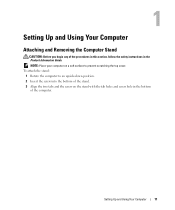
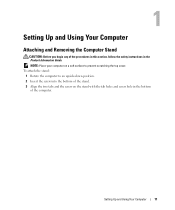
... stand: 1 Rotate the computer to prevent scratching the top cover. Setting Up and Using Your Computer
11 Setting Up and Using Your Computer
Attaching and Removing the Computer Stand
CAUTION: Before you begin any of the procedures in this section, follow the safety instructions in the bottom of the stand. 3 Align...
Owner's Manual - Page 13


... the upright position.
Setting Up a Printer
NOTICE: Complete the operating system setup before you reattach the stand. Setting Up and Using Your Computer
13 To remove the stand: 1 Turn the computer over so that came with the printer for setup information, including how to: • Obtain and install updated drivers. •...
Owner's Manual - Page 37


... PRINTER IS TURNED ON
Solving Problems
37
The computer is receiving electrical power, but an internal power problem might be malfunctioning or incorrectly installed. • Remove and then reinstall the memory modules (see page 66). Ensure that the main power cable and front panel cable are : • Power, keyboard, and mouse...
Owner's Manual - Page 40


...more information. R U N T H E H A R D W A R E TR O U B L E S H O O T E R - www.dell.com | support.dell.com
R U N T H E S P E A K E R D I A G N O S T I N D O W S V O L U M E C O N T R O L -
A D J U S T T H E W I C S - CAUTION: Before you are using a graphics extension cable and removing the cable solves the problem, the cable is lit or blinking, the monitor has power. If the power light...
Owner's Manual - Page 44


...additional module. A possible graphics card failure has occurred.
• If the computer has a graphics card, remove the card, reinstall it (see page 66), and then restart the computer.
• If the problem ... Tools
Continue until you have two or more memory modules installed, remove the modules, reinstall one module (see page 96). A possible floppy or hard drive failure has occurred.
Owner's Manual - Page 81


Intel Celeron® D processor 330 and 335 NOTE: Dell™ Dimension™ 4700C with Hyper-Threading technology NOTE: Not all Pentium 4 processors support Hyper-Threading technology. F0000h
Intel 915G Express chip set associative, write-back SRAM
400-MHz ...
Owner's Manual - Page 84


... 265 V at 50/60 Hz; 100 V at 50/60 Hz
in your Dell Dimension Owner's Manual.)
Standby power light
AUX_PWR on the system board
Activity light (optional Media ...yellow blinking light adapter)
Diagnostic lights
four lights on the back panel (See "Diagnostic Lights" in your Dell Dimension Owner's Manual). A good connection exists between a 100-Mbps network and the computer. off (no light) ...
Owner's Manual - Page 92


c Place the jumper plug on .
92
Appendix b Remove the jumper plug from the electrical outlet, and press the power button
to ground the...com
4 Connect your computer and monitor to electrical outlets, and turn them on. 5 After the Microsoft® Windows® desktop appears on your computer, shut down the computer
(see page 53). 6 Turn off the monitor and disconnect it from the ...
Owner's Manual - Page 100


... or Service Area, Website and E-Mail Address
Technical Support website: support.dell.com.cn Technical Support E-mail: [email protected] Technical Support Fax Technical Support (Dimension™ and Inspiron™) Technical Support (OptiPlex™, Latitude™, and Dell Precision™) Technical Support (servers and storage) Technical Support (projectors, PDAs, printers, switches...
Owner's Manual - Page 103


...
General Support
Guyana
General Support
Hong Kong
Website: support.ap.dell.com
International Access Code: 001 E-mail: [email protected]
Country Code: 852
Technical Support (Dimension™ and Inspiron™)
Technical Support (OptiPlex™, Latitude™, and Dell Precision™)
Technical Support (PowerApp™, PowerEdge™, PowerConnect™, and PowerVault™...
Owner's Manual - Page 105


... Access Code: 001 Technical Support (servers)
Country Code: 81
Technical Support outside of Japan (servers)
City Code: 44
Technical Support (Dimension™ and Inspiron™)
Technical Support outside of Japan (Dimension and Inspiron)
Technical Support (Dell Precision™, OptiPlex™, and Latitude™)
Technical Support outside of Japan (Dell Precision, OptiPlex, and...
Owner's Manual - Page 106


..., Belgium) Fax (Brussels, Belgium) Switchboard (Brussels, Belgium) Technical Support Customer Service (Penang, Malaysia) Transaction Sales Technical Support (Dell Precision, OptiPlex, and Latitude) Technical Support (Dimension and Inspiron) Technical Support (PowerEdge and PowerVault) Customer Service Transaction Sales Corporate Sales
Area Codes, Local Numbers, and
Toll-Free Numbers
512 728-4093...
Owner's Manual - Page 109


Vincent and the Grenadines General Support
Singapore (Singapore)
Technical Support (Dimension and Inspiron)
International Access Code: 005 Technical Support (Optiplex, Latitude, and
Country Code: 65
Precision)
Technical Support (PowerEdge and PowerVault)
Customer Service (Penang, Malaysia)
Transaction ...
Owner's Manual - Page 114
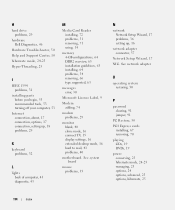
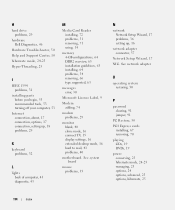
... DDR2 overview, 63 installation guidelines, 63 installing, 64 problems, 34 removing, 66 type supported, 63
messages error, 30
Microsoft License Label, 9
Modem adding, 74
modem problems, 29
monitor blank, 40 clone mode, 16 connect TV, 15 display settings, 16 extended desktop mode, 16 hard to read, 41 problems, 40
motherboard. See network...
Setup Diagram - Page 2


... your Owner's Manual : Doubleclick the owner's manual icon on the computer and monitor.
7
Connect other information about your Microsoft® Windows® desktop.
Dell, the DELL logo, and Dimension are registered trademarks of Microsoft Corporation. Flash Card Reader (optional)
Connect several types of Dell Inc. Turn on your computer: • Click the...
Similar Questions
How To Remove Hard Drive From Dell Dimension 4700c
(Posted by casokie 9 years ago)
Where Is The Harddrive On A Dell Dimension 4700c
(Posted by sweetbelfag 10 years ago)

