Dell Dimension 4100 Support Question
Find answers below for this question about Dell Dimension 4100.Need a Dell Dimension 4100 manual? We have 2 online manuals for this item!
Question posted by TSweesis on April 5th, 2014
Dell Dimension 4100 Won't Boot Black Screen
The person who posted this question about this Dell product did not include a detailed explanation. Please use the "Request More Information" button to the right if more details would help you to answer this question.
Current Answers
There are currently no answers that have been posted for this question.
Be the first to post an answer! Remember that you can earn up to 1,100 points for every answer you submit. The better the quality of your answer, the better chance it has to be accepted.
Be the first to post an answer! Remember that you can earn up to 1,100 points for every answer you submit. The better the quality of your answer, the better chance it has to be accepted.
Related Dell Dimension 4100 Manual Pages
Dell Dimension 4100 System Solutions Guide - Page 2
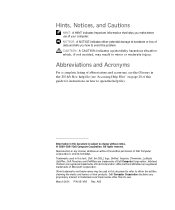
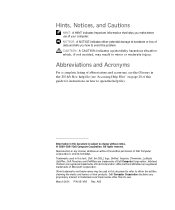
...Hints, Notices, and Cautions
HINT: A HINT indicates important information that helps you how to avoid the problem.
Trademarks used in this text: Dell, the DELL logo, Dellnet, Inspiron, Dimension, Latitude, OptiPlex, Dell Precision, and DellWare are trademarks of Microsoft Corporation. Microsoft and Windows are registered trademarks of your computer. Other trademarks and trade names...
Dell Dimension 4100 System Solutions Guide - Page 4


Video and Monitor Problems 22 If the screen is blank 22 If the screen is difficult to read 23
Sound and Speaker Problems 24
Printer ...Windows Error Messages 31
General Program Problems 32 A program crashes 32 A program stops responding 32 A solid blue screen appears 32
Internet Connection Problems 33 If you have a problem with your Dellnet account 33
E-Mail Problems 33
Resolving Other...
Dell Dimension 4100 System Solutions Guide - Page 12
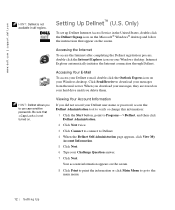
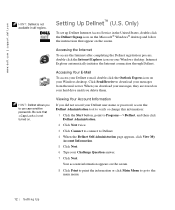
... ing Up HINT: Dellnet allows you did not record your Windows desktop. Be sure that appear on the screen. Viewing Your Account Information If you to Dellnet. 4 When the... Dellnet Self-Administration page appears, click View My
Account Information. 5 Click Next. 6 Type your Windows desktop. www.dell.com | support.dell...
Dell Dimension 4100 System Solutions Guide - Page 15
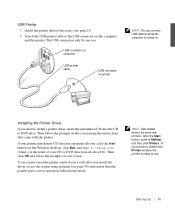
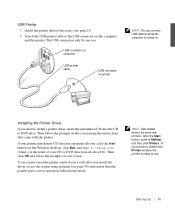
... CD does not automatically run, click the Start button on the screen using the instructions that the parallel port is set to use. Then click OK and follow the prompts on the Windows desktop, click Run, and type x:\setup.exe (where x is ready... printer
HINT: You can connect USB devices while the computer is listed in bidirectional mode. HINT: Dell installs drivers for some new printers.
Dell Dimension 4100 System Solutions Guide - Page 20


... the standby mode. Be sure that describes your problem in standby mode-press a key on the screen. www.dell.com | support.dell.com
Accessing Help Files
HINT: See the Tell Me How help file for information on the screen. Ensure that describes your problem and then click List Topics. 4 Click the topic that the...
Dell Dimension 4100 System Solutions Guide - Page 21
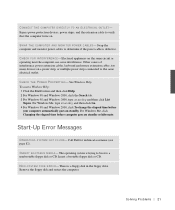
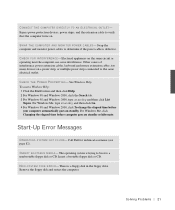
...on standby. Start-Up Error Messages
O P E R A T IN G S Y S T E M N O T F O U N D - The operating system is trying to boot to determine if the power cable is a floppy disk in the floppy drive.
C H E C K T H E PO W E R P R O P E R T I ...Windows Help. Remove the floppy disk and restart the computer. Call Dell for technical assistance (see page 82). Insert a bootable floppy disk...
Dell Dimension 4100 System Solutions Guide - Page 22


Video and Monitor Problems
If the screen is connected as a lamp. Be sure that the video cable is blank
C H E C K T H E V I D E O C A B L E C O N N E C T I G ...monitor power cables to your computer. If all four lights below the serial port are not green, call Dell for fault indications and troubleshooting procedures specific to determine if the power cable is available, connect it with ...
Dell Dimension 4100 System Solutions Guide - Page 24


... been listening to eliminate distortion. If your screen. Ensure that the subwoofer is turned up and... O V E T H E S U B W O O F E R A W A Y F R O M T H E M O N I N G S - Click the Start button, point to Settings, and click Control Panel. www.dell.com | support.dell.com
A D J U S T T H E W I N D O W S D I S P L A Y S E T T I T O R -
Sound and Speaker Problems
VE R I F Y T H E S P E...
Dell Dimension 4100 System Solutions Guide - Page 32
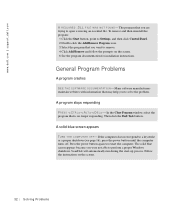
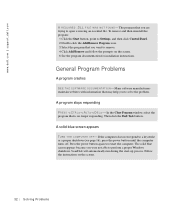
... may help you were not able to remove. 4 Click Add/Remove and follow the prompts on the screen.
32 Solving Pr oblems To remove and then reinstall the program: 1 Click the Start button, point ... the instructions on the screen. 5 See the program documentation for installation instructions.
The solid blue screen appears because you to solve the problem. www.dell.com | support.dell.com
A R E ...
Dell Dimension 4100 System Solutions Guide - Page 34


... to configure certain chips on the screen.
34 Solving Pr oblems If you can fix a device problem by reinstalling its driver: 1 From the Windows desktop, insert the Dell Dimension ResourceCD into the CD or DVD drive. Reinstalling Drivers
NOTICE: The Dell support website, http://support.dell.com, and the Dell Dimension ResourceCD provide approved drivers for technical assistance...
Dell Dimension 4100 System Solutions Guide - Page 35
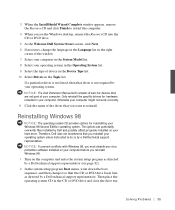
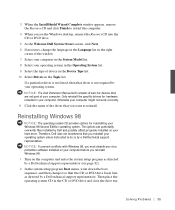
...oblems 35 NOTICE: The Dell Dimension ResourceCD contains drivers for...boots first, as directed by your operating system unless instructed to restart the computer.
4 When you want to reinstall. If a particular driver is not required by a Dell technical support representative (see the Windows desktop, reinsert the ResourceCD into the CD or DVD drive.
5 At the Welcome Dell System Owner screen...
Dell Dimension 4100 System Solutions Guide - Page 36
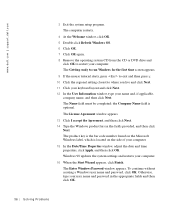
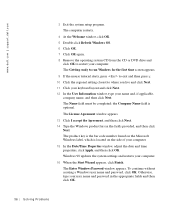
The Getting ready to run Windows for the first time screen appears. 9 If the mouse tutorial starts, press to exit and then press y. ...Microsoft Windows label, which is optional. To continue without creating a Windows user name and password, click OK. www.dell.com | support.dell.com
3 Exit the system setup program. Otherwise, type your computer. 15 In the Date/Time Properties window, adjust...
Dell Dimension 4100 System Solutions Guide - Page 37
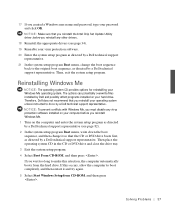
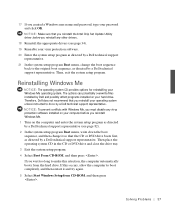
...: The operating system CD provides options for reinstalling your computer before you wait too long to make this occurs, allow the computer to the original boot sequence, as directed by a Dell technical support representative. S olving Pr oblems 37 NOTICE: To prevent conflicts with Windows Me, you reinstall your hard drive.
Therefore...
Dell Dimension 4100 System Solutions Guide - Page 38


...If C:\WINDOWS (recommended) is optional. The Name field must be completed;
www.dell.com | support.dell.com
6 Press again. 7 Select Continue Setup and replace your name and, ...if applicable, company name, and then click Next. Windows Setup installs necessary files, and then restarts the computer. 16 Select Boot...
Dell Dimension 4100 System Solutions Guide - Page 39
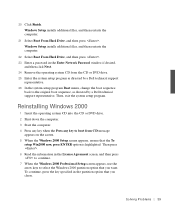
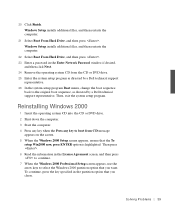
... the system setup program. Then press . 6 Read the information in the License Agreement screen, and then press to continue. 7 When the Windows 2000 Professional Setup screen appears, use the arrow keys to the original boot sequence, as directed by a Dell technical support representative.
Windows Setup installs additional files, and then restarts the computer.
22...
Dell Dimension 4100 System Solutions Guide - Page 40


... click Next. 12 Enter your name and organization in the Date and Time Settings screen, and then click Next. The computer automatically restarts.
40 Solving Pr oblems www.dell.com | support.dell.com
8 When the Windows 2000 Professional Setup screen reappears, use the arrow keys to select the type of filing system that you...
Dell Dimension 4100 System Solutions Guide - Page 78


...for mini tower orientation) and bottom half-sine pulse with a change in velocity of the program.
78 Appendix www.dell.com | support.dell.com
Maximum vibration:
Operating
0.25 G at 3 to 200 Hz at 1/2 octave/min
Storage
0.5 G at 3... incorrectly. See the following figure for an example of the Main screen of 50.8 cm/sec (20 inches/sec)
Storage
23-G faired-square wave with a velocity change ...
Dell Dimension 4100 System Solutions Guide - Page 79
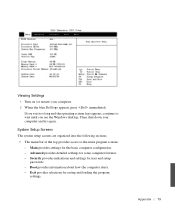
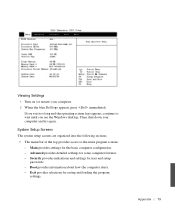
... access to wait until you see the Windows desktop. Security provides indications and settings for some computer features. - Appendix 79 Advanced provides detailed settings for user and setup
passwords. -
Boot provides information about how the computer starts. - Then shut down your computer. 2 When the blue Dell logo appears, press immediately. Exit provides selections...
Dell Dimension 4100 System Solutions Guide - Page 80


...plug your computer into an electrical outlet, and turn on the computer. 4 Press at the Maintenance screen and then click Yes to clear all standard settings for your computer into an electrical outlet, and ...8 Replace the computer cover, plug your computer. www.dell.com | support.dell.com
80 Appendix
• The left side lists configuration options and their functions for the displayed...
Dell Dimension 4100 System Solutions Guide - Page 87
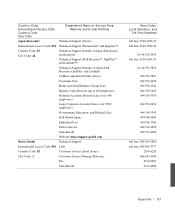
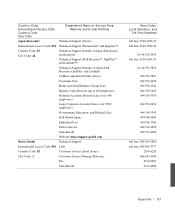
... or Service Area, Website and E-mail Address
Technical Support (Server) Technical Support (Dimension™ and Inspiron™) Technical Support Outside of Japan (Dimension and Inspiron) Technical Support (Dell Precision™, OptiPlex™ and Latitude™) Technical Support Outside of Japan (Dell Precision, OptiPlex, and Latitude) 24-Hour Automated Order Service Customer Care Home and...
Similar Questions
How To Reinstall Windows 98 On Dell Dimension 4100
(Posted by 1160Ara 9 years ago)
Dell Inspiron One 2320 Won't Boot Black Screen
(Posted by tgoodcindy 10 years ago)

