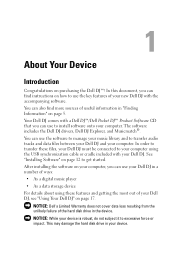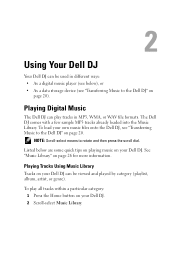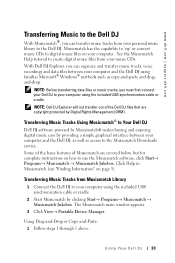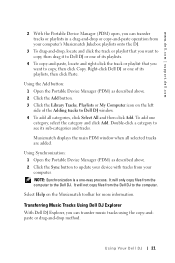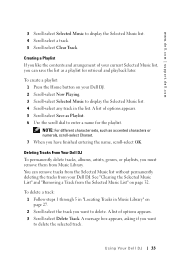Dell DJ5 Support Question
Find answers below for this question about Dell DJ5 - DJ5 5GB Juke Box MP3 Player.Need a Dell DJ5 manual? We have 2 online manuals for this item!
Question posted by animando234 on September 9th, 2011
Can I Get Drivers For Jukebox 20 Gig? Service Tag 24mdt51 Rev. A00
The person who posted this question about this Dell product did not include a detailed explanation. Please use the "Request More Information" button to the right if more details would help you to answer this question.
Current Answers
Related Dell DJ5 Manual Pages
Similar Questions
Driver For Dell 20 Gb Dj
I need a driver for 20 gb dell dj. I have windows 8pro but windows 7 will work
I need a driver for 20 gb dell dj. I have windows 8pro but windows 7 will work
(Posted by GThurby 11 years ago)
Where's The Driver?
I'm trying to find the driver for the Dell Digital Jukebox for Windows 7. Do you have it or know whe...
I'm trying to find the driver for the Dell Digital Jukebox for Windows 7. Do you have it or know whe...
(Posted by jainekin 12 years ago)