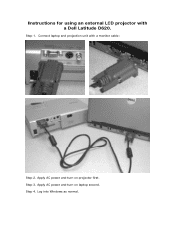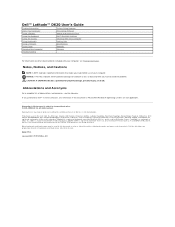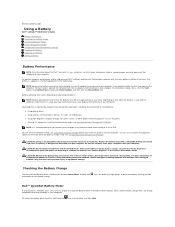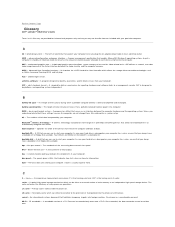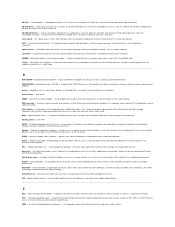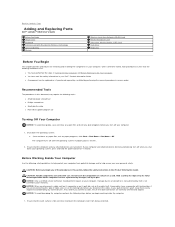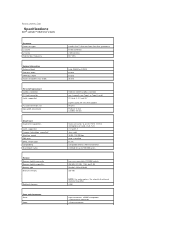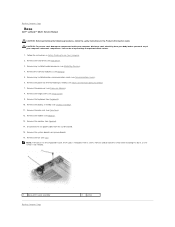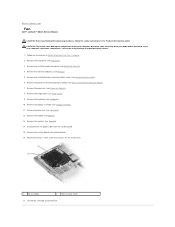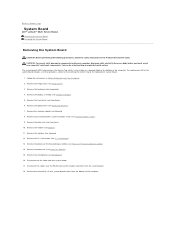Dell D620 Support Question
Find answers below for this question about Dell D620 - Latitude Laptop Computer System Core Duo Processor Wireless XP Pro.Need a Dell D620 manual? We have 4 online manuals for this item!
Question posted by john009 on September 5th, 2013
Bios Issue
Current Answers
Answer #1: Posted by prateekk007 on September 5th, 2013 12:32 PM
Please click on the link below to download the latest version of system BIOS.
In case you need to update the BIOS, plug your computer to a good, working UPS before you update the same. If you experience a loss of AC power or a significant voltage sag/spike during the BIOS flash, you will either have to replace the BIOS chip or motherboard. Disconnect all external devices and confirm there is no cd/dvd in the optical drive prior to updating the BIOS.
Please reply if you have further queries.
To know more about Dell Product Support, Drivers & Downloads, Order & Dispatch status -> choose your region US Customers; UK Customers; India Customers. For Dell support videos click Here.
Thanks & Regards
Prateek K
Related Dell D620 Manual Pages
Similar Questions
hello.How to update BIOS on laptop dell latitude d620?
System keeps crashing. Internet stopped working suddenly. Just bought this refurbished Dell 620 Lati...
got dell d620..dual core 1.83 Ghz but its wifi software after installation gives me error that the d...