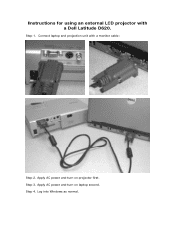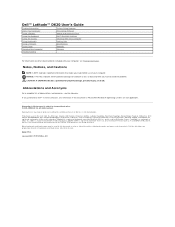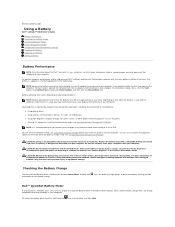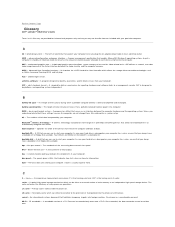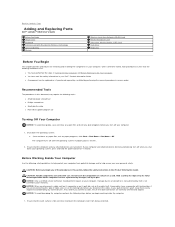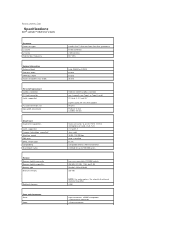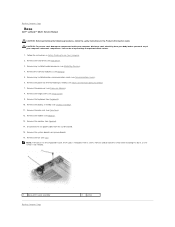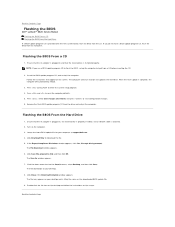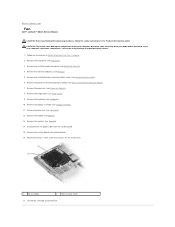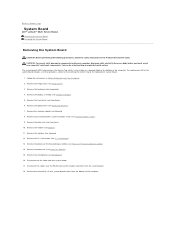Dell D620 Support Question
Find answers below for this question about Dell D620 - Latitude Laptop Computer System Core Duo Processor Wireless XP Pro.Need a Dell D620 manual? We have 4 online manuals for this item!
Question posted by seryivs777 on January 22nd, 2013
To Update Bios
Current Answers
Answer #1: Posted by prateekk007 on January 22nd, 2013 9:15 AM
You can download the latest version of system BIOS from the below mentioned link:
Please click on the below mentioned link to Watch a Video on Steps to Update Bios on Your Computer:
I would also advise you to make sure battery is more than 10% charge and AC Adaptor is plugged in while updating BIOS.
Please reply if you have any further questions.Thanks & Regards
Prateek K
Related Dell D620 Manual Pages
Similar Questions
I want to install the latest version of dust Bios for insp 660
which graphic card can I update and buy for my delloptiplex 760 computer.