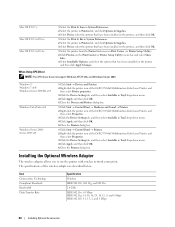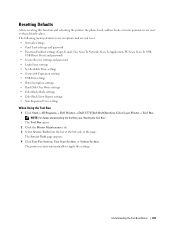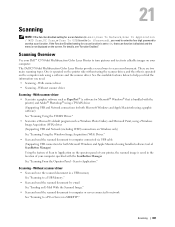Dell C3765dnf Color Laser Support Question
Find answers below for this question about Dell C3765dnf Color Laser.Need a Dell C3765dnf Color Laser manual? We have 1 online manual for this item!
Question posted by bradicd7 on August 2nd, 2014
How To Set Up Scanning On Dell C3765dnf
The person who posted this question about this Dell product did not include a detailed explanation. Please use the "Request More Information" button to the right if more details would help you to answer this question.
Current Answers
Related Dell C3765dnf Color Laser Manual Pages
Similar Questions
How To Setup Scan To Email On Dell C3765dnf
(Posted by amorjeffm 9 years ago)
Setting Single Sided Printing
even though our new C3765dnf is set up for single printing, it automatically prints double sided whe...
even though our new C3765dnf is set up for single printing, it automatically prints double sided whe...
(Posted by srodriguez 10 years ago)
My Dell Laser C3765 Printer Prints Faded Image??
(Posted by Moonjin 10 years ago)
How Do I Set Up My Dell 1350cnw Color Printer For Wireless Connection?
(Posted by JanisHoller 12 years ago)