Dell C3765dnf Color Laser Support Question
Find answers below for this question about Dell C3765dnf Color Laser.Need a Dell C3765dnf Color Laser manual? We have 1 online manual for this item!
Question posted by srodriguez on April 1st, 2014
Setting Single Sided Printing
even though our new C3765dnf is set up for single printing, it automatically prints double sided when printing anything from MS office suite. How can this issue be resolved?
Current Answers
There are currently no answers that have been posted for this question.
Be the first to post an answer! Remember that you can earn up to 1,100 points for every answer you submit. The better the quality of your answer, the better chance it has to be accepted.
Be the first to post an answer! Remember that you can earn up to 1,100 points for every answer you submit. The better the quality of your answer, the better chance it has to be accepted.
Related Dell C3765dnf Color Laser Manual Pages
View - Page 37
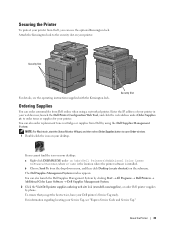
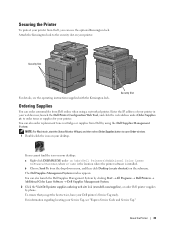
... Widget, and then select Order Supplies button to open Order window.
1 Double-click the icon on the submenu.
Security Slot
Ordering Supplies
You can use...Printers → Additional Color Laser Software → Dell Supplies Management System. 2 Click the Visit Dell printer supplies ordering web site link (www.dell.com/supplies), or order Dell printer supplies by using a networked printer...
View - Page 62
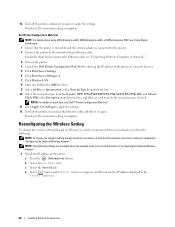
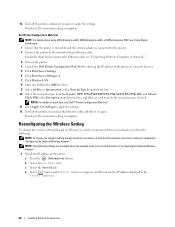
... Web Tool by entering the IP address of the printer. c Select the Network tab.
NOTE: For details on again.
Reconfiguring the Wireless Setting
To change the wireless setting through an Ethernet or wireless connection from your web browser. 5 Click Print Server Settings. 6 Click Print Server Settings tab. 7 Click Wireless LAN. 8 Enter the SSID in the SSID text...
View - Page 97


... Administrative Tools. 4 Double-click Services. 5 Click Continue (for Windows Vista only). 6 Right-click Remote Registry and select Start. 7 Right-click Remote Registry and select Properties. 8 Change Startup type to your settings. Start Remote Registry NOTE: This procedure is automatically selected according to Automatic, and then click OK. If the File and Printer Sharing Properties dialog...
View - Page 160


.... Fax Settings Purpose: To configure the Fax settings.
Sets the default density to 50 mm (2.0 inch).
Values:
2 Sided Copying Binding of Original 2-Up
Margin Top/Bottom Margin Left/Right Margin Middle
Sets whether to print on both sides of a document. Auto
Automatically reduces the original pages to enter a name that will be printed on the header of the printer, which...
View - Page 162


... file format in black and white.
Values:
Output Color
Sets whether to print the protocol monitor report after every fax transmission or only when an error occurs. Sets whether to print in color or in black and white.
160 Dell™ Printer Configuration Web Tool Sets the value of the top and bottom margins within the range of...
View - Page 163


... range of paper. Dell™ Printer Configuration Web Tool 161
If you see mottles on the print output, try to decrease the value.
Select Tray
Sets the default input tray.
2 Sided Printing
Sets whether to print on both sides of a sheet of -5 to 10. PDF Password
Sets a password. Collation
Sets whether to 10.
The default settings may be the image of...
View - Page 170


... Call
Displays the e-mail alert receive status for service calls.
168 Dell™ Printer Configuration Web Tool E-Mail Send Authentication
Displays the authentication method for consumables. SMTP Server...you can only verify the settings of SMTP/POP (Simple Mail Transfer Protocol/Post Office Protocol) used for the Scan to the pages in the Print Server Settings tab. Reply Address
Displays the...
View - Page 188


... the E-Mail Address, Server Address, and Phone Book pages.
186 Dell™ Printer Configuration Web Tool
Color Mode Limitation Sets whether to permit the printing of pages allowed for color printing. Non Registered User
Sets whether to limit color printing. Auto Color To Mono Print
User Registration*2
Sets whether to confirm it . Re-enter password
Enter the password again to...
View - Page 199


... volume of paper. Displays the amount of time the printer waits before the printer automatically resets the settings on both sides of a sheet of the tone that the tone is installed. Displays an indication to the defaults when no additional settings are made. Displays whether to print on the operator panel to use toner cartridge of Paper...
View - Page 234


... asterisk (*) are the factory default menu settings. Quantity Purpose: To specify the number of 1.
2 Sided Print Purpose: To specify whether to Color or Black.
Values:
Off*
Job time-out does not occur.
PS Job Time-out Purpose: To specify the execution time for one PostScript job. The change printer settings that only affect the PDF jobs...
View - Page 248


... number of a communication problem.
246 Understanding the Printer Menus Values:
Off
Does not display the fax number when manually sending a fax.
Prints a transmission report only when an error occurs. Display Manual Fax Recipients Purpose: To set whether to multiple destinations.
Values:
Auto Print* No Auto Print
Automatically prints a fax activity report after every 50 incoming and...
View - Page 260


... to save all the settings. On the chart, find the values on the right side that are required when the printer is initially installed and after the printer is not required.
The color registration chart prints a lattice pattern of the three colors. Select OK to +9
Automatically performs color registration correction. On*
Automatically performs color registration adjustment. Available...
View - Page 291


Off* 2-Up 4-Up
Options Tab
Purpose: To set other print options. Prints four pages on one side of a sheet of paper to open the PDF file).
Does not sort a job. Understanding the Printer Menus 289 Prints on both sides of a sheet of paper.
Prints one page on one side of a sheet of paper. Values:
Collated Uncollated*
Sorts a job.
PDF Password...
View - Page 301


... tray while printing is usually indicated on a single side of letterhead, pre-printed, or pre...laser print media. NOTE: Set Letterhead 2-Sided or Letterhead Duplex Mode to Enable and Paper Type to Letterhead, Preprinted, or Prepunched from the operator panel or the printer driver even when you print on the print media package. Loading Letterhead (Pre-Printed and Pre-Punched Paper)
The pre-printed...
View - Page 354


For Microsoft Windows:
For Apple Macintosh:
Server Address dialog box appears.
352 Scanning
Using Address Book Editor 1 Click Start→ All Programs→ Dell Printers→ Dell C3765dnf Multifunction Color Laser Printer→ Address Book Editor. 2 Click Tool→ New (Device Address Book)→ Server.
View - Page 367


... maximum number of Country, this feature off the printer, and turn it on again to enable or disable the ECM (Error Correction Mode).
Note that if United States is selected for the setting of characters for a prefix number are 0-9, *, and #. You can set whether to automatically print a fax activity report after a fax transmission.
To use...
View - Page 389
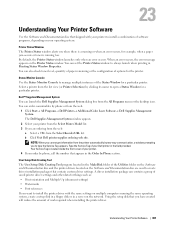
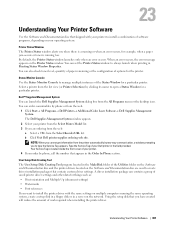
... shipped with the same settings on multiple computers running low.
You can order consumables by phone or from the list view (or Printer Selection) by two-way communication, a window prompting you order by Phone section. Select a printer from the web.
1 Click Start→ All Programs→ Dell Printers→ Additional Color Laser Software→ Dell Supplies...
View - Page 390


... Troubleshooting, Address Book Editor, ScanButton Manager, and Dell ScanCenter.
388 Understanding Your Printer Software
To install the Dell software, follow the instructions below.
1 Insert the ... Quick Launch Utility window: 1 Click Start→ All Programs→ Dell Printers→ Additional Color Laser Software→ Quick Launch Utility. To use the Quick Launch Utility, select to...
View - Page 453
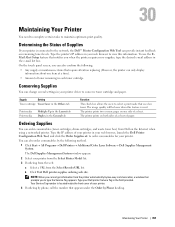
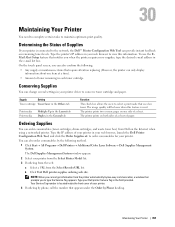
...
You can change several settings in each toner cartridge. b Click Visit Dell printer supplies ordering web site. Maintaining Your Printer 451 On the touch panel screen, you can also confirm the following method.
1 Click Start→ All Programs→ Dell Printers→ Additional Color Laser Software→ Dell Supplies Management System.
The printer prints two or more pages...
View - Page 488


...Color Reg Adjust appears, and then select Color Reg Adjust.
486 Maintaining Your Printer
Adjusting Color Registration
To adjust the color registration when you first install the printer or after moving it is set... and then select Admin Settings.
3 Select Maintenance.
4 Select
until it to a new location, follow the procedure below. • Printing the Color Registration Chart • ...
Similar Questions
How To Setup Scan To Email On Dell C3765dnf
(Posted by amorjeffm 9 years ago)
Wireless Laser Printer B1160w - Printer - B/w - Laser Failure Error When
inputting wireless code
inputting wireless code
(Posted by MWHEXlil 10 years ago)
My Dell Laser C3765 Printer Prints Faded Image??
(Posted by Moonjin 10 years ago)
Does This Printer Have The Option For Double-sided Printing?
(Posted by emyers5 12 years ago)

