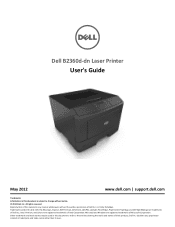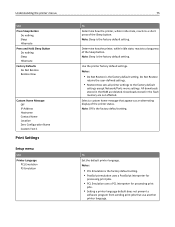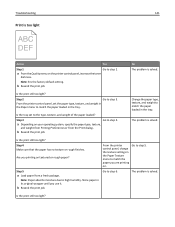Dell B2360D Support Question
Find answers below for this question about Dell B2360D.Need a Dell B2360D manual? We have 1 online manual for this item!
Question posted by vetfam3 on December 1st, 2013
How To Change The Language On A Dell B2360d Printer
Current Answers
Answer #1: Posted by DellJesse1 on December 2nd, 2013 9:11 AM
To change the language you would click on the Settings Menu-General Settings-Language. Click below to download the online users manual for instructions.
Thank You,
Dell-Jesse1
Dell Social Media and Communities
email:[email protected]
Dell Community Forum.
www.en.community.dell.com
Dell Twitter Support
@dellcares
Dell Facebook Support
www.facebook.com/dell
#iwork4dell