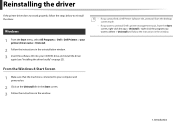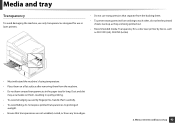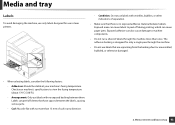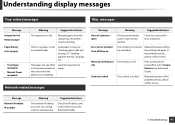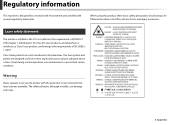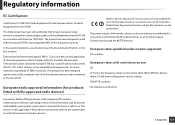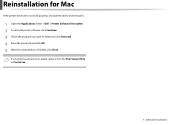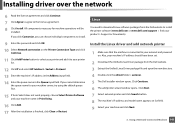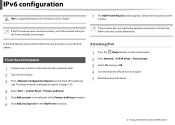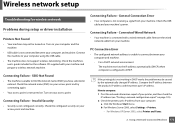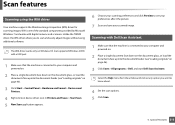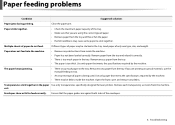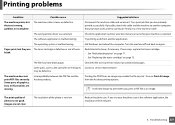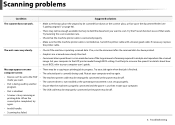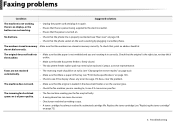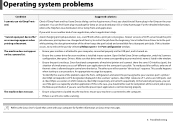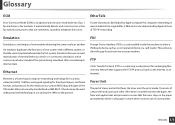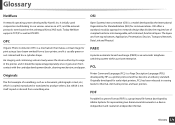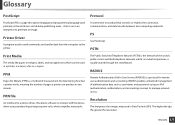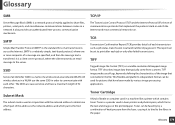Dell B1265dnf Support Question
Find answers below for this question about Dell B1265dnf.Need a Dell B1265dnf manual? We have 2 online manuals for this item!
Question posted by loricarpenter on October 6th, 2015
Scanner Locked. Reboot Didn't Work. Now What?
The person who posted this question about this Dell product did not include a detailed explanation. Please use the "Request More Information" button to the right if more details would help you to answer this question.
Current Answers
Answer #1: Posted by TommyKervz on October 7th, 2015 3:24 AM
- Locate the scanner lock in the upper left-hand corner of the scanning bed or where the copies/scans come out from.
- Move the scanner lock to the unlocked position.
- Pull the blue switch toward you, turn off the printer, wait a few seconds, and turn the printer back on.
If you have unlocked the scanner lock and the error remains please contact Dell Technical Support.
Related Dell B1265dnf Manual Pages
Similar Questions
016-302 Error Code On Dell Laser Printer 5110cn
turned off power, unplugged cat 5 cable, printed printer page, then would not print windows test pag...
turned off power, unplugged cat 5 cable, printed printer page, then would not print windows test pag...
(Posted by dswendsen 9 years ago)
How To Turn Off Hex Trace Dell 2330dn Laser Printer
(Posted by 000ki 9 years ago)
Dell 5330dn Mono Laser Printer Will Not Work On Windows Server 2003
(Posted by primkl 10 years ago)
Dell Laser Printer 2330d - Service 922.08 For 'fusion Error'.
What is a 'Fusion' ? Where is it ? and how can the error be fixed.
What is a 'Fusion' ? Where is it ? and how can the error be fixed.
(Posted by gfb1 11 years ago)
Dell 2330dn Laser Printer
They gave me this printer at work and I am in need of a manual so I thought I would to try to print ...
They gave me this printer at work and I am in need of a manual so I thought I would to try to print ...
(Posted by sks846 13 years ago)