Dell B1260dn Laser Printer Support Question
Find answers below for this question about Dell B1260dn Laser Printer.Need a Dell B1260dn Laser Printer manual? We have 1 online manual for this item!
Question posted by tayloraddison19 on March 26th, 2014
How Can I Print An Envelope
How do i print an envelope to this printer and get it to print
Current Answers
There are currently no answers that have been posted for this question.
Be the first to post an answer! Remember that you can earn up to 1,100 points for every answer you submit. The better the quality of your answer, the better chance it has to be accepted.
Be the first to post an answer! Remember that you can earn up to 1,100 points for every answer you submit. The better the quality of your answer, the better chance it has to be accepted.
Related Dell B1260dn Laser Printer Manual Pages
User's Guide - Page 4


... paper, this machine automatically conserves electricity by substantially
reducing power consumption when not in the requested details to customize the machine's settings (see "Google Cloud Print™" on page 90).
• Dell Printer Manager and Printer Status Monitor are a program that monitors and informs you of the machine's status and allows you can...
User's Guide - Page 6


... Macintosh Linux Unix (●: Included, Blank: Not available)
Software
B1260dn
Variety feature
Features Hi-Speed USB 2.0 Network Interface Ethernet 10/100 Base TX wired LAN IPv6 Google Cloud Print™ Eco printing Double-sided printing (●: Included, Blank: Not available)
Software PCL6 printer drivera SPL printer drivera XPS printer driver Dell Printer Manager Embedded Web Service...
User's Guide - Page 8


...the machine as well as below: • Document is synonymous with original. • Paper is synonymous with media, or print media. • Machine refers to protect the machine from Caution possible mechanical damage or malfunction. About this user's guide
This... from your machine depending on Windows 7.
2
General icons
Icon
Text
Description
Gives users information to printer or MFP.
1.
User's Guide - Page 23


...; Make sure not to use of inflammable media or foreign materials left in the printer may cause problems or require repairs.
Paper quantity indicator shows the amount of the paper.... It could cause damage to the machine.
• Using inflammable print media can cause a fire. • Use designated print media (see "Print media specifications" on how to adjust the paper guides.
2 1
3
...
User's Guide - Page 30


... machine's fusing temperature. Labels can peel off sheets that have any torn edges. • Do not use transparencies that transparencies are being printed out.
• Recommended media: Transparency for a color laser printer by Xerox, such as 3R 91331(A4), 3R 2780 (Letter)
Labels
To avoid damaging the machine, use only labels designed for...
User's Guide - Page 32


... 32 The surface of the output tray may become hot if you print a large number of pages at once. Open the output support before printing. The printer sends printouts to align.
Open the Printing Preferences (see "Opening printing preferences" on page 34).
The printed pages stack on the output support, and the output support will help...
User's Guide - Page 33


Basic printing
7
Printing
4 The basic print settings including the number of the advanced printing features, click Properties or Preferences from the Select Printer list.
5 To start the print job, click OK or Print in the Print window.
8
Canceling a print job
If the print job is for Notepad in the Windows task bar.
• You can access this window by pressing panel...
User's Guide - Page 34


... Dell tab, allows you may differ depending on page 99). Basic printing
9
Opening printing preferences
4 Click Properties or Preferences.
• The Printing Preferences window that appears in this user's guide may see "Using Dell Printer Status" on the machine in Printing Preferences, you to print. 2 Select Print from the file menu. 3 Select your machine from the Select...
User's Guide - Page 35


... you press the Eco button from the Favorites dropdown list and click (Delete). Depending on the printer driver you use a saved setting, select it from the control panel, eco mode is enabled.... Select more options and click (Update), settings will be added to eco-friendly printing. The machine is Double-sided printing (Long Edge), Multiple Pages per Side (2), Skip blank pages, and Toner Save....
User's Guide - Page 36


... performance, application software, connection method, media type, media size, job complexity, etc. Basic printing
Setting eco mode on the control panel
• The settings set from the machine's driver ...actual saved or reduced amount may differ depending on the control panel. Eco options
• Printer Default: Follows the settings set eco mode.
When the LED on the driver
Open the Eco...
User's Guide - Page 55


... the troubleshooting part. • You can also resolve the error with the guidelines from the Printer Status Monitor program window. • If the problem persists, call a service representative.
6
... is receiving data from the computer. • When the backlight blinks rapidly, the machine is printing data. • The machine is on-line and can be cleared. Troubleshooting 55 Load paper...
User's Guide - Page 56


... is in ready mode or the machine's power is off . Eco mode is on and the printer stops printing.
4. Estimated cartridge life means the expected or estimated toner cartridge life, which indicates the average capacity of print-outs and is close. The estimated cartridge life of toner is designed pursuant to replace the...
User's Guide - Page 112


Changes the size of a document to reverse the print order when duplex printing. It may cause a paper jam or damage the machine. Using advanced print features
Item Double-sided Printing
Description
Print on both sides of the special media, such as labels, envelopes, or thick paper. Item Double-sided Printing
Description
• Printer Default: If you have a duplex unit...
User's Guide - Page 123
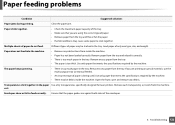
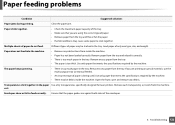
...front cover and remove any obstructions from the machine. Ensure that you are printing on special materials, use the multi-purpose tray (or manual feeder).
•...Envelopes skew or fail to stick together. Remove excess paper from the tray. Remove excess paper from the tray. • The paper is too much paper in the paper Use only transparencies specifically designed for laser printers...
User's Guide - Page 131


... absorb too much moisture.
• If background scatter occurs on an envelope, change the printing layout to avoid printing over areas that have overlapping seams on page 34).
• If ...background scatter covers the entire surface area of paper.
• Change the printer option and ...
User's Guide - Page 141
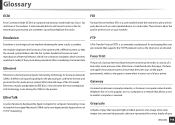
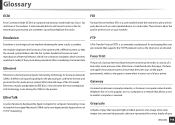
...print media. Grayscale
A shades of gray that are sometimes caused by telephone line noise. An emulator duplicates the functions of one machine obtaining the same results as it comes out of a laser printer... of external behavior, which is in contrast to grayscale; Fuser Unit
The part of a laser printer that supports the TCP/IP protocol (such as the Internet or an intranet). FDI
Foreign ...
User's Guide - Page 144


...device that includes the following functionality in one physical body, so as an aid for print using MH. It initially used as to run -length encoding scheme optimized to decode ... next line is a mechanism that needs to be replaced appropriately since it gets worn from a laser printer, and it should be transmitted between the fax machines to transfer the image recommended by ITU-T...
User's Guide - Page 145
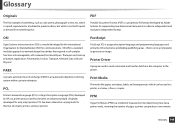
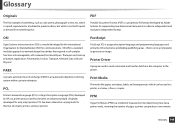
... top to produce others, but which can produce in varying levels for communications.
Print Media
The media like paper, envelopes, labels, and transparencies which is a proprietary file format developed by Adobe Systems for determining how fast a printer works, meaning the number of pages a printer can be used in a device independent and resolution independent format...
User's Guide - Page 147


This report can be used in laser printers and photocopiers, which forms the text and images on the printed paper. By using a TWAIN-compliant scanner with the network address ...is the global address of the image that typically come from the fuser, causing it to bind to print after failed transmissions.
The first part of the address indicates what protocol to use of tags, keywords ...
User's Guide - Page 150


...
Macintosh
115
O
overlay printing
create
113
delete
114
print
114
P
placing a machine
adjusting the altitude
106
print media
card stock
31
envelope
28
labels
30
output support
59
preprinted paper
31
special media
28
transparency
30
print resolution set
Linux
117
printer preferences
Linux
118
Printing
33
printing
changing the default print settings 107
Linux...
Similar Questions
I Need The 'print Defects Guide' For The Dell 1720 Laser Printer
(Posted by MITCHGUHL 9 years ago)
Cannot Print Envelopes In Word 2007 And Dell 3130cn
(Posted by rbussvjwhit 10 years ago)
How To Print Envelopes Using Dell 3130cn Printer
(Posted by SHAdie 10 years ago)
How Do I Print Envelopes On My Dell 3130cn
(Posted by kelvygoc 10 years ago)
Printing Envelopes
Having problems printing envelopes. Using MPF tray, the return address along with the delivery name ...
Having problems printing envelopes. Using MPF tray, the return address along with the delivery name ...
(Posted by csfoster 12 years ago)

