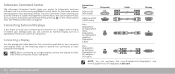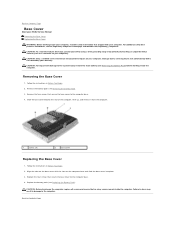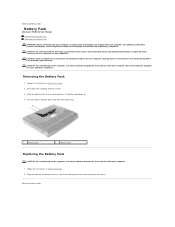Dell Alienware M18x Support Question
Find answers below for this question about Dell Alienware M18x.Need a Dell Alienware M18x manual? We have 2 online manuals for this item!
Question posted by robertabyington on December 13th, 2013
Drivers For Os Or Drivers For Alienware
we wiped the i7 OS from the ailenware m18x and then reinstalled i7, we wanted computer to be as manufacturor sold. Dell Tech told us that we need drivers. Drivers for OS (i7) ? Or drivers for alienware? Is the alienware software affected and therefore needs drivers also? Thank you
Current Answers
Answer #1: Posted by TheWiz on December 13th, 2013 2:49 PM
I assume you mean Windows 7 and not i7. You can download the drivers and software for this computer from here.
Related Dell Alienware M18x Manual Pages
Similar Questions
How To Unlock A Dell Inspiron 7010 Laptop Keyboard
(Posted by alamodublb 10 years ago)
Dell Inspiron 531 Upgraded From Vista32 To Win7 Ultimate.
I've been looking for updated drivers for this computer and noticed they all reference Vista 32 OS. ...
I've been looking for updated drivers for this computer and noticed they all reference Vista 32 OS. ...
(Posted by Larryd14 10 years ago)
Dell Inspiron Qcl00 La-8241p Laptop Mainboard Schematic
i need schematic..thanks
i need schematic..thanks
(Posted by turkerutsukarci 10 years ago)
Ps3 On My Laptop???
Can I play my PS3 on my Dell Inspiron N5010 using an HDMI cable
Can I play my PS3 on my Dell Inspiron N5010 using an HDMI cable
(Posted by athottukandathil 11 years ago)
My Laptop Is Running Hot With Loud Fan On All The Time.
Where is the microprocessor located in the D430 latitude laptop? My device is running hot in the rig...
Where is the microprocessor located in the D430 latitude laptop? My device is running hot in the rig...
(Posted by adamseiver 12 years ago)