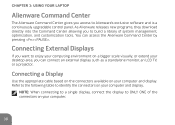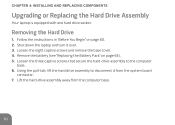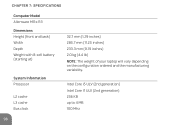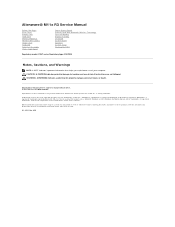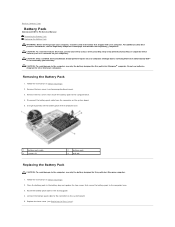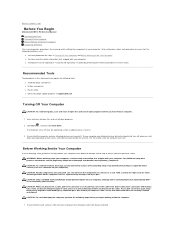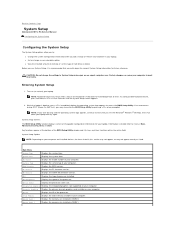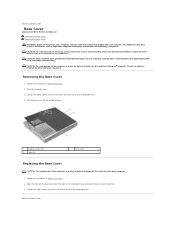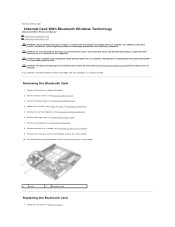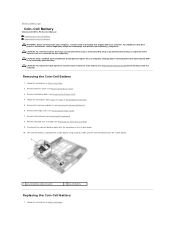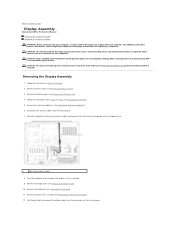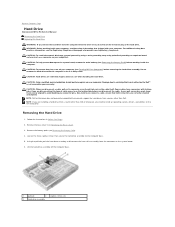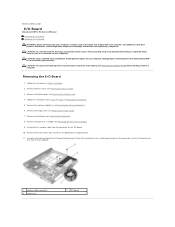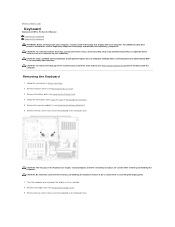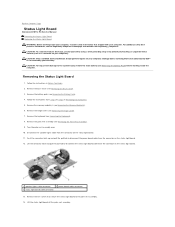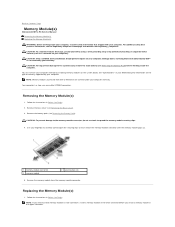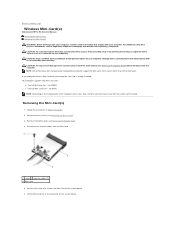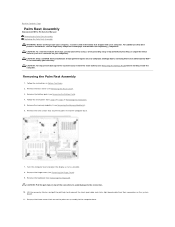Dell Alienware M11x R3 Support Question
Find answers below for this question about Dell Alienware M11x R3.Need a Dell Alienware M11x R3 manual? We have 2 online manuals for this item!
Question posted by pierreandersson64 on June 15th, 2014
Is It Possible To Upgrade M11x R3 To A Better Gaming Gpu With Gddr5 Vram?
The person who posted this question about this Dell product did not include a detailed explanation. Please use the "Request More Information" button to the right if more details would help you to answer this question.
Current Answers
Related Dell Alienware M11x R3 Manual Pages
Similar Questions
Black Screen Issue On My Dell Xps 13 9310
How do I fix the black screen issue on my Dell XPS 13 9310?Also Why is my Dell XPS 13 9310 running ...
How do I fix the black screen issue on my Dell XPS 13 9310?Also Why is my Dell XPS 13 9310 running ...
(Posted by fatimamusa 1 year ago)
Dell Alienware M17x-r3 I7 Th2 Not Uefi Support
Hello. Here are the specs of my laptop, Dell Alienware M17X-R3. I was wondering if there is a way to...
Hello. Here are the specs of my laptop, Dell Alienware M17X-R3. I was wondering if there is a way to...
(Posted by farhadasghary 1 year ago)
Can I Upgrade Windows 8 My Dell Inspiron N5010 15r Laptop
(Posted by markpo 9 years ago)
Can I Upgrade The Processor On My Dell Inspiron N7010 Laptop
(Posted by onelObiM 10 years ago)
Wireless Freezes My Laptop!
Hi Whenever I turn the wireless on and use it to connect to internet or play multiplayer games via ...
Hi Whenever I turn the wireless on and use it to connect to internet or play multiplayer games via ...
(Posted by salmantazari 12 years ago)