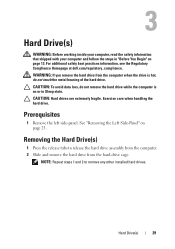Dell Alienware Aurora R4 Support Question
Find answers below for this question about Dell Alienware Aurora R4.Need a Dell Alienware Aurora R4 manual? We have 4 online manuals for this item!
Question posted by wcglovers1 on December 30th, 2021
Who Made The Special Windows 7 Iso For Dell Aurora R4 Computer
The person who posted this question about this Dell product did not include a detailed explanation. Please use the "Request More Information" button to the right if more details would help you to answer this question.
Current Answers
Answer #1: Posted by hzplj9 on December 30th, 2021 1:26 PM
Check this Wikopedia document about Alienware. It may have the information you need.
https://en.wikipedia.org/wiki/Alienware
Hope that help you find the answer.
Answer #2: Posted by SonuKumar on December 31st, 2021 7:04 AM
https://www.dell.com/community/Alienware-General-Read-Only/Windows-7-install-Aurora-R4/td-p/5524137
No proper information about it
Please respond to my effort to provide you with the best possible solution by using the "Acceptable Solution" and/or the "Helpful" buttons when the answer has proven to be helpful.
Regards,
Sonu
Your search handyman for all e-support needs!!
Related Dell Alienware Aurora R4 Manual Pages
Similar Questions
I Need To Turn Wifi On And Off On This New Dell Inspiron 3847, Windows 7 Desktop
I have instructions to use Fn and F2. But Dell shipped the computer with a keyboard that does not ha...
I have instructions to use Fn and F2. But Dell shipped the computer with a keyboard that does not ha...
(Posted by helpbowl 9 years ago)
Can The Windows 7 Recovery Disc Install Windows 7 On My Optiplex Gx 280 Desktop?
When Microsoft ends support for XP I want to know if I can install Windows 7 from a recovery usb fro...
When Microsoft ends support for XP I want to know if I can install Windows 7 from a recovery usb fro...
(Posted by deerpark243 10 years ago)
Alienware Aurora R3 Desktop How To Remove Side Panel
(Posted by handgggeee 10 years ago)
Where To Download Drivers For Dell 620s Desktop With Windows 7
(Posted by littlejohn87 10 years ago)