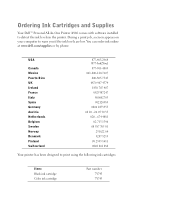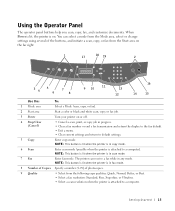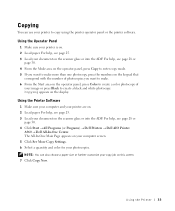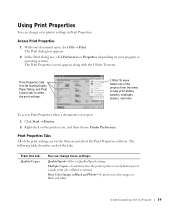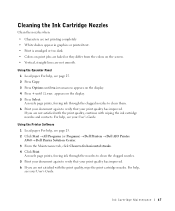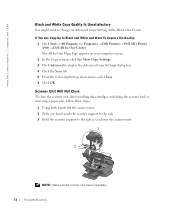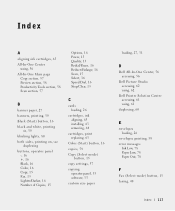Dell A960 Support Question
Find answers below for this question about Dell A960 - Personal All-in-One Printer Color Inkjet.Need a Dell A960 manual? We have 1 online manual for this item!
Question posted by jehu60 on April 5th, 2012
Copies Come Out Incomplete, Only A Section Of The Page Copies.
I tried auto-dect and 8 " X 11" normal page and still cannot not get a full page to print. PLEASE HELP! THANK YOU!
SANDY
Current Answers
Related Dell A960 Manual Pages
Similar Questions
Want To One How Many Sheets I Have Printed Or Copied, My Printer Si Dell. Model
My printer dell 2145 cn
My printer dell 2145 cn
(Posted by gomtagan 10 years ago)
How Do I Stop My Dell A960 Printer From Printing Horizontal Lines
My Dell A960 has suddenly begun printing horizontal lines over what ever I print. The lines are spac...
My Dell A960 has suddenly begun printing horizontal lines over what ever I print. The lines are spac...
(Posted by joancharris 11 years ago)
Why Is My Printer Suddenly Printing Only The Color Portions Of The Page?
My black ink cartridge is still over half full. I use only Dell cartridges. Could it be that the c...
My black ink cartridge is still over half full. I use only Dell cartridges. Could it be that the c...
(Posted by nikilet2 11 years ago)
Dell A960 Printer
Dell A960 printer will not print in color and not print anything off the internet
Dell A960 printer will not print in color and not print anything off the internet
(Posted by flagaga 12 years ago)
How Do You Flip An Image On A Dell™ 2135cn Color Laser Multifunction Printer
how do you flip an image when you print so I can transfer it on cloth?
how do you flip an image when you print so I can transfer it on cloth?
(Posted by hello2612 12 years ago)