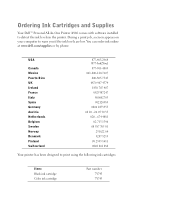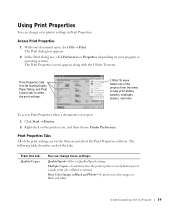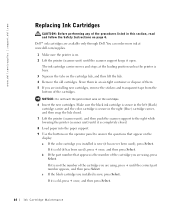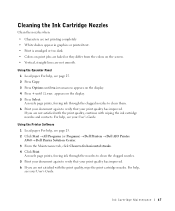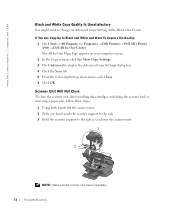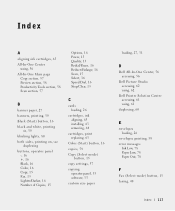Dell A960 Support Question
Find answers below for this question about Dell A960 - Personal All-in-One Printer Color Inkjet.Need a Dell A960 manual? We have 1 online manual for this item!
Question posted by nikilet2 on January 8th, 2013
Why Is My Printer Suddenly Printing Only The Color Portions Of The Page?
My black ink cartridge is still over half full.
I use only Dell cartridges.
Could it be that the cartridge level is reading wrong?
Current Answers
Answer #1: Posted by NiranjanvijaykumarAtDell on January 9th, 2013 5:33 AM
Hello nikilet2,
I am from Dell Social Media and Community.
You may resolve this issue, by increasing the grey scale in printer properties options. (Control Panel > Printers and Faxes > Printing Preferences > Properties).
Once the grey scale is changed, try to print a test page to verify.
Try to remove and reinsert the ink cartridge and also restarting your printer once.
If this has not helped you or if you need any further assistance, feel free to message me on Twitter. I will be happy to assist.
Dell-Niranjan
Twitter: @NiranjanatDell
I am from Dell Social Media and Community.
You may resolve this issue, by increasing the grey scale in printer properties options. (Control Panel > Printers and Faxes > Printing Preferences > Properties).
Once the grey scale is changed, try to print a test page to verify.
Try to remove and reinsert the ink cartridge and also restarting your printer once.
If this has not helped you or if you need any further assistance, feel free to message me on Twitter. I will be happy to assist.
Dell-Niranjan
Twitter: @NiranjanatDell
NiranjanAtDell
Dell Inc
Related Dell A960 Manual Pages
Similar Questions
White Horizontal Lines
(Posted by marfa51 11 years ago)
How Do I Stop My Dell A960 Printer From Printing Horizontal Lines
My Dell A960 has suddenly begun printing horizontal lines over what ever I print. The lines are spac...
My Dell A960 has suddenly begun printing horizontal lines over what ever I print. The lines are spac...
(Posted by joancharris 11 years ago)
Does Not Print Color
When I start printing all ov a sudden it is not printing in color
When I start printing all ov a sudden it is not printing in color
(Posted by Anonymous-81541 11 years ago)
I Recently Replaced The Black Ink When I Print In The Better Setting The Text Ar
when i print using the best setting the text area is shaded if i use the quick print setting vertica...
when i print using the best setting the text area is shaded if i use the quick print setting vertica...
(Posted by aricha5890 12 years ago)
How Do You Flip An Image On A Dell™ 2135cn Color Laser Multifunction Printer
how do you flip an image when you print so I can transfer it on cloth?
how do you flip an image when you print so I can transfer it on cloth?
(Posted by hello2612 12 years ago)