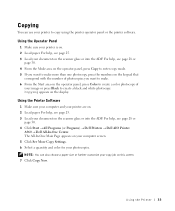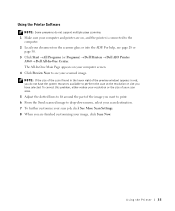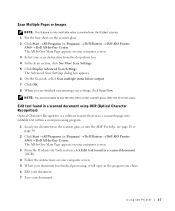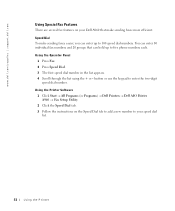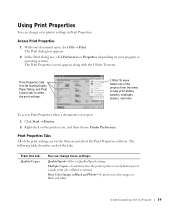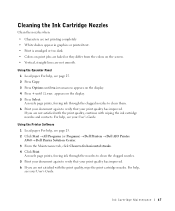Dell A960 Support Question
Find answers below for this question about Dell A960 - Personal All-in-One Printer Color Inkjet.Need a Dell A960 manual? We have 1 online manual for this item!
Question posted by flagaga on December 3rd, 2011
Dell A960 Printer
Dell A960 printer will not print in color and not print anything off the internet
Current Answers
Related Dell A960 Manual Pages
Similar Questions
My Dell 1815dn Multifunction Mono Laser Printer Prints Blank Page. What To Do?
(Posted by saniahmadma 2 years ago)
White Horizontal Lines
(Posted by marfa51 11 years ago)
How Do I Stop My Dell A960 Printer From Printing Horizontal Lines
My Dell A960 has suddenly begun printing horizontal lines over what ever I print. The lines are spac...
My Dell A960 has suddenly begun printing horizontal lines over what ever I print. The lines are spac...
(Posted by joancharris 11 years ago)
Why Is My Printer Suddenly Printing Only The Color Portions Of The Page?
My black ink cartridge is still over half full. I use only Dell cartridges. Could it be that the c...
My black ink cartridge is still over half full. I use only Dell cartridges. Could it be that the c...
(Posted by nikilet2 11 years ago)
Dell 2145cn Printer Prints Pictures With Lines And Poor Color.
dell 2145cn printer prints pictures with lines and poor color. Can this be remedied by cleaning a ce...
dell 2145cn printer prints pictures with lines and poor color. Can this be remedied by cleaning a ce...
(Posted by rebecca86779 11 years ago)