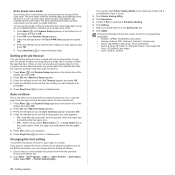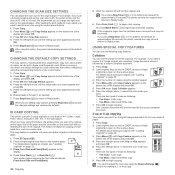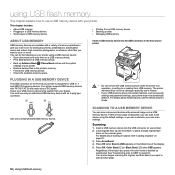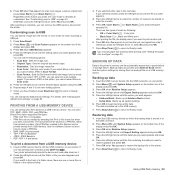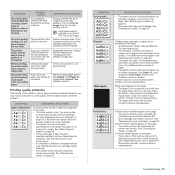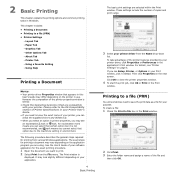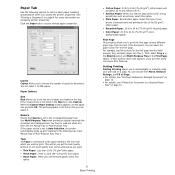Dell 2145cn Multifunction Color Laser Printer Support Question
Find answers below for this question about Dell 2145cn Multifunction Color Laser Printer.Need a Dell 2145cn Multifunction Color Laser Printer manual? We have 1 online manual for this item!
Question posted by gomtagan on May 27th, 2013
Want To One How Many Sheets I Have Printed Or Copied, My Printer Si Dell. Model
Current Answers
Answer #1: Posted by prateekk007 on May 27th, 2013 1:37 AM
Unfortunately no such option is available on this printer. For information about it please click on the link mentioned below to view the user guide.
Please reply if you have any further questions.
For easy access to drivers, manuals and product updates, please visit our Support Site .Thanks & Regards
Prateek K
Related Dell 2145cn Multifunction Color Laser Printer Manual Pages
Similar Questions
printer Dell 2155cdn
I want to stop my printer from printing the report so that I can conserve paper and ink