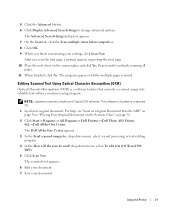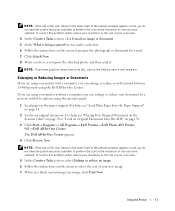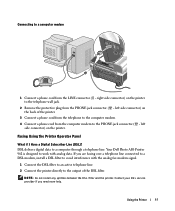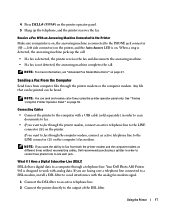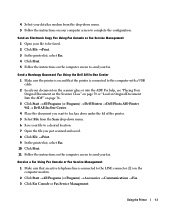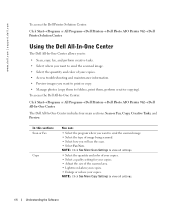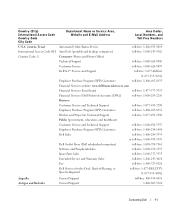Dell 962 Support Question
Find answers below for this question about Dell 962.Need a Dell 962 manual? We have 1 online manual for this item!
Question posted by bjknicole on February 25th, 2012
How Do I Clear An Area Code Off The Fax
The person who posted this question about this Dell product did not include a detailed explanation. Please use the "Request More Information" button to the right if more details would help you to answer this question.
Current Answers
Related Dell 962 Manual Pages
Similar Questions
How To Clear Paper In Exit Area On Dellb1265dnf Printer
(Posted by Anonymous-124966 10 years ago)
Dell 962 Aio Printer Drivers
I Need Driver Cd2 To Install On My Computer For The Dell 962 Aio Printer. I Installed Cd1 But It Sai...
I Need Driver Cd2 To Install On My Computer For The Dell 962 Aio Printer. I Installed Cd1 But It Sai...
(Posted by smjhunter5 11 years ago)
What Is The Cable I Need To Connect The Fax To The Telephone Socket?
(Posted by tariqu 12 years ago)
My Aio 962 Is Not Faxing In A Readable Way. It Seems To Be Only Sending The Lef
(Posted by Anonymous-33433 12 years ago)