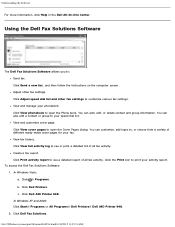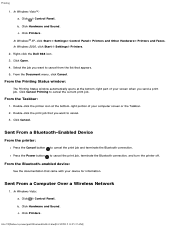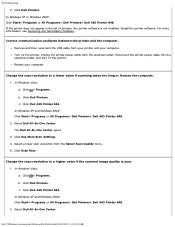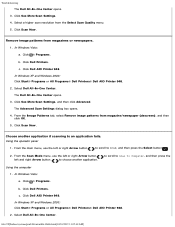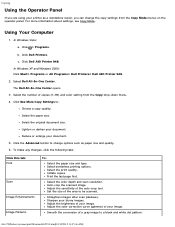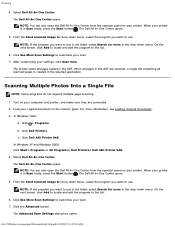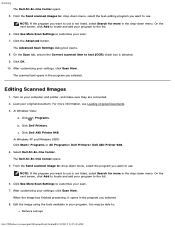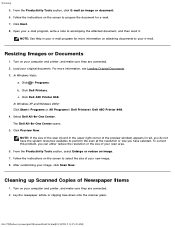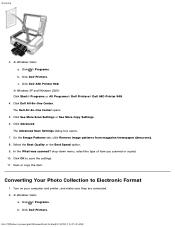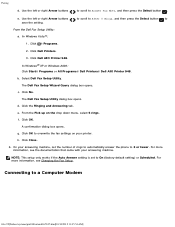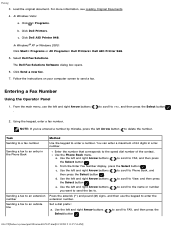Dell 948 Support Question
Find answers below for this question about Dell 948.Need a Dell 948 manual? We have 1 online manual for this item!
Question posted by dennisgoldy on July 15th, 2013
948 Printer Says Open Cover
Current Answers
Answer #1: Posted by RoyanAtDell on July 16th, 2013 8:26 AM
I work for Dell's Social Media Team. I recommend you follow Ricks Advise to help fix this issue. Click on the below Dell Community Link for more information.
Thank you
RoyanAtDell.
Dell Social Media and Communities.
Related Dell 948 Manual Pages
Similar Questions
After replacing the scanner lamp on a dell 948 printer the lamp is still not working and there is a ...
printer says load manual feeder with custom type 6 letter what does that mean?
My printer is on pause and I cannot get it off. It won't print anything. I have unplugged and re plu...