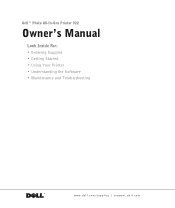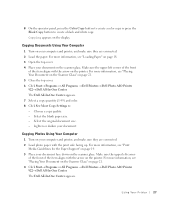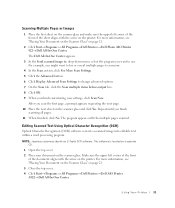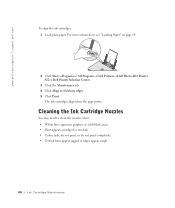Dell 922 Support Question
Find answers below for this question about Dell 922 - Photo All-in-One Printer 922.Need a Dell 922 manual? We have 1 online manual for this item!
Question posted by esther10 on July 11th, 2011
Color Alignments.
I printed the test page after aligning a new color cartridge M4646 and the yellow color does not shows. Why?
How can I fix this?
Current Answers
Related Dell 922 Manual Pages
Similar Questions
My Printer Will Not Allow Me To Print Says Paper Size Mismatch
(Posted by aleTh 9 years ago)
Reset Printer Settings
printer omitting some text and colors want to reset to factory settings
printer omitting some text and colors want to reset to factory settings
(Posted by guyfortlauderdale 11 years ago)
Flashing Exclamation Point Light
My Dell AIO 922 has horrible output, and there is an Exclamation Point Shaped Light (!) next to the ...
My Dell AIO 922 has horrible output, and there is an Exclamation Point Shaped Light (!) next to the ...
(Posted by magichuck 12 years ago)
Poor Print Quality On Dell 922 Aio
When printing text the letters have horizontal lines above each letter.
When printing text the letters have horizontal lines above each letter.
(Posted by Anonymous-30601 12 years ago)
I Have A Broken Paper Feeder Bracket For The 926 Photo Printer.
(Posted by sukie13 12 years ago)