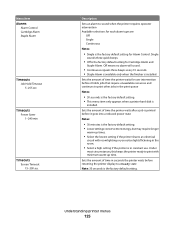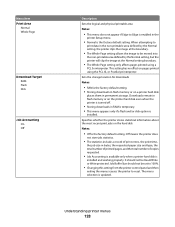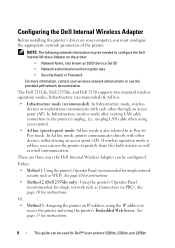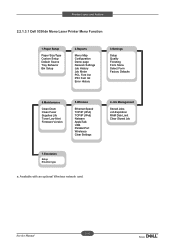Dell 5330 Support Question
Find answers below for this question about Dell 5330.Need a Dell 5330 manual? We have 4 online manuals for this item!
Question posted by emily05 on October 30th, 2011
Fuser Life Over
What does it mean when your printer says fuser life over
Current Answers
Answer #1: Posted by smcclurken on October 30th, 2011 1:03 PM
It means your fuser is done for. Picture and pricing can be obtained from the following link:
However, you can receive free fuser replacement for the life of your warranty as stated half way down the page at the following address:
Related Dell 5330 Manual Pages
Similar Questions
How Do I Clear Out Fuser Life Over Error On Dell 5330dn
(Posted by gerikzombie 10 years ago)
Printer Says Load Manual Feeder With Custom Type 6 Letter What Does That Mean?
printer says load manual feeder with custom type 6 letter what does that mean?
printer says load manual feeder with custom type 6 letter what does that mean?
(Posted by aztecpethospital 10 years ago)