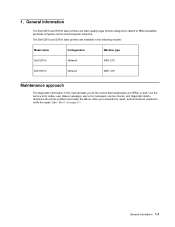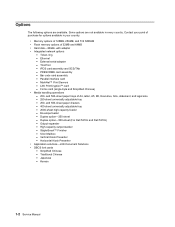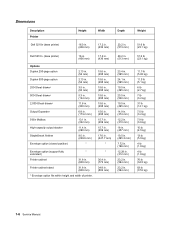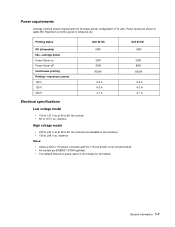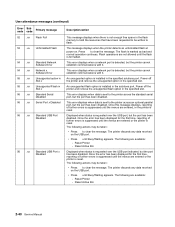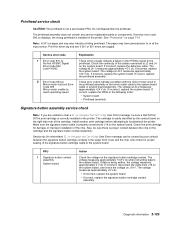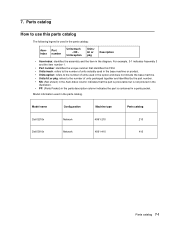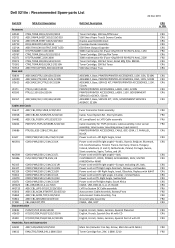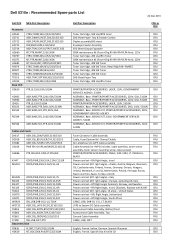Dell 5310n Support Question
Find answers below for this question about Dell 5310n - Workgroup Laser Printer B/W.Need a Dell 5310n manual? We have 1 online manual for this item!
Question posted by mcalpineridgemgr on July 24th, 2014
Dell 5210n Has An Error Message That Says 900.43 Rip
Current Answers
Answer #1: Posted by bocpham on August 7th, 2014 2:45 PM
See the manual on page 2-75 under 900.xx Error code service check, and Try to perform the ”Factory Defaults” reset.
http://www.helpowl.com/manuals/dell-5310n-service-manual-03e2959.pdf
Related Dell 5310n Manual Pages
Similar Questions
I am receiving an error message when setting up my Dell 1135n MFP on my new computer. It has Windows...
I'm getting an error message saying "Close Front Door", but it's closed. Any solutions?
I get the Error Message 32 MB 400 Mhz and nothing works.