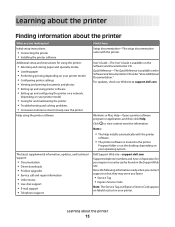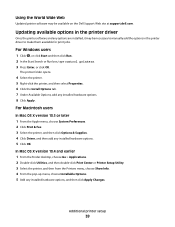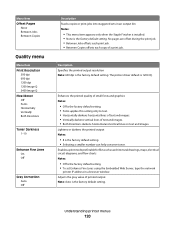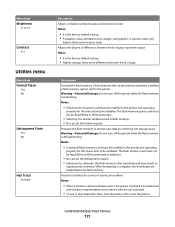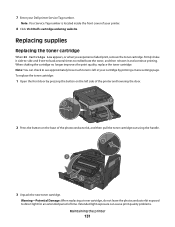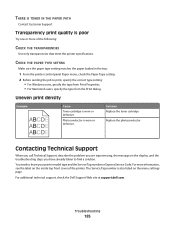Dell 5230 Support Question
Find answers below for this question about Dell 5230.Need a Dell 5230 manual? We have 2 online manuals for this item!
Question posted by Julidan on July 23rd, 2014
How To Tell If My Dell 5230n Is Out Of Toner
The person who posted this question about this Dell product did not include a detailed explanation. Please use the "Request More Information" button to the right if more details would help you to answer this question.
Current Answers
Related Dell 5230 Manual Pages
Similar Questions
Dell 5230n Manual Tray Bypass
I have a Dell 5230n Laser Printer and want to be able to bypass the require button press when trying...
I have a Dell 5230n Laser Printer and want to be able to bypass the require button press when trying...
(Posted by dustinschmidt 9 years ago)
Can't Print B&w With Dell 2155cdn Colour Laser Printer Because Magenta Toner Out
I have tried changing all settings to black and white but it just keeps telling me magneta toner is ...
I have tried changing all settings to black and white but it just keeps telling me magneta toner is ...
(Posted by rose79795 10 years ago)
Toner Waste Bin For Dell 1235cn Printer
What do I do when I see the message, "Replace/Install Toner Waste Bin"?
What do I do when I see the message, "Replace/Install Toner Waste Bin"?
(Posted by acheng1 13 years ago)