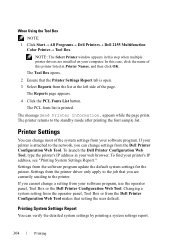Dell 2155 Color Laser Support Question
Find answers below for this question about Dell 2155 Color Laser.Need a Dell 2155 Color Laser manual? We have 1 online manual for this item!
Question posted by rose79795 on November 30th, 2013
Can't Print B&w With Dell 2155cdn Colour Laser Printer Because Magenta Toner Out
I have tried changing all settings to black and white but it just keeps telling me magneta toner is empty so I can't print.
Current Answers
Related Dell 2155 Color Laser Manual Pages
Similar Questions
Printing To A Dell 2155 Color Laser From Macbook Pro. Color Doesn't Work.
(Posted by gerodgia 9 years ago)
Printer Is Stuck On Scanning Option How To Change It On Printing?
(Posted by Hellkb 10 years ago)
How Do I Replace Fuser On Dell 2155cn Colour Laser Printer?
How do I replace fuser on Dell 2155CN colour laser printer?
How do I replace fuser on Dell 2155CN colour laser printer?
(Posted by lbroadley 11 years ago)
Custom Ringtone?
Hi - My telephone line has a custom ringtone for the FAX machine. How do I set the printer so that i...
Hi - My telephone line has a custom ringtone for the FAX machine. How do I set the printer so that i...
(Posted by verdie 11 years ago)
Color Copy
When i print color copies i have small line (light) of black ink on them
When i print color copies i have small line (light) of black ink on them
(Posted by williamhwilson 11 years ago)