Dell 5230 Support Question
Find answers below for this question about Dell 5230.Need a Dell 5230 manual? We have 2 online manuals for this item!
Question posted by Anonymous-44968 on December 8th, 2011
I'm Trying To Print Labels...how Do I Manually Feed The Labels On A Dell V715w?
The person who posted this question about this Dell product did not include a detailed explanation. Please use the "Request More Information" button to the right if more details would help you to answer this question.
Current Answers
There are currently no answers that have been posted for this question.
Be the first to post an answer! Remember that you can earn up to 1,100 points for every answer you submit. The better the quality of your answer, the better chance it has to be accepted.
Be the first to post an answer! Remember that you can earn up to 1,100 points for every answer you submit. The better the quality of your answer, the better chance it has to be accepted.
Related Dell 5230 Manual Pages
User's Guide - Page 3


... Monitor Center...73 Driver Profiler...73 Dell Printer Alert Utility...73 Dell Toner Management System...74
Printing Status Window...74 Dell Printer Supplies Reorder Application ...74
Printing 76
Printing a document...76 Printing on specialty media...76
Tips on using letterhead...76 Tips on using transparencies ...77 Tips on using envelopes...77 Tips on using labels...78 Tips on using card...
User's Guide - Page 4


Holding jobs in the printer ...78 Printing confidential and other held jobs...79
Printing from a flash drive...81 Printing information pages...82
Printing a font sample list...82 Printing a directory list...82 Printing the print quality test pages ...82
Canceling a print job...83
Canceling a print job from the printer control panel ...83 Canceling a print job from the computer ...83
Understanding ...
User's Guide - Page 38


...down arrow button until Menu Settings Page appears, and then press . The printer software is attached to a network, then print a network setup page to verify the network connection. 3 Press the up...button until Network Setup Page appears, and then press . After the menu settings page prints, the printer returns to install the software after setup, follow these instructions:
For Windows users
1 ...
User's Guide - Page 46


...
1 Allow the network DHCP server to assign an IP address to the printer. 2 Print the network setup page from the list of printers discovered on a different subnet than the printer.
4 Install the drivers and add the printer. For information on printing a network setup page, see "Printing
a network setup page" on the computer: 1 Insert the Software and Documentation...
User's Guide - Page 67


... content
The amount of moisture in paper affects both print quality and the ability of the printer to the alignment of the paper fibers in the same environment as the printer for paper to printing and can automatically feed paper weights from the printer environment. Condition paper before printing. Extend the time several days if the storage...
User's Guide - Page 77


... bars - Have an interlocking design - bond) in weight. • To prevent print quality problems, avoid getting fingerprints on envelopes:
• Feed envelopes from a 250-sheet tray, a 550-sheet tray, or the multipurpose feeder. • Use transparencies designed specifically for laser printers. Note: A combination of the envelopes. All-cotton envelopes must not exceed 90...
User's Guide - Page 78


..., and creasing may significantly affect the print quality and cause jams or
other held jobs.
When printing on using labels
Note: This printer is heavy, single-ply specialty media.... printer requires extra memory to hold the job in a jam.
mixing media can significantly impact print quality.
Partial sheets may contaminate the printer. Tips on card stock:
• Feed card...
User's Guide - Page 79


....
It stores the job in memory so you send a Verify print job, the printer prints one copy and holds the remaining copies in memory so you enter an invalid PIN, the Invalid PIN screen appears.
• To re-enter the PIN, make sure Try again appears, and then press . • To cancel the PIN...
User's Guide - Page 83


... X version 10.5 or later:
1 From the Apple menu, choose System Preferences. 2 Click Print & Fax, and then double-click the printer icon. 3 From the printer window, select the job to easily cancel a job, press . Note: Once a print job is formatting or already printing, and Cancel a job appears on the first line of the display:
1 Press the...
User's Guide - Page 89
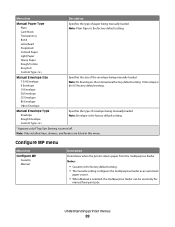
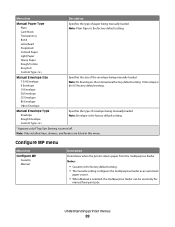
... automatic
paper source.
• When Manual is turned off.
Specifies the size of paper being manually loaded Note: Envelope is the factory default setting.
1 Appears only if Tray Size Sensing is selected, the multipurpose feeder can be used only for
manual feed print jobs.
Specifies the type of envelope being manually loaded Note: Plain Paper is...
User's Guide - Page 105


...
Sets the size of the USB input buffer
Disabled
Notes:
Auto 3K to
• Auto is attached to the printer using the standard protocol. • The On setting processes raw binary PostScript print jobs. USB With ENA ENA Address ENA Netmask ENA Gateway
Sets the network address, netmask, or gateway information for...
User's Guide - Page 107


... provides compatibility with most
existing parallel ports and is the recommended setting.
• The Standard setting tries to On. Sets the printer to the printer using the standard protocol. • The On setting processes raw binary PostScript print jobs. Many personal computers activate the Init signal each time the computer is attached to process...
User's Guide - Page 116


... pre-configured messages. • Contact Name, Location, Zero Configuration Name, and
Custom Text 1 are messages that the
entire page prints.
Understanding printer menus
116
Menu item Print Recovery
Jam Recovery Auto On Off
Print Recovery Page Protect Off On
Factory Defaults Do Not Restore Restore Now
Custom Home Message Off IP Address Hostname Contact...
User's Guide - Page 117


... allows the image to retain
the downloads only until memory is the factory default setting. Specifies how the printer handles temporary downloads, such as the default does not prevent a
software program from sending print jobs that requires more memory than is available
Notes:
• Off is needed. PostScript emulation uses a PS interpreter...
User's Guide - Page 129


... power cord from the wall outlet and disconnect all cables to print several copies, you can conserve supplies by printing the first copy and checking it for the printer supplies.
Storing supplies
Choose a cool, clean storage area for accuracy before beginning a new print job. For more information, see "Supplies menu," "Quality menu," and "Finishing...
User's Guide - Page 168


... EXIT BIN IS FULL
Remove the stack of the following:
MAKE SURE THE PRINTER IS READY TO PRINT
Make sure Ready or Power Saver appears on the firmware card.
CHECK TO ...SEE IF THE PAPER TRAY IS EMPTY
Load paper in Adobe Acrobat. 2 Click the printer icon.
Jobs do not appear, then turn the printer back on.
Try...
User's Guide - Page 169


... IS INSTALLED PROPERLY AND WORKING
• Make sure the internal print server is properly installed and that the printer is connected to print
These are possible solutions.
Try one or more information, see the setup documentation that came with the printer. Troubleshooting
169 Confidential and other held jobs and deleting some of the following :
PARTIAL...
User's Guide - Page 175


... properly removed.
Blank pages
These are formatted, Printing Quality Test Pages appears, and then the pages print. Try one or more information, contact Customer Support. For more of the following topics may help isolate print quality problems, print the print quality test pages:
1 Turn the printer off. 2 From the printer control panel, press and hold and the right...
User's Guide - Page 185
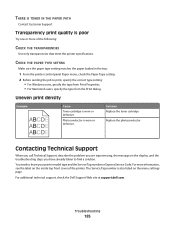
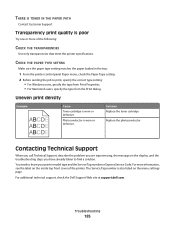
... poor
Try one or more information, see the label on the display, and the troubleshooting steps you are experiencing, the message on the inside top front cover of the following:
CHECK THE TRANSPARENCIES
Use only transparencies that meet the printer specifications. THERE IS TONER IN THE PAPER PATH
Contact Customer Support.
Transparency print quality...
User's Guide - Page 192


... Support 185 solving basic printer problems 154
troubleshooting, display display is blank 168 display shows only diamonds 168
troubleshooting, paper feed message remains after jam is cleared 174 page that jammed does not reprint 174
troubleshooting, print held jobs do not print 169 incorrect characters print 170 incorrect margins 177 job prints from wrong tray 170...
Similar Questions
Dell 5230n Manual Tray Bypass
I have a Dell 5230n Laser Printer and want to be able to bypass the require button press when trying...
I have a Dell 5230n Laser Printer and want to be able to bypass the require button press when trying...
(Posted by dustinschmidt 9 years ago)
Printing From Manual Feed
I need to print using the manual feed tray because I am using very thin paper. I have tried everythi...
I need to print using the manual feed tray because I am using very thin paper. I have tried everythi...
(Posted by smeyer75497 12 years ago)

