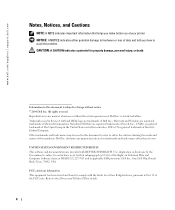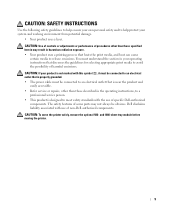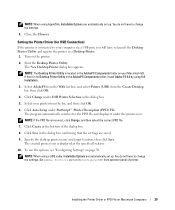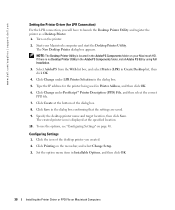Dell 5100 Color Laser Support Question
Find answers below for this question about Dell 5100 Color Laser.Need a Dell 5100 Color Laser manual? We have 1 online manual for this item!
Question posted by simplyassum76 on July 5th, 2013
Where To Find The Drivers .. I Tried Windows Update But That Did Not Help.. Mine
Current Answers
Answer #1: Posted by prateekk007 on July 5th, 2013 7:12 AM
Please click on the link mentioned below to download the drivers, before you start installation ensure that correct operating system has been selected.
Hope that helps you.
For easy access to drivers, manuals and product updates, please visit our Support Site .
Thanks & Regards
Prateek K
Related Dell 5100 Color Laser Manual Pages
Similar Questions
Hi, I am having trouble finding the driver for my Dell S2500 Laser Printer for Windows 7. Have lo...
Have new Dell XPS 17 with Win 7 OS, trying to install my older Dell P1500 printer. During install, w...
dell 1710n drivers for windows 7 i couldn't find drivers for DELL 1710n printer (i used this printe...
Is there a driver for my j740 dell printer that will make it work in windows 7