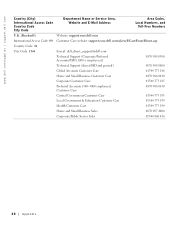Dell J740 Support and Manuals
Get Help and Manuals for this Dell item

Most Recent Dell J740 Questions
Can Dell J 740 Be Run On A Mac?
(Posted by bobbagshaw 10 years ago)
Dell Printer Driver
I have a dell printer model J740,and i just upgrade my pc to windows 7 and I find that not recognize...
I have a dell printer model J740,and i just upgrade my pc to windows 7 and I find that not recognize...
(Posted by arlenec 10 years ago)
Dell J740 For Driver For Windows 7
Is there a driver for my j740 dell printer that will make it work in windows 7
Is there a driver for my j740 dell printer that will make it work in windows 7
(Posted by cardman10 12 years ago)
Dell J740 Videos
Popular Dell J740 Manual Pages
Dell J740 Reviews
We have not received any reviews for Dell yet.