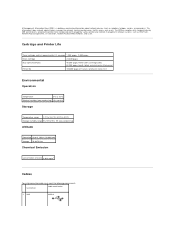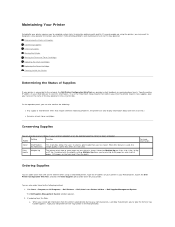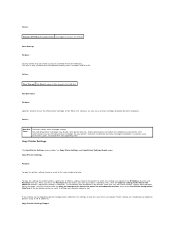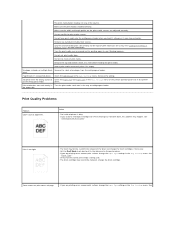Dell 3010cn Support Question
Find answers below for this question about Dell 3010cn - Color Laser Printer.Need a Dell 3010cn manual? We have 1 online manual for this item!
Question posted by kimhudson on June 24th, 2014
Emptying Waste Toner Cartridge
Current Answers
Answer #1: Posted by BusterDoogen on June 24th, 2014 8:49 AM
You may have to use the controls on the printer to say that you have emptied the container, because the printer is "estimating" (not actually "measuring") how full the container has become, based on the number of pages that have been printed.
I hope this is helpful to you!
Please respond to my effort to provide you with the best possible solution by using the "Acceptable Solution" and/or the "Helpful" buttons when the answer has proven to be helpful. Please feel free to submit further info for your question, if a solution was not provided. I appreciate the opportunity to serve you!
Related Dell 3010cn Manual Pages
Similar Questions
I get the error message 31.40 and the right side of the cartridge will not go all the way in. I have...
Drum Full Of Waste Toner 091-935
Changed toner several times to make sure inserted correctly. Still says to change black toner. Toner...