Dell 2330 Support Question
Find answers below for this question about Dell 2330.Need a Dell 2330 manual? We have 3 online manuals for this item!
Question posted by firlinda on January 27th, 2014
How To Disable Power Save Mode On Dell 2330 Dn Laser Printer
The person who posted this question about this Dell product did not include a detailed explanation. Please use the "Request More Information" button to the right if more details would help you to answer this question.
Current Answers
There are currently no answers that have been posted for this question.
Be the first to post an answer! Remember that you can earn up to 1,100 points for every answer you submit. The better the quality of your answer, the better chance it has to be accepted.
Be the first to post an answer! Remember that you can earn up to 1,100 points for every answer you submit. The better the quality of your answer, the better chance it has to be accepted.
Related Dell 2330 Manual Pages
User's Guide
(HTML) - Page 1


... best service, ensure that helps you make better use of data and tells you have the Dell printer Service Tag available.
and other than its own.
Dell™ 2330d/2330dn Laser Printer User's Guide
To order ink or supplies from Dell: 1.
Microsoft and Windows are trademarks of Software in trademarks and trade names other countries. Red...
User's Guide
(HTML) - Page 15


... at www.dell.com/supplies. Click Dell 2330d/2330dn Laser Printer. Dell does not provide warranty coverage for your Web browser to a Network
1. Type your printer IP address in your User's Guide. Click Dell Printers. Choose your Dell printer Service Tag number. Dell™ toner cartridges are available only through Dell. Click www.dell.com/supplies. c. Click Dell Printer Supplies...
User's Guide
(HTML) - Page 37


...
Reset and restore appropriate settings to be printed.
Power Saver Mode
Disabled 1-240 minutes 60 minutes*
Screen Timeout
15*-300 seconds
Print Timeout
Disabled 1-255 seconds 90 seconds*
Wait Timeout
Disabled 15-65535 seconds 40 seconds*
Network Job Timeout
Disabled 10-255 seconds 90 seconds*
Print
Specify whether the printer continues from certain offline situations,
Recovery reprints...
User's Guide
(HTML) - Page 48


... drawer, and lower the printer into place.
5. Turn the printer off the printer, and unplug the power cable before continuing. 1. Align the holes in the location you are installing a drawer after setting up to install, leave clearance on the right side of two parts: a tray and a support unit. Click Printers. Your printer supports one optional drawer...
User's Guide
(HTML) - Page 49
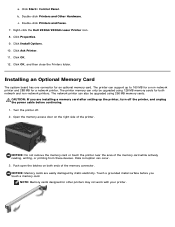
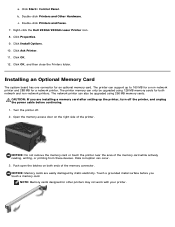
... has one connector for other printers may not work with your printer. The network printer can occur. 3. Turn the printer off the printer, and unplug the power cable before you are easily ...for an optional memory card. Double-click Printers and Other Hardware. CAUTION: If you touch a memory card. Right-click the Dell 2330d/2330dn Laser Printer icon. 8.
Data corruption can also be...
User's Guide
(HTML) - Page 50


... Start® Control Panel. Click OK. 16. 4. Unpack the memory card. Ensure that each latch fits over the notch on the connector.
6. c. c. Double-click Printers and Faxes. 11. Right-click the Dell 2330d/2330dn Laser Printer icon. 12. Click Install Options. Close the side cover. 9. In Windows Vista:
a. Click ® Control Panel. b. Double-click...
User's Guide
(HTML) - Page 51


... Questions (FAQ): Mac OS® Features, Issues, and Solutions Calling for Service
Frequently Asked Questions (FAQ): Dell 2330d/2330dn Laser Printer Issues and Solutions
How do I install the Dell™ 2330d/2330dn Laser Printer driver and software in the printer driver? NOTE: For the local Status Monitor Center to the computer using a different USB cable, if available...
User's Guide
(HTML) - Page 52


...the 250-Sheet and 550-Sheet Paper Trays.
See Dell Printer Configuration Web Tool. Setup Problems
Computer Problems
Verify that...Mode.
Ensure that shipped with Dell Wireless Print Adapter 3300.
To reset the counter, see Replacing the Imaging Drum. How do I install the Dell 2330d/2330dn Laser Printer driver through network for Network Printing. How do I find the printer...
User's Guide
(HTML) - Page 53


.... In Windows Vista: a. Click Hardware and Sound. In Windows XP, click Start® Control Panel® Printers and Other Hardware® Printers and Faxes. Right-click the Dell 2330d/2330dn Laser Printer icon. 3. Unplug the printer power cable from your printer and your desktop. 3.
In Windows XP and Windows 2000: Click Start® Programs or All Programs®...
User's Guide
(HTML) - Page 54


... paper correctly. For more information, see which printer is not selected. In Windows Vista: a. Right-click the Dell 2330d/2330dn Laser Printer icon. If Pause Printing is firmly connected to clear the option. In Windows Vista: a. Printer Problems
Ensure the printer power cable is selected, click it to the printer and the electrical outlet. In Windows XP, click...
User's Guide
(HTML) - Page 83


Dell™ 2330d Laser Printer - Attached Locally to a Computer
After you set the Paper Size and Paper Type to the...the Arrow buttons
until the correct size appears, and then press the Select button . Submitting Changes appears, followed by the printer. Ensure that the printer is the same size as the previously loaded paper, do not change the Paper Size setting.
1. Press the Select button...
User's Guide
(HTML) - Page 84


... page, which lists the IP address.
Press down on the Dell 2330dn Laser Printer.
1. Type your network printer's IP address in the left column. 3. Select the paper size you do not know your Web browser. NOTE: Configuring paper trays through the Dell Printer Configuration Web Tool. Dell 2330dn Laser Printer - Attached to accommodate the larger paper. NOTE: If you...
User's Guide
(HTML) - Page 93


... and reported in conformance with ISO 9296.
Operating Mode Bystander Emission Sound Pressure Level Limit
Printing
52 dBA
Idle
26 dBA
Declared Sound Power Level Limit (LWAd) 6.5 Bels Inaudible
Emulation, Compatibility, and Connectivity
Emulations
Dell 2330d Laser Printer
PostScript 3 HBP1 PCL 5e PCL 6
Dell 2330dn Laser Printer
PostScript 3 HBP1 PCL 5e PCL 6
Compatibility
Microsoft®...
User's Guide
(HTML) - Page 95
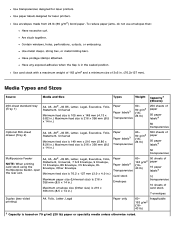
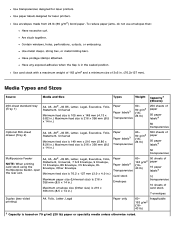
... is in . (76.2x127 mm).
Contain windows, holes, perforations, cutouts, or embossing. Use transparencies designed for laser printers. To reduce paper jams, do not use envelopes that:
Have excessive curl. Use paper labels designed for laser printers. Use envelopes made from 24 lb (90 g/m2) bond paper. Use card stock with a maximum weight of...
User's Guide
(HTML) - Page 109


... only) Electronic Quote Service apmarketing@dell.com (Asian/Pacific countries only) sales_canada@dell.com (Canada only)
Warranty and Return Policy
Dell Inc. ("Dell") manufactures its hardware products from parts and components that are new or equivalent to the Product Information Guide. For information about the Dell warranty for your printer, refer to new in accordance with...
User's Guide
(HTML) - Page 128
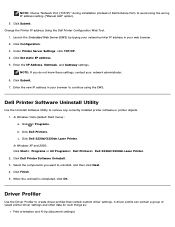
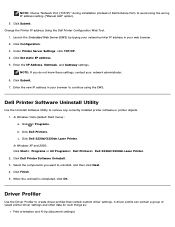
... (TCP/IP)" during installation (instead of saved printer driver settings and other data for such things as:
Print orientation and N-Up (document settings) Click Submit. 7.
In Windows XP and 2000: Click Start® Programs or All Programs® Dell Printers® Dell 2330d/2330dn Laser Printer. 2. Click Set static IP address. 5. c. Under Printer Server Settings, click TCP/IP...
User's Guide
(HTML) - Page 130


...If you opted to allow this communication. Select Exit. To re-enable the Dell Printer Alert Utility: 1. Click Dell Printers. In Windows XP and 2000: Click Start® Programs or All Programs® Dell Printers® Dell 2330d/2330dn Laser Printer. 2. Click Dell 2330d/2330dn Laser Printer. Click Dell Printer Software Uninstall.
An exception is added to the Windows Firewall to install the...
User's Guide
(HTML) - Page 133
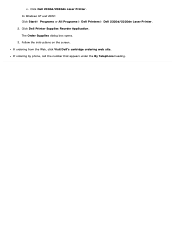
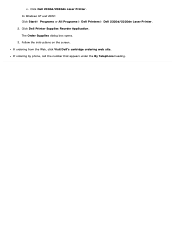
... XP and 2000: Click Start® Programs or All Programs® Dell Printers® Dell 2330d/2330dn Laser Printer. 2. If ordering from the Web, click Visit Dell's cartridge ordering web site. The Order Supplies dialog box opens. 3. Follow the instructions on the screen. c. Click Dell Printer Supplies Reorder Application. If ordering by phone, call the number that appears...
Service Manual - Page 17


... (FRU) or part. 1. Maintenance approach
The diagnostic information in this manual leads to determine the symptom and repair the failure.
General information
The Dell 2330d and Dell 2330dn are monochrome laser printers designed for more information. General information 1-1 See "Repair information" on page 2-1 for single users or small workgroups. See "Diagnostics information" on page...
Service Manual - Page 25
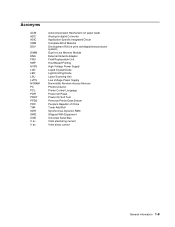
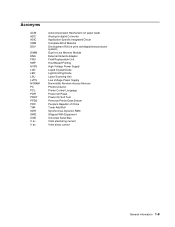
... Memory Module External Network Adapter Field Replaceable Unit Host Based Printing High Voltage Power Supply Liquid Crystal Diode Light Emitting Diode Laser Scanning Unit Low Voltage Power Supply Nonvolatile Random Access Memory Photoconductor Printer Control Language Power-On Reset Power-On Self Test Personal Printer Data Stream People's Republic of China Toner Add Roll Synchronous Dynamic RAM...
Similar Questions
Dell S2500 Laser Printer Driver For Windows 7
Hi, I am having trouble finding the driver for my Dell S2500 Laser Printer for Windows 7. Have lo...
Hi, I am having trouble finding the driver for my Dell S2500 Laser Printer for Windows 7. Have lo...
(Posted by glennisfdz 11 years ago)
Driver 1710n Mono Laser Printer
I bought laptop o.swindows8.Can drivers of 1710n monolaser printercompatible with windows8. if yes h...
I bought laptop o.swindows8.Can drivers of 1710n monolaser printercompatible with windows8. if yes h...
(Posted by naveedhomes 11 years ago)

