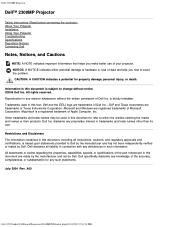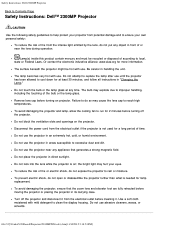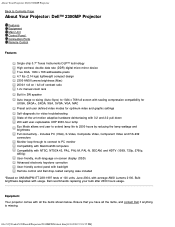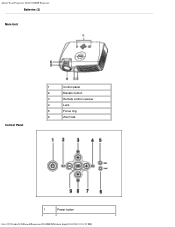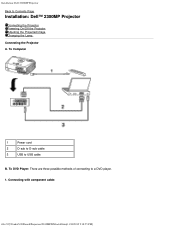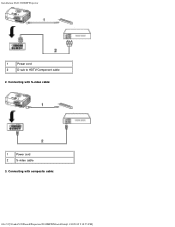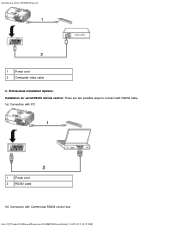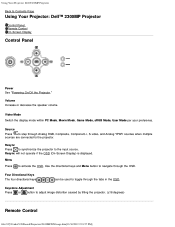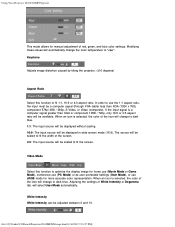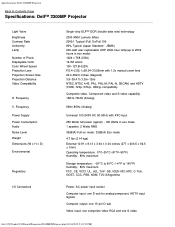Dell 2300MP Support Question
Find answers below for this question about Dell 2300MP.Need a Dell 2300MP manual? We have 1 online manual for this item!
Question posted by leathon on July 9th, 2020
Trying To Connect Dell 2300mp Projector To Laptop But No Signal.
Trying to connect Dell 2300MP Projector to laptop but no signal. Using VGA to USB.Unable to find driver for projector to update.
Current Answers
Answer #1: Posted by Odin on July 9th, 2020 7:14 AM
See https://members.driverguide.com/driver_search.php?q=2300MP&si=61919f101e4768b7cfd9e2d6eb3e7c51&st=1594304046&ref=h2&gqm0=2300MP.
Hope this is useful. Please don't forget to click the Accept This Answer button if you do accept it. My aim is to provide reliable helpful answers, not just a lot of them. See https://www.helpowl.com/profile/Odin.
Related Dell 2300MP Manual Pages
Similar Questions
Loosing Wifi Connection
I am using my dell s320 wi with a mac connecting over the wireless network. Unfortunately i lose the...
I am using my dell s320 wi with a mac connecting over the wireless network. Unfortunately i lose the...
(Posted by mr6146 9 years ago)
Vga Not Support With Laptop
Sir, After connecting the projector With my laptop thru VGA cable, getting error "press *Source* to...
Sir, After connecting the projector With my laptop thru VGA cable, getting error "press *Source* to...
(Posted by vijayshankar 9 years ago)
Can I Buy A Replacement Power Supply For My Dell 2300mp; Oem Quasar Power Qp4274
(Posted by alsmith 11 years ago)