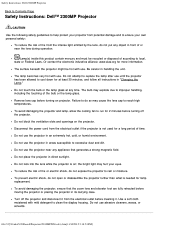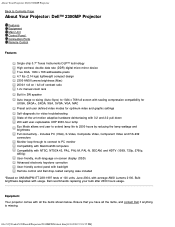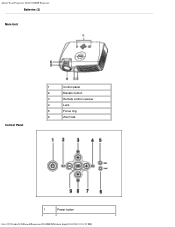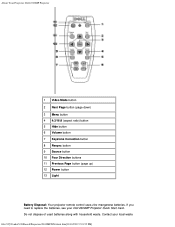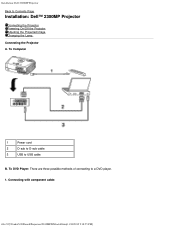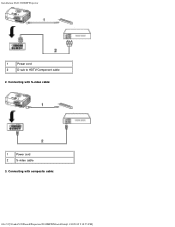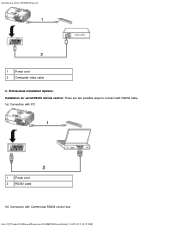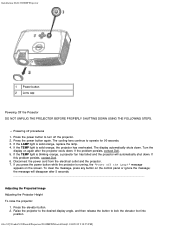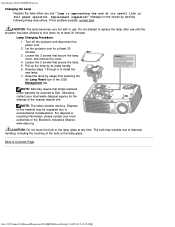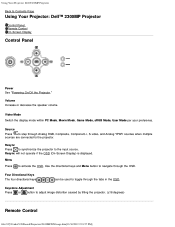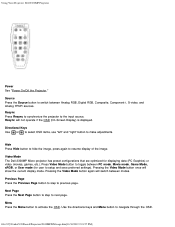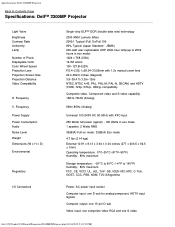Dell 2300MP Support Question
Find answers below for this question about Dell 2300MP.Need a Dell 2300MP manual? We have 1 online manual for this item!
Question posted by alsmith on July 3rd, 2012
Can I Buy A Replacement Power Supply For My Dell 2300mp; Oem Quasar Power Qp4274
Current Answers
Answer #1: Posted by NiranjanvijaykumarAtDell on July 5th, 2012 6:07 AM
I am from Dell Social Media and Community.
Please click on the link below to get contact details for Dell Sales team, I am sure they will be able to help you to get a replacement power supply.
Please reply if you need any further assistance, I will be glad to help you.
Dell-Niranjan
NiranjanAtDell
Dell Inc
Related Dell 2300MP Manual Pages
Similar Questions
Trying to connect Dell 2300MP Projector to laptop but no signal. Using VGA to USB.Unable to find dri...
also need manual