Dell 2300MP Support Question
Find answers below for this question about Dell 2300MP.Need a Dell 2300MP manual? We have 1 online manual for this item!
Question posted by 74ktro on April 2nd, 2014
Dell 2300mp Wont Power On
The person who posted this question about this Dell product did not include a detailed explanation. Please use the "Request More Information" button to the right if more details would help you to answer this question.
Current Answers
There are currently no answers that have been posted for this question.
Be the first to post an answer! Remember that you can earn up to 1,100 points for every answer you submit. The better the quality of your answer, the better chance it has to be accepted.
Be the first to post an answer! Remember that you can earn up to 1,100 points for every answer you submit. The better the quality of your answer, the better chance it has to be accepted.
Related Dell 2300MP Manual Pages
Dell 2300MP Projector - Page 1
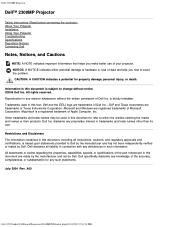
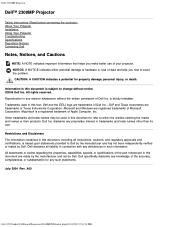
..., is subject to change without the written permission of your projector. Dell 2300MP Projector
Dell™ 2300MP Projector
Safety Instructions (Read before connecting the projector) About Your Projector Installation Using Your Projector Troubleshooting Specifications Regulatory Notices Contacting Dell
Notes, Notices, and Cautions
NOTE: A NOTE indicates important information that...
Dell 2300MP Projector - Page 2
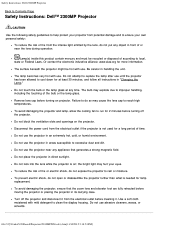
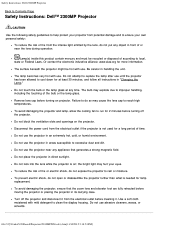
... ensure that generates a strong magnetic field.
Disconnect the power cord from the electrical outlet before turning off the projector and disconnect it . Safety Instructions: Dell 2300MP Projector
Back to Contents Page
Safety Instructions: Dell™ 2300MP Projector
CAUTION
Use the following safety guidelines to help protect your projector from potential damage and to ensure your eyes.
Dell 2300MP Projector - Page 6
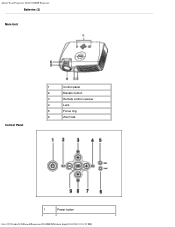
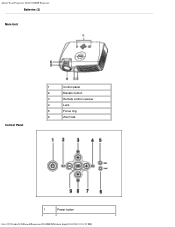
About Your Projector: Dell 2300MP Projector Batteries (2)
Main Unit
Control Panel
1
Control panel
2
Elevator button
3
Remote control receiver
4
Lens
5
Focus ring
6
Zoom tab
1
Power button
file:///C|/Venkat%20Shared/Projectors/2300MP/EN/about.htm[11/30/2012 2:18:55 PM]
Dell 2300MP Projector - Page 8
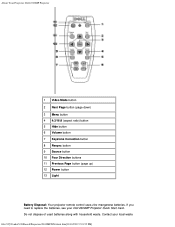
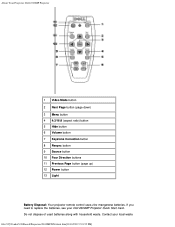
.../about.htm[11/30/2012 2:18:55 PM] Do not dispose of used batteries along with household waste. About Your Projector: Dell 2300MP Projector
1 Video Mode button 2 Next Page button (page down) 3 Menu button 4 4:3/16:9 (aspect ratio) button 5 Hide button 6 Volume button 7 Keystone Correction button 8 Resync button 9 Source button ...
Dell 2300MP Projector - Page 10
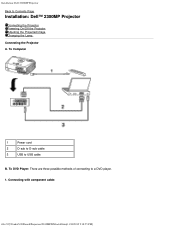
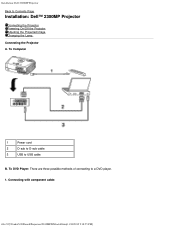
.../30/2012 2:18:55 PM] To Computer
1
Power cord
2
D-sub to D-sub cable
3
USB to a DVD player. 1. To DVD Player: There are three possible methods of connecting to USB cable
B. Installation: Dell 2300MP Projector
Back to Contents Page
Installation: Dell™ 2300MP Projector
Connecting the Projector Powering On/Off the Projector Adjusting the Projected Image Changing the Lamp
Connecting...
Dell 2300MP Projector - Page 11
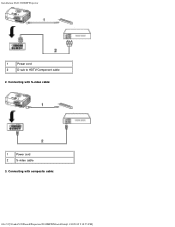
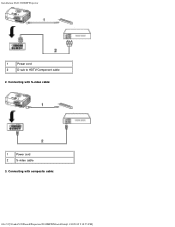
Installation: Dell 2300MP Projector
1
Power cord
2
D-sub to HDTV/Component cable
2. Connecting with S-video cable:
1
Power cord
2
S-video cable
3. Connecting with composite cable:
file:///C|/Venkat%20Shared/Projectors/2300MP/EN/install.htm[11/30/2012 2:18:55 PM]
Dell 2300MP Projector - Page 12
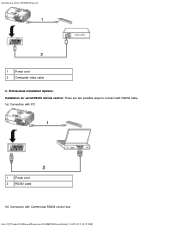
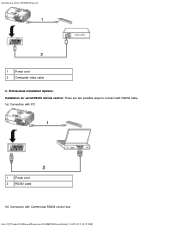
Professional Installation Options: Installation for wired RS232 remote control: There are two possible ways to connect with RS232 cable. 1a) Connection with PC:
1 Power cord 2 RS232 cable 1b) Connection with Commercial RS232 control box: file:///C|/Venkat%20Shared/Projectors/2300MP/EN/install.htm[11/30/2012 2:18:55 PM] Installation: Dell 2300MP Projector
1 Power cord 2 Composite video cable C.
Dell 2300MP Projector - Page 13


Installation: Dell 2300MP Projector
1 Power cord 2 RS232 cable 3 Commercial RS232 control box Note: RS232 cable not provided by Dell. Consult professional installer for signal..." Press the power button to select the desired source. If you turn on your source. Ensure that the power cord and appropriate signal cable(s) are securely connected. Ensure that the lens cap has been...
Dell 2300MP Projector - Page 14
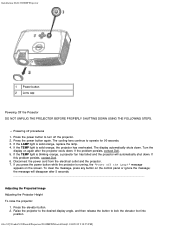
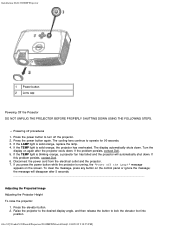
...If you press the power button while the projector is blinking orange, a projector fan has failed and the projector will disappear after the projector cools down. Adjusting the Projected Image Adjusting the Projector Height To raise the projector:
1. Installation: Dell 2300MP Projector
1 Power button 2 Lens cap
Powering Off the Projector DO NOT UNPLUG THE PROJECTOR BEFORE PROPERLY SHUTTING...
Dell 2300MP Projector - Page 17
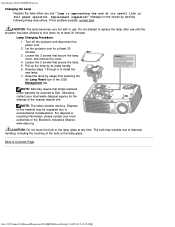
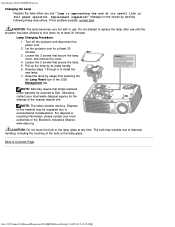
...returned to Contents Page
file:///C|/Venkat%20Shared/Projectors/2300MP/EN/install.htm[11/30/2012 2:18:55 PM] Turn off the projector and disconnect the power cord. 2. Loosen the 2 screws .... Replacement suggested!" NOTE: Dell may require that lamps replaced
under warranty be regulated due to install the new lamp. 7. Installation: Dell 2300MP Projector Changing the Lamp Replace the...
Dell 2300MP Projector - Page 18
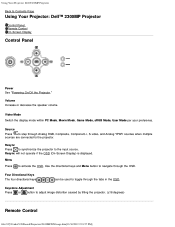
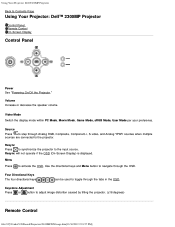
... RGB, Composite, Component-i, S-video, and Analog YPbPr sources when multiple sources are connected to the projector. Source Press to Contents Page
Using Your Projector: Dell™ 2300MP Projector
Control Panel Remote Control On-Screen Display
Control Panel
Power See "Powering On/Off the Projector."
Keystone Adjustment Press or button to the input source. Resync Press to synchronize the...
Dell 2300MP Projector - Page 19
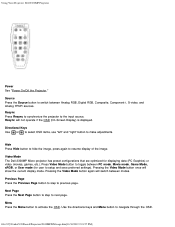
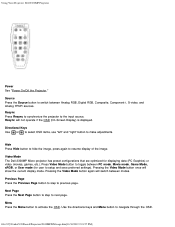
... to step to previous page. file:///C|/Venkat%20Shared/Projectors/2300MP/EN/usage.htm[11/30/2012 2:18:57 PM] Pressing the Video Mode button again will switch between Analog RGB, Digital RGB, Composite, Component-i, S-video, and Analog YPbPr sources. Using Your Projector: Dell 2300MP Projector
Power See "Power On/Off the Projector." Source Press the Source button to switch...
Dell 2300MP Projector - Page 25


...this function only after a new lamp is installed in the projector. Using Your Projector: Dell 2300MP Projector Front Projection-Desktop
The default setting. Lamp Hour
Display operating hours...-Ceiling Mount The projector simultaneously reverses and turns the image upside down for ceiling-mounted projection. Power Saving Menu
Power Saving
file:///C|/Venkat%20Shared/Projectors/2300MP/EN/usage.htm...
Dell 2300MP Projector - Page 26


... signals when Auto Source is On, which is not receiving an input signal for the selected period of an input signal or by pressing the power button on by pressing the "Power" button.
Using Your Projector: Dell 2300MP Projector Use this function to automatically search for the next available input signal.
Dell 2300MP Projector - Page 34
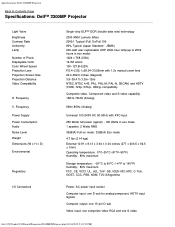
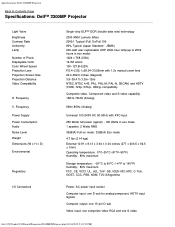
...to Contents Page
Specifications: Dell™ 2300MP Projector
Light Valve Brightness Contrast ...Power: AC power input socket
Computer input: one D-sub for analog/component, HDTV input signals
Computer output: one 15-pin D-sub
Video input: one composite video RCA and one S-video
file:///C|/Venkat%20Shared/Projectors/2300MP/EN/specs.htm[11/30/2012 2:18:59 PM] Specifications: Dell 2300MP Projector...
Dell 2300MP Projector - Page 35


Specifications: Dell 2300MP Projector
USB input: one USB connector Audio input: one phone jack (diameter 3.5mm) One mini-DIN RS232 for wired remote projector control from PC
RS232 Pin Assignment
RS232 Protocol Communication Settings
Connection settings Baud Rate: Data Bits: Parity Stop Bits
Value 19200 8 None 1
Control command Syntax (From PC to Projector) [H][AC][SoP][CRC...
Dell 2300MP Projector - Page 36


....htm[11/30/2012 2:18:59 PM] Specifications: Dell 2300MP Projector
0x7e08 0x3e0c 0xffcc
0xbfcd
0x7e0d
0xbe1f 0x7fdf 0xbfd9 0x7e19 0x3fdb 0xfe1b 0xbe1a 0x7fda 0x3e12 0x7e46
0x17 0x18 0x19
0x1A
0x1B
0x22 0x23 0x2A 0x2B 0x2C 0x2D 0x2E 0x2F 0x30 0xFF
Aspect ratio (4:3/16:9) Power OFF Source-VGA Analog Source-VGA YPbPr (480p/576p...
Dell 2300MP Projector - Page 38


...a particular installation. If this equipment does cause harmful interference to radio communications.
Power cable: Shielded power cable must not exceed the specified level. Operation is subject to the following ...interference will not occur in accordance with the limits for help. Regulatory Notices: Dell 2300MP Projector
Back to Part 15 of the FCC Rules. Only)
NOTICE: This equipment...
Dell 2300MP Projector - Page 40


... shielding.
The following applies to be so chosen that the equivalent isotropically radiated power (EIRP) is a Class A device on a Declaration of Conformity indicating that required for radio noise emissions from windows to telecommunication or other devices. Regulatory Notices: Dell 2300MP Projector Hsinchu, Taiwan
July 01, 2004
Mr. Vincent Lin
Head of RD Center
Canadian...
Dell 2300MP Projector - Page 41


... the room's electrical installation should have the same power supply source. To completely switch off the equipment, the power supply cable must be located near the equipment and... from a socket with an attached protection circuit (a three-prong socket). Regulatory Notices: Dell 2300MP Projector
VCCI Class 2 Notice (Japan Only)
This equipment complies with the limits for a Class 2 digital...
Similar Questions
Trying To Connect Dell 2300mp Projector To Laptop But No Signal.
Trying to connect Dell 2300MP Projector to laptop but no signal. Using VGA to USB.Unable to find dri...
Trying to connect Dell 2300MP Projector to laptop but no signal. Using VGA to USB.Unable to find dri...
(Posted by leathon 3 years ago)
Can I Buy A Replacement Power Supply For My Dell 2300mp; Oem Quasar Power Qp4274
(Posted by alsmith 11 years ago)

