Dell 2155cn Support Question
Find answers below for this question about Dell 2155cn.Need a Dell 2155cn manual? We have 1 online manual for this item!
Question posted by cherisespegal on June 25th, 2014
I Dont Believe This Printer Has A Staple Function. Where Would I Go To Change
that so I can print normally?
Current Answers
There are currently no answers that have been posted for this question.
Be the first to post an answer! Remember that you can earn up to 1,100 points for every answer you submit. The better the quality of your answer, the better chance it has to be accepted.
Be the first to post an answer! Remember that you can earn up to 1,100 points for every answer you submit. The better the quality of your answer, the better chance it has to be accepted.
Related Dell 2155cn Manual Pages
User Manual - Page 7


... the Printer Administrator 157 Uninstalling the Printer Driver 157
Using Your Printer 159
13 Dell Printer Configuration Web Tool . 161
Overview 161 When Using the Operator Panel 162 When Using the Tool Box 162
Using the Dell Printer Configuration Web Tool 163 Printer Status 163 Printer Jobs 163 Printer Settings 164 Print Server Settings 164 Copy Printer Settings 164 Print Volume...
User Manual - Page 8


... Frame 168 Left Frame 170 Right Frame 171
Changing the Settings of the Menu Items 172 Details of the Menu Items 173 Printer Status 176 Printer Jobs 178 Printer Settings 179 Print Server Settings 215 Copy Printer Settings 245 Print Volume 245 Address Book 248 Tray Settings 259
14 Print Media Guidelines 261
Paper 261 Paper Characteristics 261...
User Manual - Page 11


... 300 Supported File Formats 301 PDF Port Direct Printing 301
Printing a Report Page 302 Printing System Settings Report 302 Printing Font Sample List 303
Printer Settings 304 Printing System Settings Report 304 Using the Operator Panel to Change the Printer Settings 305 Using the Dell Printer Configuration Web Tool to Change the Printer Settings 306 Resetting Defaults 308 Adjusting the...
User Manual - Page 172
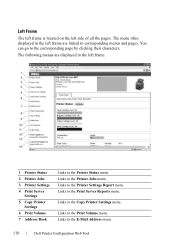
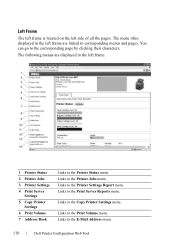
... left side of all the pages. Links to the Print Server Reports menu. Links to the corresponding page by clicking their characters. You can go to the Print Volume menu.
The menu titles displayed in the left frame.
1 Printer Status 2 Printer Jobs 3 Printer Settings 4 Print Server
Settings 5 Copy Printer
Settings 6 Print Volume 7 Address Book
Links to the Copy...
User Manual - Page 177


... Page" "FAX Group - Top Page" "FAX Speed Dial - Top Page"
Dell Printer Configuration Web Tool
175 Top Page" "Default Setup" "Server Address - Top Page" "E-Mail Group - "Print Server Settings"
"Print Server Reports" "Print Server Settings"
"Security"
"Copy Printer "Copy Printer Settings" Settings" "Print Volume" "Print Volume" "Address Book" "E-Mail Address"
"Server Address" "Phone Book" "Tray...
User Manual - Page 215


...:
Clear Storage
All Clear
Secure Document Stored Document
Click the Start button to 0. Dell Printer Configuration Web Tool
213 Reset Defaults User Scan Section and restart printer.
Initialize PrintMeter
Purpose:
To initialize the print meter of the printer. Power On Wizard
Click the Start button to clear all files stored in the optional 512...
User Manual - Page 263
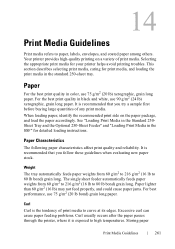
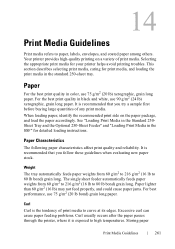
..., use 75 g/m2 (20 lb) xerographic, grain long paper.
Excessive curl can cause paper feeding problems. Curl usually occurs after the paper passes through the printer, where it is the tendency of print media to curve at its edges. It is recommended that you try a sample first before buying large quantities of...
User Manual - Page 269
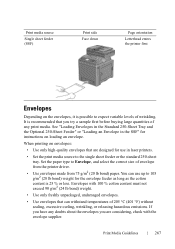
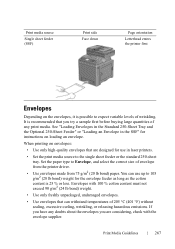
... correct size of wrinkling. Envelopes with the envelope supplier. FILE LOCATION: C:\Users\fxstdpcadmin\Desktop\0630_UG??\Mioga_AIO_UG_FM\Mioga_AIO_UG_FM\section14.fm
Print media source
Single sheet feeder (SSF)
Print side Face down
Page orientation
Letterhead enters the printer first
Envelopes
Depending on the envelopes, it is possible to expect variable levels of envelope from the...
User Manual - Page 280


... facing down as shown below. Ensure that the flaps come at the bottom when you print on a single side of letterhead, pre-printed, or pre-punched paper.
As for Dell 2155cn Multifunction Color Printer. The following table.
PRE LIMINARY 9/13/10 - When using the standard 250-sheet tray and optional 250-sheet feeder, the...
User Manual - Page 282


...: C:\Users\fxstdpcadmin\Desktop\0630_UG??\Mioga_AIO_UG_FM\Mioga_AIO_UG_FM\section15.fm
Print media source
Single sheet feeder (SSF)
Print side Face down
Page orientation
Letterhead enters the printer first
Loading Print Media in the SSF
1 Adjust the width guides to the print media's width.
2 Hold both sides of the print media facing down close to the single sheet feeder...
User Manual - Page 294


... can change. To print a job from the first screen, and then click OK.
5 Click OK or Print to send the job to print.
292
Printing Printing is selected in the printer driver window, open the online Help for more information. You may need to click Preferences from the initial Print box to print.
2 From the File menu, select Print.
3 Verify...
User Manual - Page 296


...." For Windows Vista: Click Start Control Panel Hardware and Sound Printers.
For information on Short Edge." 5 Click OK.
Duplex Printing Without Duplexer (Dell 2155cn Multifunction Color Printer Only)
Manual duplex printing (or two-sided printing) allows you to manually print on Short Edge.
For Windows Server 2008 R2/Windows 7: Click Start Devices and...
User Manual - Page 297
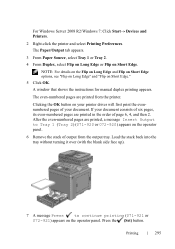
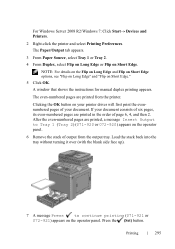
...920 or 072-920) appears on your printer driver will first print the evennumbered pages of your document consists of six pages, its even-numbered pages are printed from the output tray. The Paper/Output... 2008 R2/Windows 7: Click Start Devices and Printers.
2 Right-click the printer and select Printing Preferences.
Clicking the OK button on the operator panel.
6 Remove the stack of ...
User Manual - Page 300


... for checking, before proceeding to distinguish it or at a more convenient time from the operator panel.
Private MailBox Print
You can store print jobs temporarily in printer memory and print them at the printer.
This function does not require a password to your name. NOTE: If a print job is available when using the PCL driver.
NOTE: Private MailBox...
User Manual - Page 301


... user name from the operator panel or turn off the printer. The stored document will be printed. Then, select your user name, the following prompt appears:
Printing
299 Storing Print Jobs
When you select a job type other than Normal Print in the Paper/Output tab of the printer driver, the job will be stored in temporary memory...
User Manual - Page 302
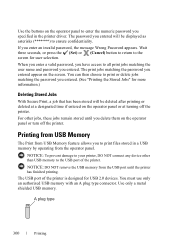
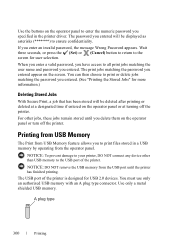
... USB port until you entered appear on the screen.
Use the buttons on the operator panel to enter the numeric password you to print files stored in the printer driver.
You must use only an authorized USB memory with an A plug type connector. NOTICE: DO NOT remove the USB memory from the...
User Manual - Page 520


... Values:
All Clear Secure Document Stored Document
Deletes all files stored as Secure Print, Mailbox Print, and Proof Print in the RAM disk.
Values:
Off* Does not use toner cartridge of the printer. When the print meter is initialized, the meter count is installed. No* Does not initialize the system parameters.
Deletes all files stored...
User Manual - Page 533


... you specified on the operator panel. Delete
document n*2 Print and Delete
Deletes all documents from print memory.
*1 This item is displayed.
Purpose: To specify whether and how to Enable.
All
Print and
Documents*1 Delete
Deletes all documents from print memory after printing them. To print confidential jobs. The printer can hold the job in the Private Mail...
User Manual - Page 570


... displayed.
DE LL CONFIDENTIAL -
NOTE: The Status Monitor Widget automatically obtains the printer information at the updated interval that can be specified in Preferences. FOR PROOF ONLY
568
Understanding Your Printer Software Printer Status Message Area Displays a message of the printer during a print or scan job. PRE LIMINARY 9/13/10 -
NOTE: If the Status Monitor...
User Manual - Page 594
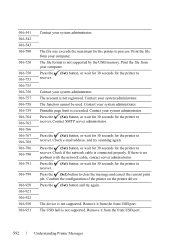
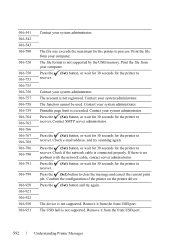
...function cannot be used.
Press the (Set) button, or wait for 30 seconds for the printer to
Press the (Set) button to recover. Press the recover.
(Set) button, or wait for 30 seconds for the printer to clear the message and cancel the current print...Confirm the configuration of the printer on the printer driver. Remove it from the front USB port. Print the file from your system...
Similar Questions
Just Changed Print Cartridge (both Blk/color, Printer Will Not Print.
(Posted by hmuld43 9 years ago)
Dell Printer 2155cn & Labels
Our new Dell 2155cn printer will not accept label paper, cardstock, or hole-punched paper. What can ...
Our new Dell 2155cn printer will not accept label paper, cardstock, or hole-punched paper. What can ...
(Posted by info29470 10 years ago)

