Dell 2155cn Support Question
Find answers below for this question about Dell 2155cn.Need a Dell 2155cn manual? We have 1 online manual for this item!
Question posted by fezang134 on January 23rd, 2014
How To Set Auto Detect For Envelopes On Dell 2155cn Printer
The person who posted this question about this Dell product did not include a detailed explanation. Please use the "Request More Information" button to the right if more details would help you to answer this question.
Current Answers
There are currently no answers that have been posted for this question.
Be the first to post an answer! Remember that you can earn up to 1,100 points for every answer you submit. The better the quality of your answer, the better chance it has to be accepted.
Be the first to post an answer! Remember that you can earn up to 1,100 points for every answer you submit. The better the quality of your answer, the better chance it has to be accepted.
Related Dell 2155cn Manual Pages
User Manual - Page 3


...admin\Desktop\0630_UG??\Mioga_AIO_UG_FM\Mioga_AIO
_UG_FM\Mioga-AIO-UGTOC.fm
Contents
Dell™ 2155cn/2155cdn Multifunction Color Printer User's Guide 1 Before Beginning 25
A Notes, Notices, and Cautions 27
1 Dell™ 2155cn/2155cdn Multifunction Color Printer User's Guide 29
2 Finding Information 31
3 Product Features 35
4 About the Printer 39
Front and Rear View 40 Front View 40 Rear...
User Manual - Page 10


...Mioga_AIO_UG_FM\Mioga_AIO
_UG_FM\Mioga-AIO-UGTOC.fm
Printing a Panel Settings Page 287 When Using the Operator Panel 287 When Using ...293
Duplex Printing 293 Duplex Printing With Duplexer (Dell 2155cdn Multifunction Color Printer Only 294 Duplex Printing Without Duplexer (Dell 2155cn Multifunction Color Printer Only 294 Using Booklet Print (Dell 2155cn and 2155cdn Models) 296
Using the Stored ...
User Manual - Page 11


... PDF Port Direct Printing 301
Printing a Report Page 302 Printing System Settings Report 302 Printing Font Sample List 303
Printer Settings 304 Printing System Settings Report 304 Using the Operator Panel to Change the Printer Settings 305 Using the Dell Printer Configuration Web Tool to Change the Printer Settings 306 Resetting Defaults 308 Adjusting the Language 309
18 Copying 311...
User Manual - Page 31


..., and click Create Shortcut on your desktop, follow the procedure below. F O R P R O O F O N LY
Dell™ 2155cn/2155cdn Multifunction Color Printer User's Guide
29 D E L L C ON F I D E N T I N A RY 9 / 1 3 / 1 0 - The Dell Supplies Management System window appears. a Click DLRMM.EXE under x:\abc\Dell Printers\Additional Color Laser Software\Reorder, where x:\abc is the location where the...
User Manual - Page 32


..., see "Express Service Code and Service Tag."
DE LL CONFIDENTIAL -
FOR PROOF ONLY
30
Dell™ 2155cn/2155cdn Multifunction Color Printer User's Guide FILE LOCATION: C:\Users\fxstdpcadmin\Desktop\0630_UG??\Mioga_AIO_UG_FM\Mioga_AIO_UG_FM\section01.fm
2 Click the Visit Dell printer supplies ordering web site link (www.dell.com/supplies), or order Dell printer supplies by phone.
User Manual - Page 41


... those of your Dell™ 2155cn/2155cdn Multifunction Color Printer.
P R E L I M I A L - D E L L C ON F I D E N T I N A RY 9 / 1 3 / 1 0 - F O R P R O O F O N LY
About the Printer
39 4
About the Printer
This chapter provides an overview of Dell 2155cdn Multifunction Color Printer. NOTE: The images used and procedures described in this manual, Dell™ 2155cdn Multifunction...
User Manual - Page 77
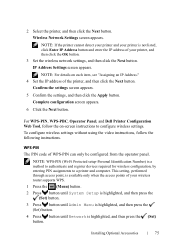
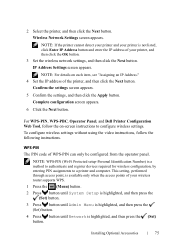
NOTE: If the printer cannot detect your printer and your printer is a method to authenticate and register devices required for wireless configuration, by entering PIN assignments to configure wireless settings. IP Address Settings screen appears.
Complete configuration screen appears.
6 Click the Next button. For WPS-PIN, WPS-PBC, Operator Panel, and Dell Printer Configuration Web Tool, follow...
User Manual - Page 89
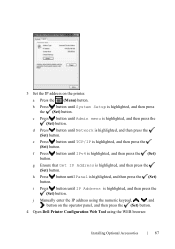
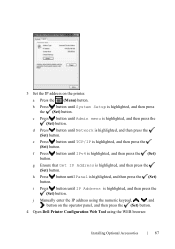
... IP Address is highlighted, and then press the (Set) button. Installing Optional Accessories
87 3 Set the IP address on the operator panel, and then press the (Set) button.
4 Open Dell Printer Configuration Web Tool using the WEB browser. d Press button until Network is highlighted, and then press the (Set) button. j Manually enter the IP address using...
User Manual - Page 169
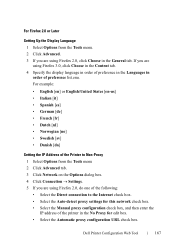
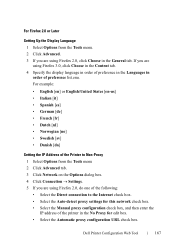
Dell Printer Configuration Web Tool
167 If you are using Firefox 2.0, do one of the following: &#...8226; Dutch [nl] • Norwegian [no] • Swedish [sv] • Danish [da]
Setting the IP Address of the Printer to the Internet check box. • Select the Auto-detect proxy settings for this network check box. • Select the Manual proxy configuration check box, and then enter the ...
User Manual - Page 170
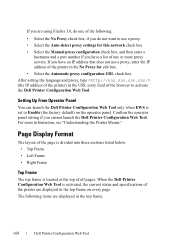
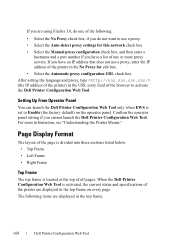
... can launch the Dell Printer Configuration Web Tool only when EWS is activated, the current status and specifications of the printer are displayed in the top frame on the operator panel.
Confirm the operator panel setting if you have an IP address that does not use a proxy. • Select the Auto-detect proxy settings for this network...
User Manual - Page 197
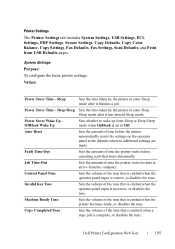
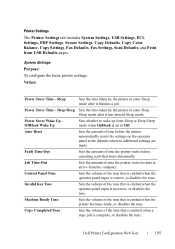
... Saver Wake Up OffHook Wake Up Auto Reset
Fault Time-Out Job Time-Out Control Panel Tone Invalid Key Tone
Machine Ready Tone Copy Completed Tone
Sets the time taken by the printer to enter Deep Sleep mode after it has entered Sleep mode.
Dell Printer Configuration Web Tool
195 Sets the volume of the tone...
User Manual - Page 207


... an answering
Machine/F machine.
Dell Printer Configuration Web Tool
205 Answer The printer can hear voice or fax tones from the internal speaker indicating that the call is turned off.
If the
phone communication in Auto Receive
Tel/Fax, and then the printer automatically receives a
fax.
Sets the interval at which the printer goes into the fax...
User Manual - Page 224
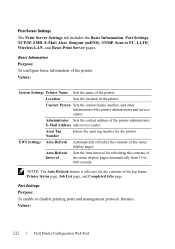
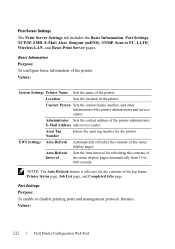
..., LLTD, Wireless LAN, and Reset Print Server pages.
EWS Settings Auto Refresh Automatically refreshes the contents of the printer. Port Settings Purpose: To enable or disable printing ports and management protocol features. Values:
System Settings Printer Name Sets the name of the status display pages.
NOTE: The Auto Refresh feature is effective for refreshing the contents of the...
User Manual - Page 225


...Auto
Detects the Ethernet transmission rate and the duplex settings automatically.
10BASE-T Half- MAC Address
Displays the MAC address of the Ethernet.
Bonjour (mDNS)
Sets whether to enable LLTD.
*1 This item is available only when the printer is connected using LAN cable.
Address Book
LLTD
Sets whether to enable Bonjour (mDNS).
IPP
Sets whether to enable Port9100.
Dell...
User Manual - Page 268
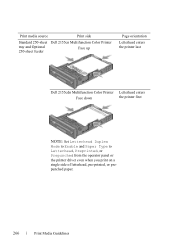
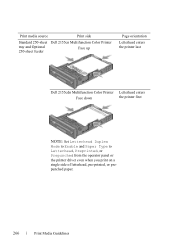
...\Mioga_AIO_UG_FM\section14.fm
Print media source
Print side
Standard 250-sheet Dell 2155cn Multifunction Color Printer
tray and Optional 250-sheet feeder
Face up
Page orientation
Letterhead enters the printer last
Dell 2155cdn Multifunction Color Printer Letterhead enters
Face down
the printer first
NOTE: Set Letterhead Duplex Mode to Enable and Paper Type to Letterhead, Preprinted...
User Manual - Page 280


...-punched paper, load the paper by reference to Letterhead, Preprinted, or Prepunched from the operator panel or the printer driver even when you face towards the printer. DE LL CONFIDENTIAL -
As for Dell 2155cn Multifunction Color Printer. When using the standard 250-sheet tray and optional 250-sheet feeder, the preprinted paper such as letterhead...
User Manual - Page 281
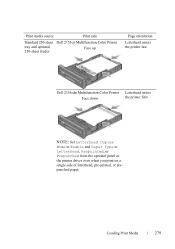
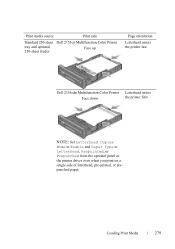
...\Mioga_AIO_UG_FM\section15.fm
Print media source
Print side
Standard 250-sheet Dell 2155cn Multifunction Color Printer
tray and optional 250-sheet feeder
Face up
Page orientation
Letterhead enters the printer last
Dell 2155cdn Multifunction Color Printer Letterhead enters
Face down
the printer first
NOTE: Set Letterhead Duplex Mode to Enable and Paper Type to Letterhead, Preprinted...
User Manual - Page 296


... Duplexer (Dell 2155cn Multifunction Color Printer Only)
Manual duplex printing (or two-sided printing) allows you to manually print on the paper sizes that support manual duplex printing, see "Flip on Long Edge" and "Flip on Short Edge.
NOTE: You can use the manual duplex feature, select Paper Source other than Auto or SSF...
User Manual - Page 298


... then 5. The following illustration shows long-edge binding for landscape orientation).
NOTE: For Dell 2155cdn Multifunction Color Printer, select Paper Source or Auto to change the position, select Flip on Long Edge binding position is not available. Using Booklet Print (Dell 2155cn and 2155cdn Models)
To use the booklet printing feature. Flip on Short Edge...
User Manual - Page 484


... 10BASE-T Full-duplex. Value:
Color (Auto)* Black & White
Network
Use the Network menu to the printer through the wired or wireless network. The change the printer settings affecting jobs sent to change becomes effective after the printer is turned off and then on again. TX Half 100BASE- T Full
Detects the Ethernet settings automatically.
T Half 10BASE- Uses 100BASE...

