Dell 2155cn Support Question
Find answers below for this question about Dell 2155cn.Need a Dell 2155cn manual? We have 1 online manual for this item!
Question posted by hanmh on August 30th, 2014
Cannot Select Address Book In Dell 2155 Mfp
The person who posted this question about this Dell product did not include a detailed explanation. Please use the "Request More Information" button to the right if more details would help you to answer this question.
Current Answers
There are currently no answers that have been posted for this question.
Be the first to post an answer! Remember that you can earn up to 1,100 points for every answer you submit. The better the quality of your answer, the better chance it has to be accepted.
Be the first to post an answer! Remember that you can earn up to 1,100 points for every answer you submit. The better the quality of your answer, the better chance it has to be accepted.
Related Dell 2155cn Manual Pages
User Manual - Page 8


... 165 Contact Dell Support at 165
Setting Up the Dell Printer Configuration Web ...Printer Status 176 Printer Jobs 178 Printer Settings 179 Print Server Settings 215 Copy Printer Settings 245 Print Volume 245 Address Book 248 Tray Settings 259
14 Print Media Guidelines 261
Paper 261 Paper Characteristics 261 Recommended Paper 262 Unacceptable Paper 263 Selecting Paper 263 Selecting...
User Manual - Page 20


...Printer Software . 557
Printer Settings Utility 559 Status Window 560 Tool Box 560 Updater 560 Troubleshooting 560 Address Book Editor 560 ScanButton Manager 560 Dell ScanCenter 560
Address Books 561 Types of Address Books 561 Adding and Editing Entries to the Address Books... 573 Printer Selection Window 573 Printer Status Window 574 Dell Supplies Management System Window . . ....
User Manual - Page 107


...Dell Printers Dell 2155 Multifunction Color Printer Tool Box.
NOTE: You can only enter one octet at the left side of this step when multiple printer drivers are installed on again. NOTE: The Select Printer window appears in this printer listed in Printer... button.
18 Press button until IP Address is located at the first octet of the IP address.
12 Use the ten keys to enter...
User Manual - Page 108


...: C:\Users\fxstdpcadmin\Desktop\0630_UG??\Mioga_AIO_UG_FM\Mioga_AIO_UG_FM\section08.fm
The TCP/IP Settings page appears.
4 Select the mode from 0.0.0.0 to take effect. When Using the Tool Box
NOTE: a Click Start All Programs Dell Printers Dell 2155
Multifunction Color Printer Tool Box. d Ensure that Report/List is printed. b Press button until System Setup...
User Manual - Page 143


..., click Continue. 7 If you want to select a custom installation, click Customize to select items that you agree to the terms of Dell™ 2155cdn Multifunction Color Printer. If you want to install.
• Dell 2155 Color MFP Printer Driver • Dell 2155 Color MFP Fax Driver • Dell 2155 Color MFP Scan Driver • Dell Printer Status Monitor 10 Type the administrator's name and...
User Manual - Page 147


... from the menu. 6 Select LPD/LPR for Printer Type. 7 Type the IP address for Printer Model, and select Dell 2155cdn Color MFP.
The Printer Model is displayed as blank. NOTE: You can find Printer Setup Utility in the Utilities folder in Applications. 4 Click Add in the Address area. 8 Select Dell for the printer in the Printer List dialog box. 5 Select IP Printing from the menu...
User Manual - Page 156
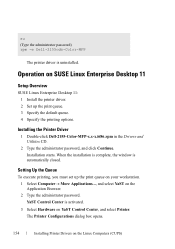
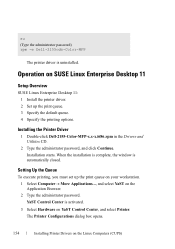
......, and select YaST on the Linux Computers (CUPS)
Setting Up the Queue
To execute printing, you must set up the print queue. 3 Specify the default queue. 4 Specify the printing options. FOR PROOF ONLY
154
Installing Printer Drivers on the Application Browser. 2 Type the administrator password.
Installing the Printer Driver
1 Double-click Dell-2155-Color-MFP-x.x-x.i686...
User Manual - Page 164


... Box
NOTE:
1 Click Start All Programs Dell Printers Dell 2155 Multifunction Color Printer Tool Box. If the IP address shows 0.0.0.0 (the factory default), an IP address has not been assigned. NOTE: The Select Printer window appears in your printer, see "Assigning an IP Address." If you can copy the printer settings to display the asset tag number. When...
User Manual - Page 165


... supply status.
When a toner cartridge is open. 3 Select TCP/IP Settings from the list at the left side of the following menus: • Printer Status • Printer Jobs • Printer Settings • Print Server Settings • Copy Printer Settings • Print Volume • Address Book • Printer Information • Tray Settings • E-Mail Alert • Set Password...
User Manual - Page 172
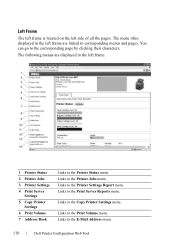
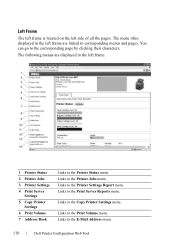
... to the Copy Printer Settings menu. Links to the E-Mail Address menu.
170
Dell Printer Configuration Web Tool Links to the Print Volume menu. Links to the Printer Jobs menu. Left Frame
The left frame is located on the left frame.
1 Printer Status 2 Printer Jobs 3 Printer Settings 4 Print Server
Settings 5 Copy Printer
Settings 6 Print Volume 7 Address Book
Links to the corresponding...
User Manual - Page 225


... Update Address Book.
Update
Sets whether to enable E-Mail Alert. Selects 10Base-T Full-Duplex
Duplex
as the default value.
100BASE-TX Half-Duplex
Selects 100Base-TX HalfDuplex as the default value.
100BASE-TX Full-Duplex
Selects 100Base-TX FullDuplex as the default value.
1000BASE-T Full-Duplex
Selects 1000Base-T FullDuplex as the default value.
10BASE-T Full-
Dell Printer...
User Manual - Page 242
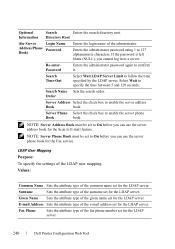
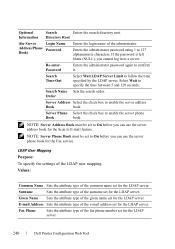
... blank (NULL), you can use the server phone book for the LDAP server.
240
Dell Printer Configuration Web Tool Search Time-Out
Select Wait LDAP Server Limit to specify the time between... the server address
Book
book.
Given Name Sets the attribute type of the surname set to On before you can use the server address book for the LDAP server. Order
Server Address Select the check ...
User Manual - Page 247
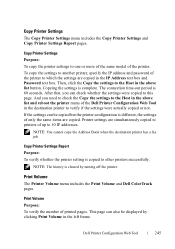
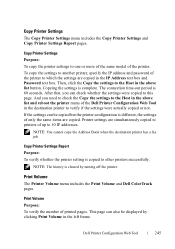
... settings of the Dell Printer Configuration Web Tool in the above list and reboot the printer menu of only the same items are simultaneously copied to this page. If the settings can check whether the settings were copied to printers of printed pages. NOTE: You cannot copy the Address Book when the destination printer has a fax job...
User Manual - Page 250


...the name of monochrome pages printed to date.
Address Book
The Address Book menu includes the E-Mail Address, Server Address, and Phone Book pages.
248
Dell Printer Configuration Web Tool Upper Limit for
Sets the ...to apply the new settings. User Name
Apply New Settings Back
Displays the selected user registration number. Click this button to return to print.
Click this button...
User Manual - Page 251


... you to view, edit, or create e-mail address entries.
E-Mail Address E-Mail Address Allows you to view, edit, or create e-mail group entries. Phone Book
FAX Speed Dial Allows you to : Selecting each button displays a list of entries for the selected user ID. Dell Printer Configuration Web Tool
249 E-Mail Address The E-mail Address page includes the following subpages. Values...
User Manual - Page 306
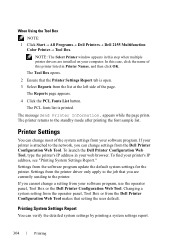
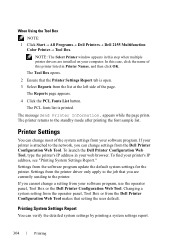
...All Programs Dell Printers Dell 2155 Multifunction
Color Printer Tool Box.
If your software program. Settings from the Dell Printer Configuration Web Tool. The message Send Printer Information. To find your web browser. In this case, click the name of the system settings from your printer is open.
3 Select Reports from your computer. Printer Settings
You...
User Manual - Page 309
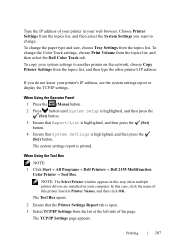
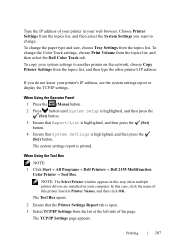
... topics list, and then select the System Settings you do not know your system settings to change. To copy your printer's IP address, see the system settings report or display the TCP/IP settings. When Using the Tool Box
NOTE: 1 Click Start All Programs Dell Printers Dell 2155 Multifunction
Color Printer Tool Box. Printing...
User Manual - Page 344


... Scan Setting Tool. DE LL CONFIDENTIAL - Scan Setting Tool
You can check the IP address of the Dell 2155 Color MFP window.
To open the Scan Settings Tool:
For Microsoft Windows: Click Start Program Dell Printers Dell 2155 Multifunction Color PrinterScan Settings Tool. FOR PROOF ONLY
342
Scanning For Apple Macintosh:
Click Settings...
User Manual - Page 361
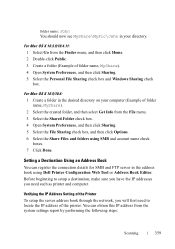
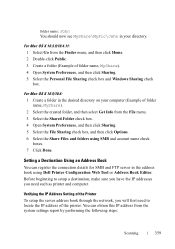
... Folder check box. 4 Open System Preferences, and then click Sharing. 5 Select the File Sharing check box, and then click Options. 6 Select the Share Files and folders using Dell Printer Configuration Web Tool or Address Book Editor. Setting a Destination Using an Address Book
You can obtain this IP address from the Finder menu, and then click Home. 2 Double-click Public...
User Manual - Page 375


.... NOTE: If you are using the LDAP server address book, Server Address Book must be set to be registered before you can select Address Book on address book and server address book, see "LDAP Server" and "Server Address Book." D E L L C ON F I D E N T I N A RY 9 / 1 3 / 1 0 -
F O R P R O O F O N LY
Scanning
373 For details, see "Address Books."
NOTE: The e-mail addresses need to On...
Similar Questions
Where Can I Find The Ip Address For My V313 Printer
where can I find my ip address for my V313 printer
where can I find my ip address for my V313 printer
(Posted by Vickwil6 1 year ago)
How Do You Set Up The Wireless For The Dell 2155cn Color Mfp Printer
(Posted by nathaSSmi 10 years ago)
Dell Printer 2155cn & Labels
Our new Dell 2155cn printer will not accept label paper, cardstock, or hole-punched paper. What can ...
Our new Dell 2155cn printer will not accept label paper, cardstock, or hole-punched paper. What can ...
(Posted by info29470 10 years ago)
Dell 2155cn Multifunction Color Printer How To Add Email To Address Book
(Posted by nialina 10 years ago)

