Dell 2155cn Support Question
Find answers below for this question about Dell 2155cn.Need a Dell 2155cn manual? We have 1 online manual for this item!
Question posted by dianasavanna on February 24th, 2012
How Do I Scan Multiple Pages?
Can I scan multiple pages directly to my computer?
Current Answers
There are currently no answers that have been posted for this question.
Be the first to post an answer! Remember that you can earn up to 1,100 points for every answer you submit. The better the quality of your answer, the better chance it has to be accepted.
Be the first to post an answer! Remember that you can earn up to 1,100 points for every answer you submit. The better the quality of your answer, the better chance it has to be accepted.
Related Dell 2155cn Manual Pages
User Manual - Page 5


FILE LOCATION: C:\Users\fxstdpc-admin\Desktop\0630_UG??\Mioga_AIO_UG_FM\Mioga_AIO
_UG_FM\Mioga-AIO-UGTOC.fm
7 Connecting Your Printer 91
Connecting Printer to Computer or Network . . . . . 92 Direct Connection 92 Network Connection 94
Connecting the Telephone Line 94
Turning on the Printer 97
Setting Initial Settings on the Operator Panel . . . . . 97
8 Setting the IP Address 103
Assigning...
User Manual - Page 10


...AIO-UGTOC.fm
Printing a Panel Settings Page 287 When Using the Operator Panel 287 When Using the Tool Box 287
Printing, Copying, Scanning, and Faxing 289
17 Printing 291
...Printing With Duplexer (Dell 2155cdn Multifunction Color Printer Only 294 Duplex Printing Without Duplexer (Dell 2155cn Multifunction Color Printer Only 294 Using Booklet Print (Dell 2155cn and 2155cdn Models) 296
Using the ...
User Manual - Page 12


...Color Saturation 325 Auto Exposure 326 2 Sided 326 Multiple-Up 328 Margin Top/Bottom 329 Margin Left/...Scanning 335
Scanning Overview 335 Scanning - Without scanner driver 336
Scanning From the Operator Panel 337
Scanning Using the TWAIN Driver 339
Scan Setting Tool 342 IP Address Settings 343 Password Setting 345
Scanning Using the Windows Image Acquisition (WIA) Driver 346
Scanning...
User Manual - Page 18


... Lighter/Darker 539 Sharpness 540 Color Saturation 540 Auto Exposure 540 2Sided 540 Multiple-Up 541 Margin Top/Bottom 541 Margin Left/Right 541 Margin Middle 542
Scan Menu 542 Scan to USB Memory 542 Scan to E-Mail 542 Scan to Network 543 Scan to Application 543 File Format 544 Color Mode 544 Resolution 544 Document...
User Manual - Page 37


... (N-up Print)
The Print from USB Memory feature enables you to print files directly from the printer driver.
The Multiple Up feature enables you to print documents as reducedsize two-page documents on one side of a single sheet of paper by selecting Multiple-Up on the operator panel when you make a copy.
Printing from USB...
User Manual - Page 38
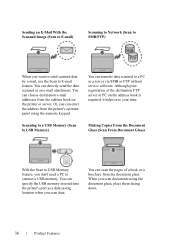
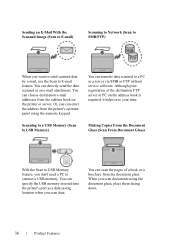
...the address book on the address book is required, it helps save your time. You can directly send the data scanned as a data saving location when you don't need a PC to a PC or a...from the printer's operator panel using the document glass, place them facing down. You can scan the pages of the destination FTP server or PC on the printer or server.
Or, you want to send scanned data by ...
User Manual - Page 59


...report under General. The Tool Box opens. The Reports page appears. If the memory capacity has not increased, turn off the printer, unplug the power cable, and re-install the memory ... from the list at the left side of this printer listed in this step when multiple printer drivers are using. d Click the System Settings button. If the printer is highlighted, and then press the (Set) button...
User Manual - Page 64
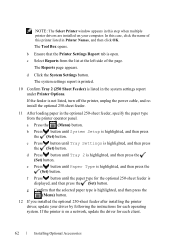
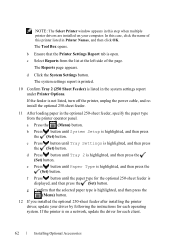
... type from the list at the left side of this step when multiple printer drivers are installed on a network, update the driver for the optional...Printer Names, and then click OK. If the printer is highlighted, and then press the (Menu) button.
12 If you installed the optional 250-sheet feeder after installing the printer driver, update your computer. In this case, click the name of the page...
User Manual - Page 70


... information on your network administrator.
68
Installing Optional Accessories In this case, click the name of the page.
The Tool Box opens. c Select Reports from the list at the left side of this step when multiple printer drivers are installed on configuring the wireless adapter, see "Configuring the Optional Wireless Adapter."
The system...
User Manual - Page 107


... of this printer listed in this step when multiple printer drivers are installed on again. P R E L I M I A L - The cursor moves to the next digit.
When Using the Tool Box
NOTE:
1 Click Start All Programs Dell Printers Dell 2155 Multifunction Color Printer Tool Box. In this case, click the name of the page.
FILE LOCATION...
User Manual - Page 209


...Scan Defaults Purpose: To create your own default Scan settings. NOTE: Values marked by an asterisk (*) are the factory default menu settings. Dell Printer Configuration Web Tool
207 Selecting Auto Reduction automatically reduces the fax page...to multiple destinations or only when an error occurs. Sets the country where the printer is available only for Dell 2155cdn Multifunction Color Printer....
User Manual - Page 344


... check the IP address of the Dell 2155 Color MFP window. DE LL CONFIDENTIAL - If you want to scan more pages, follow the on the main scanning window of the printer or set the password using the Scan Setting Tool. For Apple Macintosh:
Click Settings on -screen instructions to edit the picture after it is...
User Manual - Page 350


... Preferences page. DE LL CONFIDENTIAL - The Scanner and Camera Wizard launches. 4 Click Next to your
computer. Scanning to Network
NOTE: This feature does not require a network scan driver. FOR PROOF ONLY
348
Scanning FILE LOCATION: C:\Users\fxstdpcadmin\Desktop\0630_UG??\Mioga_AIO_UG_FM\Mioga_AIO_UG_FM\section19.fm
2 Click StartControl PanelPrinters and...
User Manual - Page 362
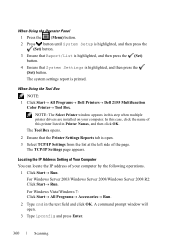
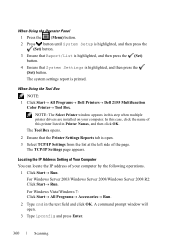
... name of this step when multiple printer drivers are installed on your computer...printer listed in the text field and click OK. The system settings report is highlighted, and then press the (Set) button. Locating the IP Address Setting of Your Computer You can locate the IP address of the page.
The Tool Box opens.
2 Ensure that System Settings is printed.
FOR PROOF ONLY
360
Scanning...
User Manual - Page 411


... send a document to multiple locations.
NOTE: You ...F O N LY
Faxing
409 When the document is sent when the remote fax machine answers.
The document scans into the memory. The fax number stored in the speed dial location is highlighted, and then press the (...under a one group dial number within another page.
FILE LOCATION: C:\Users\fxstdpcadmin\Desktop\0630_UG??\...
User Manual - Page 435
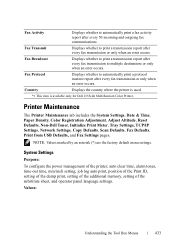
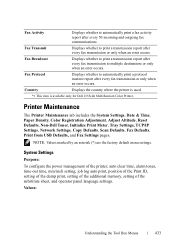
..., Non-Dell Toner, Initialize Print Meter, Tray Settings, TCP/IP Settings, Network Settings, Copy Defaults, Scan Defaults, Fax Defaults, Print from USB Defaults, and Fax Settings pages.
System Settings
Purpose:
To configure the power management of the printer, auto clear time, alarm tones, time-out time, mm/inch setting, job log auto print...
User Manual - Page 455


...button to be bound by long edge. Multiple-Up
Short Edge Binding Off*
Prints on both sides of a sheet of paper to restart the printer and apply the changes.
*1 This ...Color Printer.
Auto
Automatically reduces the original pages to be bound by short edge.
ID Copy
Prints the original pages onto one side of a sheet of paper. Scan Defaults
Purpose: To create your own scan settings...
User Manual - Page 563


...
• PC Fax Address Book (for Scan and Fax services. F O R P R O O F O N LY
Understanding Your Printer Software
561 FILE LOCATION: C:\Users\fxstdpcadmin\Desktop\0630_UG??\Mioga_AIO_UG_FM\Mioga_AIO_UG_FM\section23.fm
Address Books
There are several address books available for Direct Fax)
D E L L C ON F I D E N T I N A RY 9 / 1 3 / 1 0 - P R E L I M I A L - NOTE: Phone Book is...
User Manual - Page 610


... or more (When using the document glass to make sequential copies of a document with pages scanned one by one.)
Color 8 cpm or more, Black & White 16 cpm or more (When using the ADF to make sequential copies of multiple documents.)
A4, A5, B5, Executive, Letter, Folio, Legal, Monarch, DL, C5, Envelope #10
Document...
User Manual - Page 646
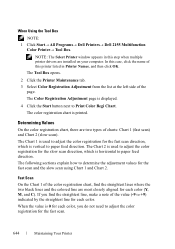
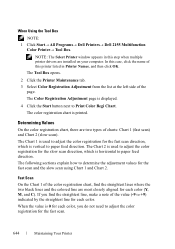
... side of the value (-9 to Print Color Regi Chart.
The following sections explain how to paper feed direction. The Chart 1 is used to adjust the color registration for the slow scan direction, which is 0 for the fast scan.
644
Maintaining Your Printer When Using the Tool Box
NOTE: 1 Click Start All Programs Dell...
Similar Questions
How To Scan Multiple Pages From Feeder Into One Document Dell
(Posted by pbTcom 10 years ago)
How To Scan Multiple Pages Into One Pdf With Dell Printer
(Posted by jemismketr 10 years ago)
When I Scan Multiple Pages Why Do They Not Just Roll Over To A Six Page Pdf?
When i scan multiple pages they do not roll into a multiple page pdf document. Why? They come off as...
When i scan multiple pages they do not roll into a multiple page pdf document. Why? They come off as...
(Posted by gmaples 11 years ago)
Scanning Multiple Pages
How do I scan multiple pages on the Dell 2155
How do I scan multiple pages on the Dell 2155
(Posted by kayannst 12 years ago)

