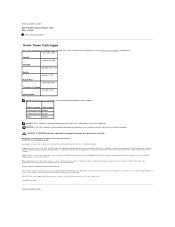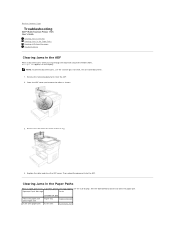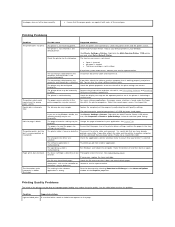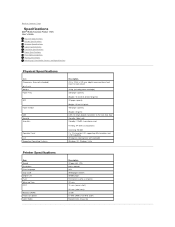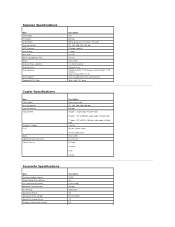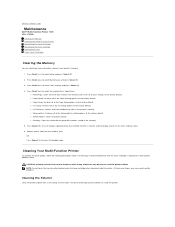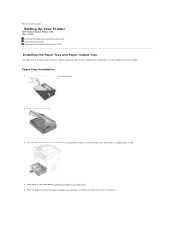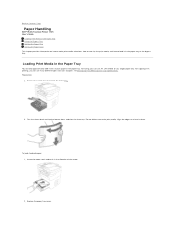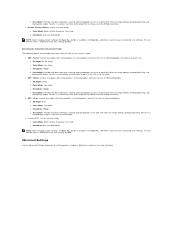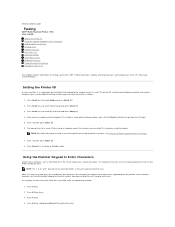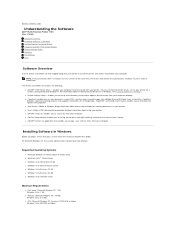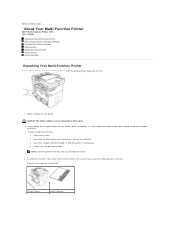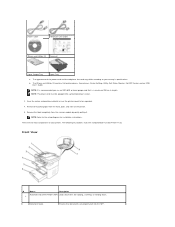Dell 1125 Mono Laser Support Question
Find answers below for this question about Dell 1125 Mono Laser.Need a Dell 1125 Mono Laser manual? We have 1 online manual for this item!
Question posted by gmaples on September 26th, 2012
When I Scan Multiple Pages Why Do They Not Just Roll Over To A Six Page Pdf?
Current Answers
Answer #1: Posted by NiranjanvijaykumarAtDell on September 27th, 2012 6:28 AM
I am from Dell Social Media and Community.
This does not have an option to combine the scanned pages into one file at once.
However, you may open paper port which came bundled with the unit > Open the file you have saved the documents in paper port > Drag and drop the files together and they will combine and you can save it as a single file.
Let me know if you need any further assistance. I will be glad to assist.
Dell-Niranjan
NiranjanAtDell
Dell Inc