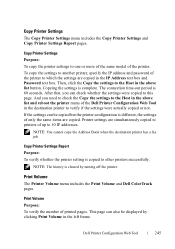Dell 2155cn Support Question
Find answers below for this question about Dell 2155cn.Need a Dell 2155cn manual? We have 1 online manual for this item!
Question posted by eliirgr on September 19th, 2014
How To Make Doube Side Copies On A Del 2155
The person who posted this question about this Dell product did not include a detailed explanation. Please use the "Request More Information" button to the right if more details would help you to answer this question.
Current Answers
Related Dell 2155cn Manual Pages
Similar Questions
How To Make Double Sided Copies On A Dell 2155cn Printer
(Posted by mikegidtil 10 years ago)
Dell Printer 2155cn & Labels
Our new Dell 2155cn printer will not accept label paper, cardstock, or hole-punched paper. What can ...
Our new Dell 2155cn printer will not accept label paper, cardstock, or hole-punched paper. What can ...
(Posted by info29470 10 years ago)
Why Does My New Dell V715w Printer Get A Paper Jam When I Fax Or Make A Copy.
my printer has barely been used and its only 2 and a half years old? What do I do?
my printer has barely been used and its only 2 and a half years old? What do I do?
(Posted by donyanks23 11 years ago)
After Making A Copy Using V313 Dell Printer, A Blank Page Appears. Any Ideas T
A blank page appears after making a printer copy using V313 dell printer. Any suggestions on how to ...
A blank page appears after making a printer copy using V313 dell printer. Any suggestions on how to ...
(Posted by Shantenikia 11 years ago)