Dell 2155cn Support Question
Find answers below for this question about Dell 2155cn.Need a Dell 2155cn manual? We have 1 online manual for this item!
Question posted by h102hee on May 12th, 2014
How To Make 2 Sided Copies On Dell Printer 2155
The person who posted this question about this Dell product did not include a detailed explanation. Please use the "Request More Information" button to the right if more details would help you to answer this question.
Current Answers
There are currently no answers that have been posted for this question.
Be the first to post an answer! Remember that you can earn up to 1,100 points for every answer you submit. The better the quality of your answer, the better chance it has to be accepted.
Be the first to post an answer! Remember that you can earn up to 1,100 points for every answer you submit. The better the quality of your answer, the better chance it has to be accepted.
Related Dell 2155cn Manual Pages
User Manual - Page 11


... Panel to Change the Printer Settings 305 Using the Dell Printer Configuration Web Tool to Change the Printer Settings 306 Resetting Defaults 308 Adjusting the Language 309
18 Copying 311
Loading Paper for Copying 311
Selecting Paper Tray 311
Preparing a Document 311
Making Copies From the Document Glass 312
Making Copies From the ADF 313
Setting Copy Options 314 Number of...
User Manual - Page 59


... at the left side of this step when multiple printer drivers are installed on a network, update the driver for the operating system you installed the optional memory module after installing the printer driver, update your computer. When Using the Tool Box
NOTE: a Click Start All Programs Dell Printers Dell 2155
Multifunction Color Printer Tool...
User Manual - Page 70


... is printed.
5 Confirm that the Network (Wireless) section exists.
For details of the page. d Click the System Settings button.
a Click Start All Programs Dell Printers Dell 2155 Multifunction Color Printer Tool Box.
The Tool Box opens. c Select Reports from the list at the left side of the settings, contact your computer.
User Manual - Page 107


... Names, and then click OK.
When Using the Tool Box
NOTE:
1 Click Start All Programs Dell Printers Dell 2155 Multifunction Color Printer Tool Box.
NOTE: You can only enter one octet at the left side of the octets, and then press the (Set) button.
14 Press the (Back) button. D E L L C ON F I D E N T I N A RY 9 / 1 3 / 1 0 - F O R P R O O F O N LY...
User Manual - Page 164


....
4 Ensure that System Settings is printed. When Using the Tool Box
NOTE:
1 Click Start All Programs Dell Printers Dell 2155 Multifunction Color Printer Tool Box. Enter the IP address of your printer in Printer Names, and then click OK. If the IP address shows 0.0.0.0 (the factory default), an IP address has not been...
User Manual - Page 165


When a toner cartridge is open. 3 Select TCP/IP Settings from the list at the left side of the following menus: • Printer Status • Printer Jobs • Printer Settings • Print Server Settings • Copy Printer Settings • Print Volume • Address Book • Printer Information • Tray Settings • E-Mail Alert • Set Password • Online Help...
User Manual - Page 172
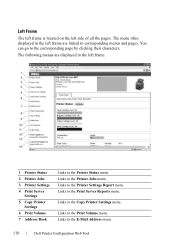
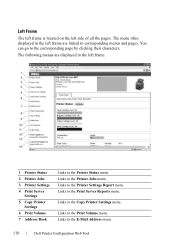
.... Links to the E-Mail Address menu.
170
Dell Printer Configuration Web Tool Links to the Copy Printer Settings menu. Links to the Printer Settings Report menu. The menu titles displayed in the left frame are displayed in the left frame.
1 Printer Status 2 Printer Jobs 3 Printer Settings 4 Print Server
Settings 5 Copy Printer
Settings 6 Print Volume 7 Address Book
Links to...
User Manual - Page 185


... the Hex Dump feature.
Displays whether to print. Dell Printer Configuration Web Tool
183
Print Mode
Displays the print mode setting. Layout
Displays the output layout. Quantity
Displays the number of copies to print on both sides of a sheet of copies to enable the Image Enhancement feature.
Quantity 2 Sided*3
Displays the number of paper. Output Size...
User Manual - Page 187


... Displays the default color saturation level. Level
Dell Printer Configuration Web Tool
185
Auto Exposure Displays the background suppression level.
Document Size Displays the paper size of the original to suppress the background of the original.
Auto Exposure Displays whether to enhance text on the copy. Sharpness
Displays the default sharpness level.
Lighter...
User Manual - Page 188
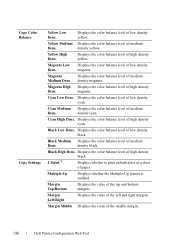
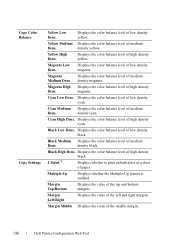
...color balance level of high density black.
2 Sided*3
Displays whether to print on both sides of a sheet of the middle margin.
186
Dell Printer Configuration Web Tool Multiple-Up
Displays whether the ...Cyan Low Dens.
Margin Left/Right
Displays the value of medium
Medium Dens. Copy Color Balance
Copy Settings
Yellow Low Dens. Yellow Medium Displays the color balance level of medium
...
User Manual - Page 200


... whether to enable the Image Enhancement feature. Secure Settings Panel Lock
198
Dell Printer Configuration Web Tool With Hex Dump selected, all data sent to print. Values:
Quantity 2 Sided*1
Sets the number of copies to the printer is used for Dell 2155cdn Multifunction Color Printer.
PDF Password
Sets a password. Output Size
Sets the output paper size. Sets...
User Manual - Page 204


.... Sets the color balance level of low density cyan. Black Medium Dens. Copy Settings Purpose: To configure the Copy settings.
202
Dell Printer Configuration Web Tool
Lighter/Darker
Sets the default copy density. Color Saturation
Adjusts the saturation of the original to make the colors lighter or darker than the original.
Sets the color balance level...
User Manual - Page 205


ID Copy
Prints the original pages onto one sheet of paper in the size specified for Dell 2155cdn Multifunction Color Printer.
Margin Left/...Sided*1 Multiple-Up
Sets whether to 50 mm (2.0 inch). Margin Middle Sets the value of the middle margin within the range of 0 mm (0.0 inch) to 50 mm (2.0 inch).
*1 This item is available only for Reduce/Enlarge. Values:
Dell Printer...
User Manual - Page 208
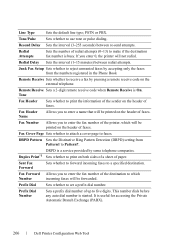
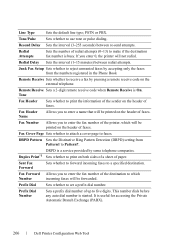
...fax number of paper. Fax Header Name
Allows you to make if the destination fax number is busy.
DRPD is ...sides of a sheet of the destination to Pattern7. Resend Delay Sets the interval (3-255 seconds) between redial attempts. Remote Receive Sets a 2-digit remote receive code when Remote Receive is useful for accessing the Private Automatic Branch Exchange (PABX).
206
Dell Printer...
User Manual - Page 289


... button.
3 Ensure that Report/List is highlighted, and then press the (Set) button.
4 Press button until Panel Settings is printed.
Make sure to press the (Set) button to Enter Characters." The panel settings page is highlighted, and then press the (Set) button. D ... Start All Programs Dell Printers Dell 2155 Multifunction
Color Printer Tool Box. NOTE: Moving...
User Manual - Page 305
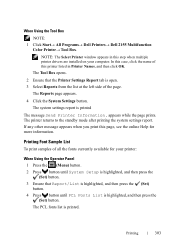
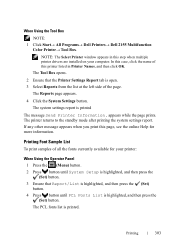
... PCL Fonts List is open. 3 Select Reports from the list at the left side of all the fonts currently available for more information.
When Using the Tool Box
NOTE: 1 Click Start All Programs Dell Printers Dell 2155 Multifunction
Color Printer Tool Box.
appears while the page prints. Printing Font Sample List
To...
User Manual - Page 306
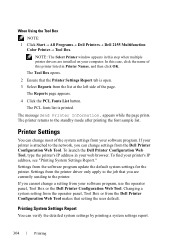
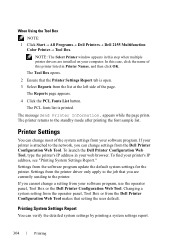
...Programs Dell Printers Dell 2155 Multifunction
Color Printer Tool Box. Changing a system setting from the operator panel, Tool Box or from the list at the left side of the ...Select Reports from the Dell Printer Configuration Web Tool makes that you can change most of the page. appears while the page prints. The message Send Printer Information.
The Reports...
User Manual - Page 309
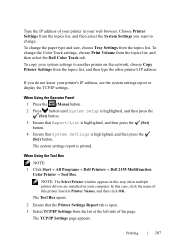
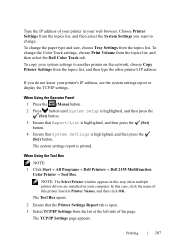
... side of the page. NOTE: The Select Printer window appears in this printer listed in your printer's IP address, see the system settings report or display the TCP/IP settings. To copy your computer. Printing
307
When Using the Tool Box
NOTE: 1 Click Start All Programs Dell Printers Dell 2155 Multifunction
Color Printer Tool Box.
Choose Printer...
User Manual - Page 646
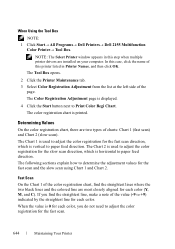
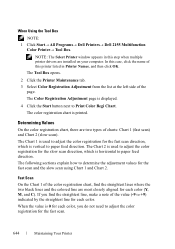
... Dell Printers Dell 2155 Multifunction
Color Printer Tool Box. The Tool Box opens.
2 Click the Printer Maintenance tab.
3 Select Color Registration Adjustment from the list at the left side of the... the color registration chart, find the straightest line, make a note of the page. NOTE: The Select Printer window appears in Printer Names, and then click OK. If you do ...
User Manual - Page 649


...The Select Printer window appears in this printer listed in the color registration chart to make adjustments.
1 Click Start All Programs Dell Printers Dell 2155 Multifunction Color Printer Tool... button. NOTE: You can specify each value for process, left side of this step when multiple printer drivers are installed on your computer. If the straightest line is not...
Similar Questions
How To Make Double Sided Copies On A Dell 2155cn Printer
(Posted by mikegidtil 10 years ago)
Can You Print Dual Sided Copies Automatically On The Dell 1355cn Laser Printer?
(Posted by njeter 12 years ago)

