Dell 2155cn Support Question
Find answers below for this question about Dell 2155cn.Need a Dell 2155cn manual? We have 1 online manual for this item!
Question posted by ekosuABCDEF on June 27th, 2014
2155 Dell Printer Double Side Copy How
The person who posted this question about this Dell product did not include a detailed explanation. Please use the "Request More Information" button to the right if more details would help you to answer this question.
Current Answers
There are currently no answers that have been posted for this question.
Be the first to post an answer! Remember that you can earn up to 1,100 points for every answer you submit. The better the quality of your answer, the better chance it has to be accepted.
Be the first to post an answer! Remember that you can earn up to 1,100 points for every answer you submit. The better the quality of your answer, the better chance it has to be accepted.
Related Dell 2155cn Manual Pages
User Manual - Page 7


... Authority as the Printer Administrator 157 Uninstalling the Printer Driver 157
Using Your Printer 159
13 Dell Printer Configuration Web Tool . 161
Overview 161 When Using the Operator Panel 162 When Using the Tool Box 162
Using the Dell Printer Configuration Web Tool 163 Printer Status 163 Printer Jobs 163 Printer Settings 164 Print Server Settings 164 Copy Printer Settings 164 Print...
User Manual - Page 8


... 165 Set Password 165 Online Help 165 Order Supplies at 165 Contact Dell Support at 165
Setting Up the Dell Printer Configuration Web Tool0 . 165 Setting Up From Web Browser 165 Setting Up...the Menu Items 172 Details of the Menu Items 173 Printer Status 176 Printer Jobs 178 Printer Settings 179 Print Server Settings 215 Copy Printer Settings 245 Print Volume 245 Address Book 248 Tray ...
User Manual - Page 11


... to Change the Printer Settings 305 Using the Dell Printer Configuration Web Tool to Change the Printer Settings 306 Resetting Defaults 308 Adjusting the Language 309
18 Copying 311
Loading Paper for Copying 311
Selecting Paper Tray 311
Preparing a Document 311
Making Copies From the Document Glass 312
Making Copies From the ADF 313
Setting Copy Options 314 Number...
User Manual - Page 31


..., and click Create Shortcut on the features, options, and operation of your desktop. The Dell Supplies Management System window appears.
To order replacement toner cartridges or supplies from the drop-down menu.
1
Dell™ 2155cn/2155cdn Multifunction Color Printer User's Guide
Click the links to open Order window.
1 Double-click the icon on the submenu.
User Manual - Page 32


...??\Mioga_AIO_UG_FM\Mioga_AIO_UG_FM\section01.fm
2 Click the Visit Dell printer supplies ordering web site link (www.dell.com/supplies), or order Dell printer supplies by phone. To ensure that you get the best service, have your Service Tag number, see "Express Service Code and Service Tag." FOR PROOF ONLY
30
Dell™ 2155cn/2155cdn Multifunction Color Printer User's Guide
User Manual - Page 46


... the Visit Dell printer supplies ordering web site link (www.dell.com/supplies), or order Dell printer supplies by phone.
The Dell Supplies Management System window appears. PRE LIMINARY 9/13/10 - d Choose Send To from Dell: NOTE: For Macintosh, start the Status Monitor Widget, and then select Order Supplies button to open Order window.
1 Double-click the icon...
User Manual - Page 59


...: a Click Start All Programs Dell Printers Dell 2155
Multifunction Color Printer Tool Box. NOTE: The Select Printer window appears in this step when multiple printer drivers are installed on a network, update the driver for the operating system you installed the optional memory module after installing the printer driver, update your computer. The Tool Box...
User Manual - Page 63
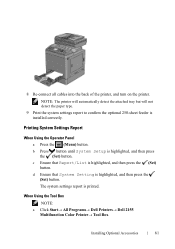
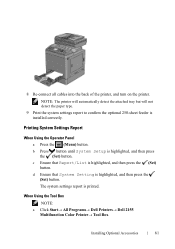
... Press button until System Setup is installed correctly.
NOTE: The printer will automatically detect the attached tray but will not detect the paper...button. When Using the Tool Box NOTE:
a Click Start All Programs Dell Printers Dell 2155 Multifunction Color Printer Tool Box.
d Ensure that Report/List is printed.
8 Re-connect all cables into the back of ...
User Manual - Page 70


... more information on your network administrator.
68
Installing Optional Accessories a Click Start All Programs Dell Printers Dell 2155 Multifunction Color Printer Tool Box.
c Select Reports from the list at the left side of this printer listed in this case, click the name of the page. d Click the System Settings button. Determining the...
User Manual - Page 107


...moves to set the Gateway Address, and then press the (Set) button.
20 Turn off the printer, and then turn it on your computer.
NOTE: The Select Printer window appears in Printer Names, and then click OK. P R E L I M I A L - FILE LOCATION... Using the Tool Box
NOTE:
1 Click Start All Programs Dell Printers Dell 2155 Multifunction Color Printer Tool Box.
User Manual - Page 108


... the settings by printing the system settings report or using the ping command.
When Using the Tool Box
NOTE: a Click Start All Programs Dell Printers Dell 2155
Multifunction Color Printer Tool Box. DE LL CONFIDENTIAL - When you use the Network Installation feature, and the Get IP Address is set to the...
User Manual - Page 115


... report. When Using the Tool Box
NOTE: 1 Click Start All Programs Dell Printers Dell 2155 Multifunction
Color PrinterTool Box. NOTE: The images used and procedures described in this manual are those of Dell™ 2155cdn Multifunction Color Printer. • When Using the Operator Panel • When Using the Tool Box
When...
User Manual - Page 143


...Installing the Drivers and Software
1 Run the Drivers and Utilities CD on the Macintosh computer. 2 Double-click the Dell 2155 Installer icon, and then click Continue. 3 When the popup dialog box prompts you for confirming ... install.
• Dell 2155 Color MFP Printer Driver • Dell 2155 Color MFP Fax Driver • Dell 2155 Color MFP Scan Driver • Dell Printer Status Monitor 10 Type...
User Manual - Page 164


... of printing trends. The Dell Printer Configuration Web Tool feature also allows you can copy the printer settings to display the asset tag number. If you do not know the IP address of your web browser.
When Using the Tool Box
NOTE:
1 Click Start All Programs Dell Printers Dell 2155 Multifunction Color Printer Tool Box...
User Manual - Page 165


Using the Dell Printer Configuration Web Tool
The Dell Printer Configuration Web Tool consists of the following menus: • Printer Status • Printer Jobs • Printer Settings • Print Server Settings • Copy Printer Settings • Print Volume • Address Book • Printer Information • Tray Settings • E-Mail Alert • Set Password • Online ...
User Manual - Page 166


... register new entries. Print Server Settings
Use the Print Server Settings menu to change the printer settings and to use the color mode, and the maximum number of printer interface and the necessary conditions for each tray.
164
Dell Printer Configuration Web Tool
NOTE: You must log in the operator panel remotely.
Print Volume...
User Manual - Page 172
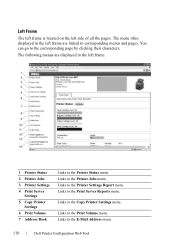
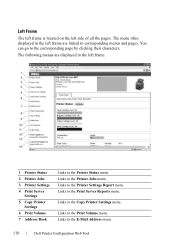
... Address menu.
170
Dell Printer Configuration Web Tool Links to the Print Volume menu. Links to the Print Server Reports menu. The menu titles displayed in the left frame.
1 Printer Status 2 Printer Jobs 3 Printer Settings 4 Print Server
Settings 5 Copy Printer
Settings 6 Print Volume 7 Address Book
Links to the Printer Status menu. Links to the Printer Settings Report menu. Links...
User Manual - Page 177


Top Page" "FAX Speed Dial - Top Page"
Dell Printer Configuration Web Tool
175 Top Page" "FAX Group - Top Page" "E-Mail Group - Top Page" "Default Setup" "Server Address - "Print Server Settings"
"Print Server Reports" "Print Server Settings"
"Security"
"Copy Printer "Copy Printer Settings" Settings" "Print Volume" "Print Volume" "Address Book" "E-Mail Address"
"Server Address" "Phone...
User Manual - Page 309
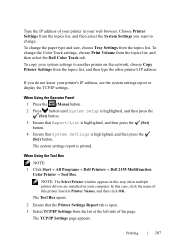
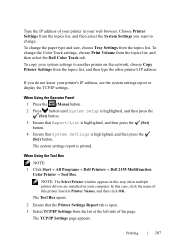
... page. When Using the Tool Box
NOTE: 1 Click Start All Programs Dell Printers Dell 2155 Multifunction
Color Printer Tool Box. In this case, click the name of this step when multiple printer drivers are installed on the network, choose Copy Printer Settings from the topics list, and then select the System Settings you do...
User Manual - Page 344


... Start Program Dell Printers Dell 2155 Multifunction Color PrinterScan Settings Tool. Scan Setting Tool
You can check the IP address of the Dell 2155 Color MFP window.
FOR PROOF...of the printer or set the password using the Scan Setting Tool. For Apple Macintosh:
Click Settings on -screen instructions to edit the picture after it is copied to your...
Similar Questions
Dell Printer 2155cn & Labels
Our new Dell 2155cn printer will not accept label paper, cardstock, or hole-punched paper. What can ...
Our new Dell 2155cn printer will not accept label paper, cardstock, or hole-punched paper. What can ...
(Posted by info29470 10 years ago)

