Dell 2150cn Support Question
Find answers below for this question about Dell 2150cn.Need a Dell 2150cn manual? We have 1 online manual for this item!
Question posted by sharlyndelapaz on September 19th, 2013
How Do I Stop The Beeping Everytime A Print A Document
how do i stop the beeping everytime a print a document
Current Answers
There are currently no answers that have been posted for this question.
Be the first to post an answer! Remember that you can earn up to 1,100 points for every answer you submit. The better the quality of your answer, the better chance it has to be accepted.
Be the first to post an answer! Remember that you can earn up to 1,100 points for every answer you submit. The better the quality of your answer, the better chance it has to be accepted.
Related Dell 2150cn Manual Pages
User Manual - Page 10


... Windows 241
Duplex Printing 241 Duplex Printing With Duplexer (Dell 2150cdn Color Printer Only 241 Duplex Printing Without Duplexer (Dell 2150cn Color Printer Only 242 Using Booklet Print (Dell 2150cn and 2150cdn Models) 244
Using the Stored Print Function 245 Secure Print 246 Private MailBox Print 246 Public MailBox Print 246 Proof Print 246 Storing Print Jobs 247 Printing the Stored...
User Manual - Page 23
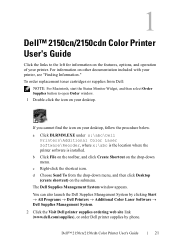
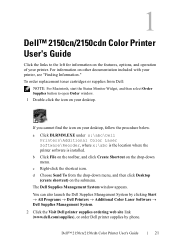
... then select Order Supplies button to the left for information on the submenu. 1
Dell™ 2150cn/2150cdn Color Printer User's Guide
Click the links to open Order window.
1 Double-click the icon on other documentation included with your printer, see "Finding Information."
If you cannot find the icon on the drop-down menu, and...
User Manual - Page 29


... data or large-volume data at off-peak hours. Manual duplex printing is available.
For models with the duplexer (2150cdn Color Printer), automatic duplex printing is available for models without the duplexer (2150cn Color Printer). You can print two or more pages on both sides of a sheet of paper. F O R P R O O F O N LY
Product Features
27
D E L L C ON F I D E N T I N A RY...
User Manual - Page 30


... wireless LAN in the Layout tab (N-up Print)
Installing the Optional Wireless Adapter (Wireless Print)
The Multiple Up feature enables you like, and print without connecting the printer to print documents as reduced-size documents containing 2, 4, 8, 16, or 32 pages on a single sheet of paper by setting from the printer driver. FOR PROOF ONLY
28
Product Features
FILE...
User Manual - Page 95


...factory default), an IP address has not been assigned. To assign one of Dell™ 2150cn Color Printer. • When Using the Operator Panel • When Using the Tool Box
When Using ...Menu) button.
2 Ensure that Report/List is displayed, and then press the (Set) button.
3 Ensure that Printer Setting is printed.
4 Look under the TCP/IP heading on the Windows Computers
93 P R E L I M I A...
User Manual - Page 124
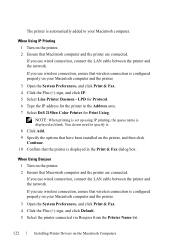
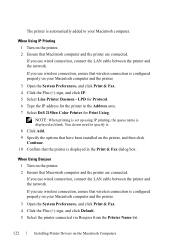
... printer in the Print & Fax dialog box.
FILE LOCATION: C:\Users\fxstdpcadmin\Desktop\0630_UG??\Mioga_SFP_UG_FM\Mioga_SFP_UG_FM\section11.fm
The printer is automatically added to specify it. 8 Click Add. 9 Specify the options that have been installed on the printer, and then click Continue. 10 Confirm that the printer is displayed in the Address area. 7 Select Dell 2150cn Color Printer...
User Manual - Page 132
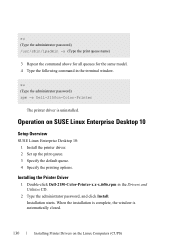
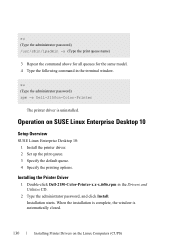
... (Type the administrator password) rpm -e Dell-2150cn-Color-Printer
The printer driver is automatically closed. FOR PROOF ONLY
130
Installing Printer Drivers on SUSE Linux Enterprise Desktop 10
Setup Overview
SUSE Linux Enterprise Desktop 10: 1 Install the printer driver. 2 Set up the print queue. 3 Specify the default queue. 4 Specify the printing options.
Operation on the Linux Computers...
User Manual - Page 133
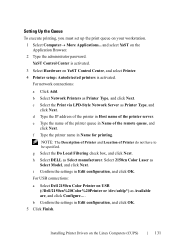
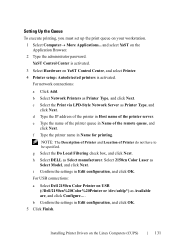
..., and
click Next. D E L L C ON F I D E N T I N A RY 9 / 1 3 / 1 0 - F O R P R O O F O N LY
Installing Printer Drivers on YaST Control Center, and select Printer. 4 Printer setup: Autodetected printers is activated.
NOTE: The Description of Printer and Location of the printer in Name for printing. Select 2150cn Color Laser as Printer Type, and
click Next. d Type the IP address...
User Manual - Page 136
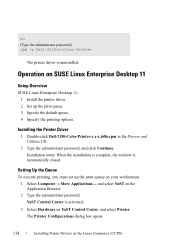
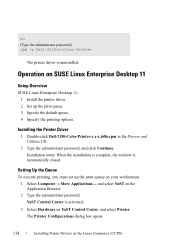
...the Queue
To execute printing, you must set up the print queue. 3 Specify the default queue. 4 Specify the printing options.
DE LL CONFIDENTIAL - PRE LIMINARY 9/13/10 -
FILE LOCATION: C:\Users\fxstdpcadmin\Desktop\0630_UG??\Mioga_SFP_UG_FM\Mioga_SFP_UG_FM\section12.fm
su
(Type the administrator password) rpm -e Dell-2150cn-Color-Printer
The printer driver is automatically closed...
User Manual - Page 137
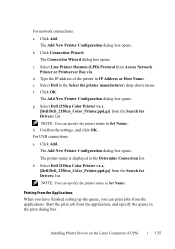
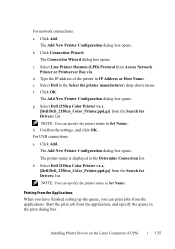
...\0630_UG??\Mioga_SFP_UG_FM\Mioga_SFP_UG_FM\section12.fm
For network connections:
a Click Add. g Select Dell 2150cn Color Printer vx.x [Dell/Dell_2150cn_Color_Printer.ppd.gz] from the application, and specify the queue in IP Address or Host Name:. The printer name is displayed in Set Name:. Printing From the Applications When you have finished setting up the queue, you...
User Manual - Page 151
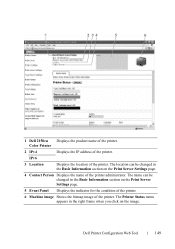
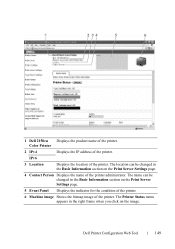
... image Shows the bitmap image of the printer. The name can be changed in the Basic Information section on the image. 1 Dell 2150cn Displays the product name of the printer administrator. The location can be changed in the right frame when you click on the Print Server Settings page.
4 Contact Person Displays the name...
User Manual - Page 216
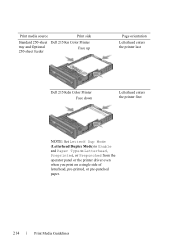
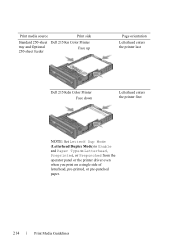
... LOCATION: C:\Users\fxstdpcadmin\Desktop\0630_UG??\Mioga_SFP_UG_FM\Mioga_SFP_UG_FM\section14.fm
Print media source
Print side
Standard 250-sheet Dell 2150cn Color Printer
tray and Optional 250-sheet feeder
Face up
Page orientation
Letterhead enters the printer last
Dell 2150cdn Color Printer Face down
Letterhead enters the printer first
NOTE: Set LetterH Dup Mode (Letterhead Duplex Mode...
User Manual - Page 228
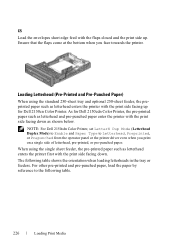
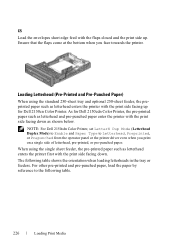
... table.
When using the standard 250-sheet tray and optional 250-sheet feeder, the preprinted paper such as letterhead enters the printer with the print side facing up . As for Dell 2150cn Color Printer. FILE LOCATION: C:\Users\fxstdpcadmin\Desktop\0630_UG??\Mioga_SFP_UG_FM\Mioga_SFP_UG_FM\section15.fm
C5 Load the envelopes short edge feed with the flaps...
User Manual - Page 246
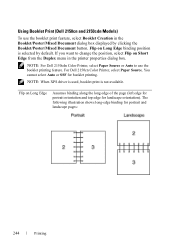
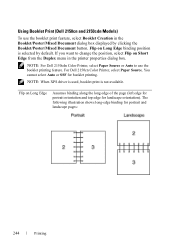
... for landscape orientation).
Using Booklet Print (Dell 2150cn and 2150cdn Models)
To use the booklet printing feature. If you want to use the booklet print feature, select Booklet Creation in the printer properties dialog box. NOTE: When XPS driver is used, booklet print is selected by clicking the Booklet/Poster/Mixed Document button. Flip on Long Edge...
User Manual - Page 304
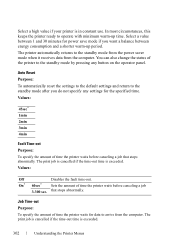
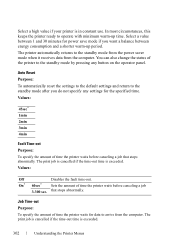
... status of time the printer waits for the specified time. The print job is cancelled if the time-out time is exceeded.
302
Understanding the Printer Menus The print job is cancelled if ...default settings and return to operate with minimum warm-up period.
that stops abnormally. In most circumstances, this keeps the printer ready to the standby mode after you want a balance between 1 ...
User Manual - Page 325


... on the operator panel. Delete
Deletes all documents from print memory.
*1 This item is available only when the multiple print jobs are displayed if the docu- All
Print and Del Deletes all documents from print memory after printing them. The printer can hold the job in the Private Mail Box. Delete
Deletes the specified document from print
Documents*1
memory after printing it.
User Manual - Page 326


... document from print
Documents*1 Del
memory after printing it in memory. ment name is set to print the job stored in memory.
The save date and time are stored. *2 The document name is available only when the multiple print jobs are displayed if the docu- Select User ID Enter the password you specified on the printer driver. Print
Prints all documents...
User Manual - Page 327


...n*2
Delete
Deletes all of misprinted copies from being printed at one copy and check the print result before printing all documents from print memory.
Values:
Understanding the Printer Menus
325 Print and Del Deletes the specified document from print memory after printing them in memory. Delete
Deletes the specified document from print memory.
*1 This item is available only when the...
User Manual - Page 328


...panel menus does not prevent access to the Stored Print and Tray Settings menus. Print
Prints all documents from the menu and printer settings remain unchanged.
Panel Lock
This feature prevents unauthorized personnel from print
Documents*1
memory after printing it in memory.
Select User ID All
Print and Del Deletes all documents from changing the settings made by the administrator...
User Manual - Page 332


... for things such as:
• Print orientation and Multiple Up (document settings)
• Watermarks
• Font references
If you want to create driver installation packages that you have created will reduce the amount of work required when installing the printer driver.
• Install the Dell™ 2150cn Color Printer driver in a server on which the...

